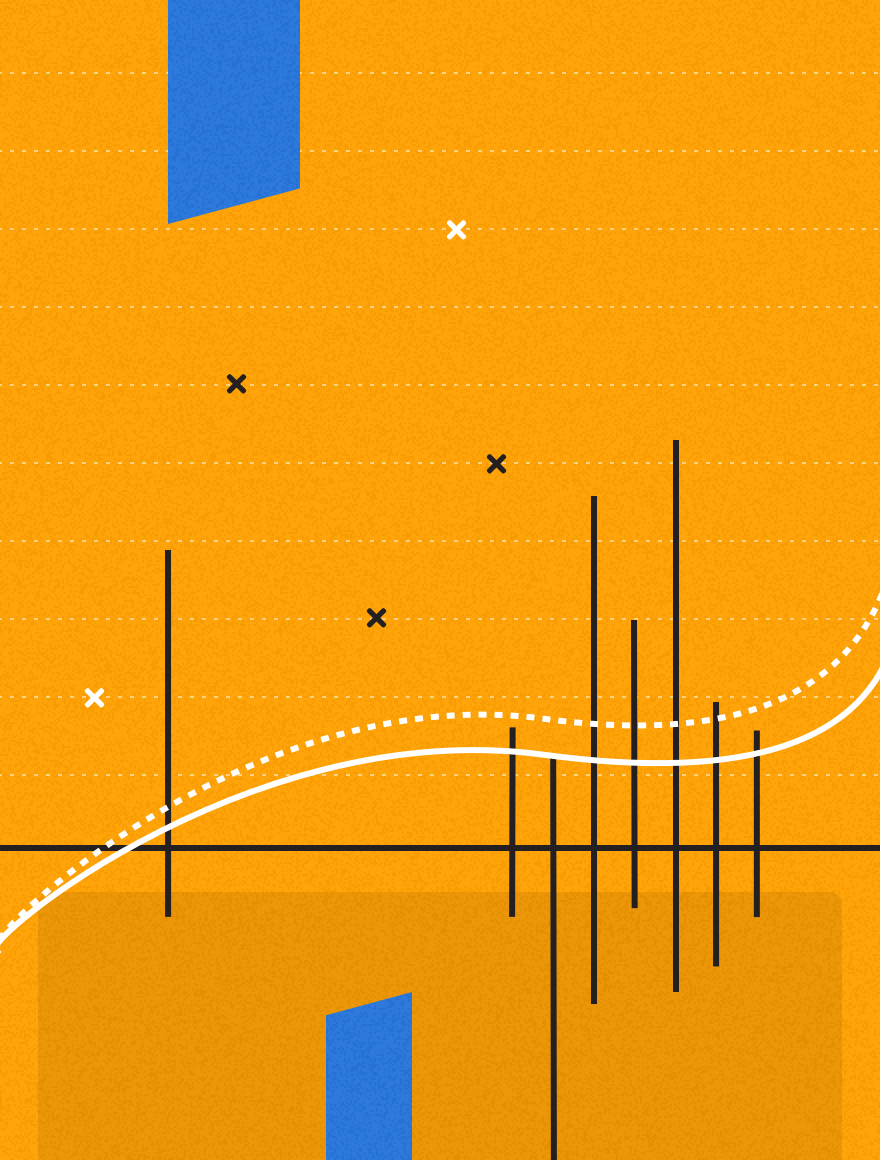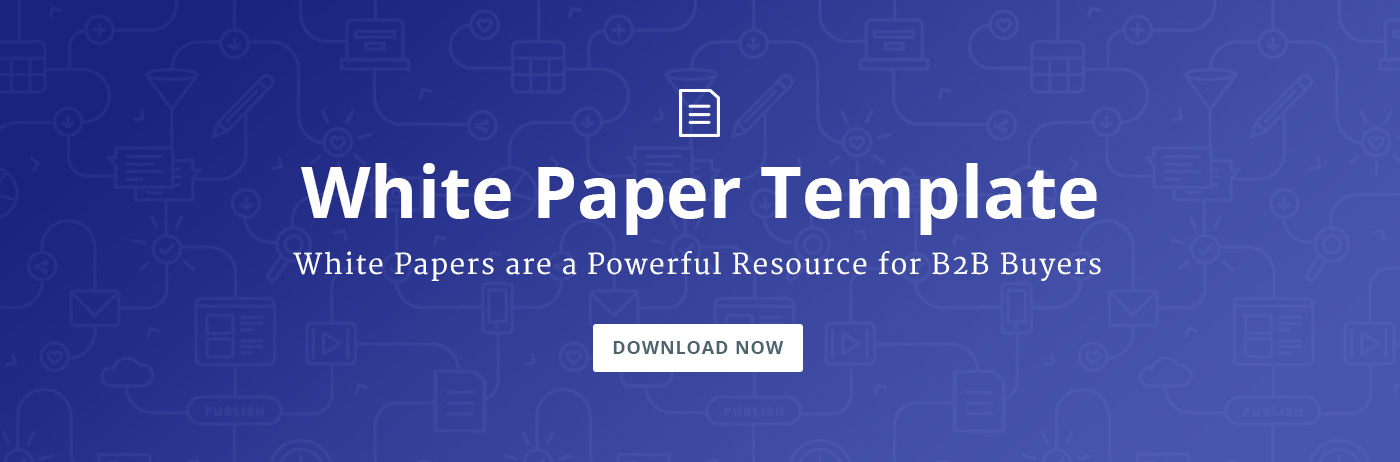In the world of B2B, white papers are one of the most effective marketing tactics for reaching your colleagues and clients. They offer companies a chance to highlight their industry expertise, as well as their ability to deliver a quality finished product. They can accomplish marketing objectives from attracting customers to creating a brand personality.
However, white papers can also feel like an untamed frontier. And let’s be honest…they can also feel like a one-way ticket to snooze-town. But white papers don’t have to be boring, in fact, they shouldn’t be. With so many companies interested in pursuing white papers as a key marketing tactic, where can you find the most compelling, successful examples to learn from?
Here are five white paper examples demonstrated by companies that are leading the vanguard of great white papers that become significant assets to a content strategy.
1. Tantalizing Titles from Pardot
For almost any form of content—be it a white paper, a news article, or a novel—the title has to hook your reader. After all, the title is the introduction to your written work. It should be informative and intriguing, an honest statement of what’s within while withholding just enough to pique interest.
Pardot has honed the skill of writing a compelling title. Their white papers have succinct names, but the promise of useful information draws a reader in. Many of the titles promise a thoroughness that would negate the need for any other resource. Once you’ve read the “Social Media for Events Marketing Handbook,” what else would you need to know on the subject? Same holds true for “The Marketing Automation Success Kit;” the title promises that if you want to succeed at marketing automation (and who doesn’t?) that you should read this paper.
Other titles offer a unique spin on the common tropes of white papers. For instance: “A Sales and Marketing Love Story.” That’s a title that creates happy feelings in the reader while promising to teach them how to improve their interdepartmental relationships. Swoon!
2. In-Depth Detail with DocuSign
The big lesson from DocuSign is that you shouldn’t be afraid to get technical. Electronic signatures can be linked to some complex issues, such as data security and government compliance. That’s important not just for DocuSign’s employees, but also for its customers. If your readers have tracked down your resources page, then they’ll want to learn as much as possible about your product. Give them the full experience!
DocuSign has a huge library of white papers, including ones that highlight how the company’s services impact different elements of business. It covers topics ranging from financial processing to customer experience. The library also covers the impact of electronic signatures in various industries, such as health care, insurance, and banking.
Even with the more technical industries and business departments, white papers should break down complex concepts into simple ideas that readers of any experience level will understand. Make your subject matter approachable in these educational publications. Think of each piece as taking the reader through elementary school. You start with them in kindergarten, then they gradually learn more and more until they’re fifth graders. Nobody starts off their education in fifth grade, so give your readers the appropriate preparation to get there.
3. Consistency Matters at LinkedIn
It wasn’t for nothing that LinkedIn secured the number one spot on Kapost’s Top 50 list of content marketers. The social network has created a sizeable library of white papers, and one of the most striking traits they offer is consistency.
First off, you’ll notice consistency in the visual style. The latest publications feature a distinctive look to their art. For instance, the paper titled “Three Types of Thought Leadership” shows light bulbs on the cover. That theme carries through the entire book, with a light bulb photo as the background for nearly every page. This approach of presenting a unique art style revolving around high-quality photographs makes LinkedIn’s white papers stand out and convey authority in their space. The photos also subtly demonstrate the investment the company has made in presenting its material. One professional photograph per page costs more than a stock design that is reused for every page, which can cheapen the look and feel of the asset.
Consistency is also a part of their content topics. LinkedIn has an ongoing series called “The Sophisticated Marketer” that covers topics central to the marketing field. Creating well-planned serial content is a smart way to retain readers. Once they have a positive experience with one entry in the series, they’ll be more likely to keep an eye out for your other publications under that umbrella.
4. Outside Experts Team Up with Tableau Software
One of the best ways to present yourself as a master in your field is to feel confident enough to look outside your in-house content. Tableau Software has many of its own publications in its resource section, but it also includes papers from Forrester, The Economist, and Gartner. It also has publications about other common tools that its clients would be using, such as Salesforce.
This approach of combining material from many sources is a more honest reflection of how your clients do business. They use many tools in tandem, and they seek out multiple sources of information in guiding their business choices. If you have good relationships with other industry leaders, then reflect those ties in your white paper strategy. Share their content on your website, or collaborate on original publications that combine your different areas of expertise.
5. Content Findability from Marketo
So you’ve created a set of white papers and you’re excited to share the content with your customers and prospects. The critical last step of your white paper strategy is to make them easy to access. Many brands simply give a list of downloads, maybe organized alphabetically or by publish date. But from the reader’s perspective, that’s not necessarily the most efficient way to find the content that you’ve worked so hard to create.
Marketo has nailed this final element of a white paper strategy. Not only does it have piles of useful information, but it has organized its resources website to make that information easy to find. Its resources page is divided into a few general topics, which are further split into subcategories. That navigation can all be done in the main bar of Marketo’s website.
Once you select a topic, you’ll see a search bar for that category at the top of the screen. There’s even a drop down menu so that you can change topics quickly. An easy search system lets readers find exactly what they need. If they opt to just browse, there’s a complete list of white papers for that topic below the search field. Visitors can choose to look at them by publish date, by most viewed, or by most shared.
The reader experience should be just as much a part of your campaign as the content itself. Be sure to think about presentation every step of the way.
What about you, fellow marketers? Are there any other great white paper examples you’ve seen in the B2B space?
Inspired to Start Writing White Papers?
Kapost offers a comprehensive template to aid you in making your own white papers. Get started today making exceptional white papers to bring your ideas to the world.