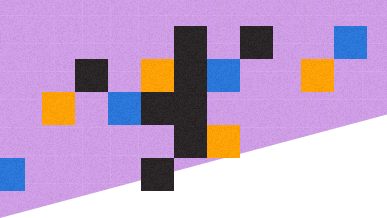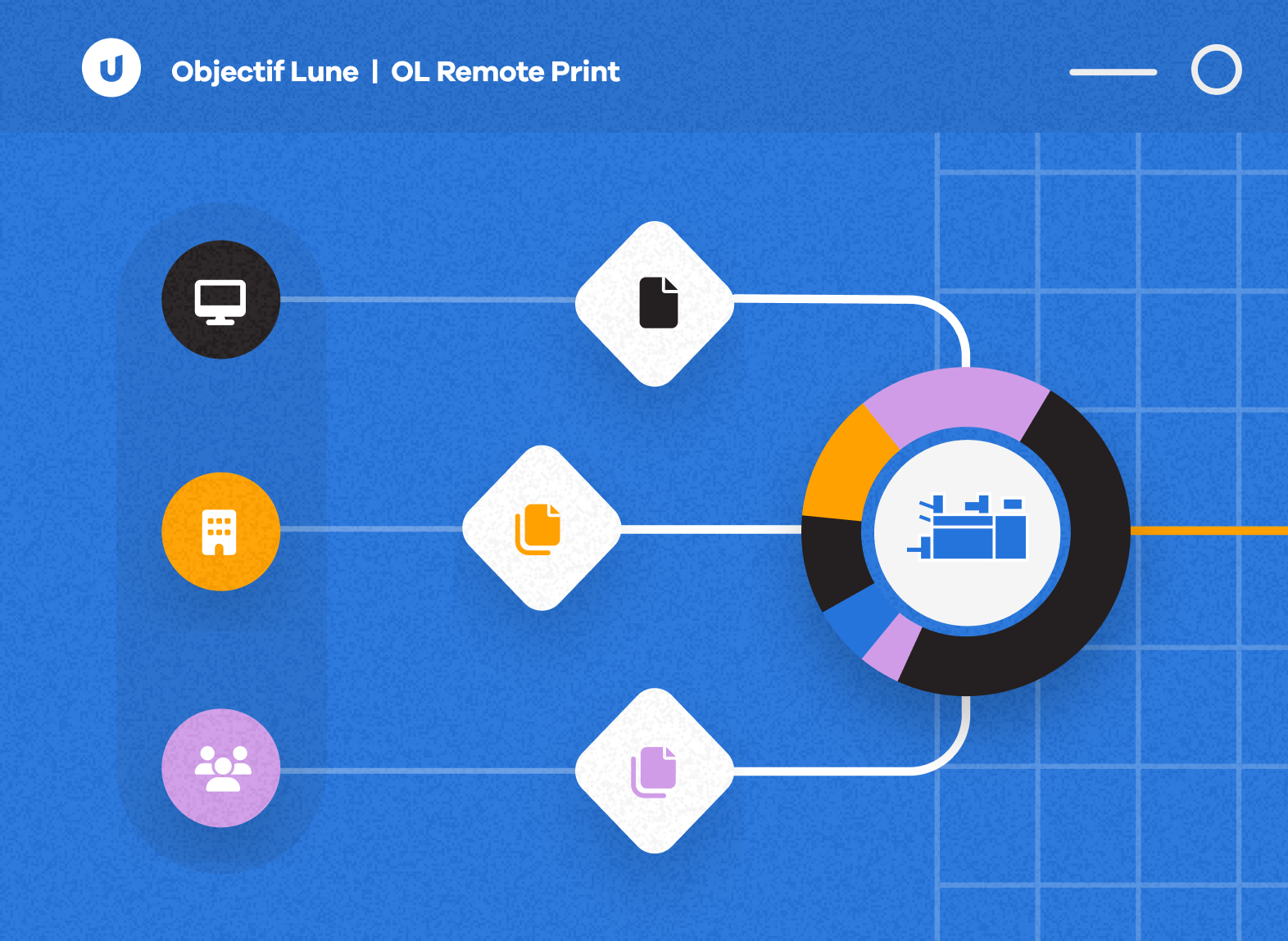
Transform print management
Transform print management
As hybrid workforces become the norm, businesses are rethinking their document and print strategies to meet the demands of a more flexible workplace.
Objectif Lune’s OL Remote Print offers a secure, efficient solution for managing print jobs across distributed teams and locations. Whether working remotely or in the office, users can easily submit, review, and control print jobs from any Windows application—ensuring seamless productivity and centralized oversight.

Unlock convenience with remote printing
Unlock convenience with remote printing
OL Remote Print streamlines the secure submission and consolidation of print documents from any location while alleviating pressure on IT.
- Empower your teams to effortlessly submit, review, and control tailored documents from familiar Windows applications.
- Enable secure printing across locations through tight access control.
- Centralize print processing to meet compliance standards and maintain consistency over document handling.
- Increase visibility and insights into print activity.
- Create tailored user experiences and boost operational efficiency with custom workflows for document selection, approvals, and more.

Optimize critical document workflows
Optimize critical document workflows
Combine OL Remote Print with OL Connect to unveil a complete document composition, automation, and delivery solution.
- Streamline outbound data-driven document workflows from creation to output.
- Merge incoming jobs with data to create tailored documents enriched with corporate branding, barcodes, and additional materials like brochures.
- Ensure brand consistency across communications, preview and submit personalized document to multiple recipients with ease.
- Leverage OL Connect’s output capabilities to sort, group, and prepare documents for efficient distribution or archival.
Typical use cases
Typical use cases
- General letters
- Case correspondence
- Contracts and agreements
- Escalation and follow-up notices
- Disclosures and notices
- Reports
- Applications and onboarding
- Statements and summaries
- Confirmations

How does remote printing work?
Learn how OL Remote Print helps businesses transform print operations with simplified automated processes.
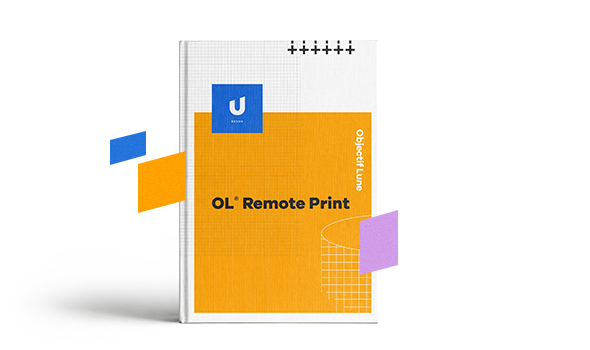
See OL Remote Print in action
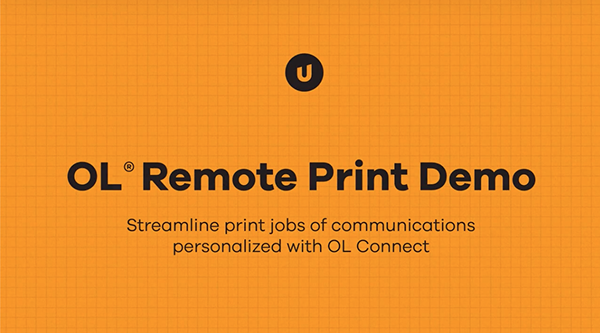
Seamless printing from anywhere
Empower your teams to print securely and effortlessly wherever they are and ensure a consistent user experience across locations.
Easy deployment and integration
Integrate with your existing infrastructure to retrieve and store information, whether on-premise or in the cloud.
Adapt to your evolving printing needs
Supports multi-server deployment, allowing you to scale easily from small teams to large enterprise operations.