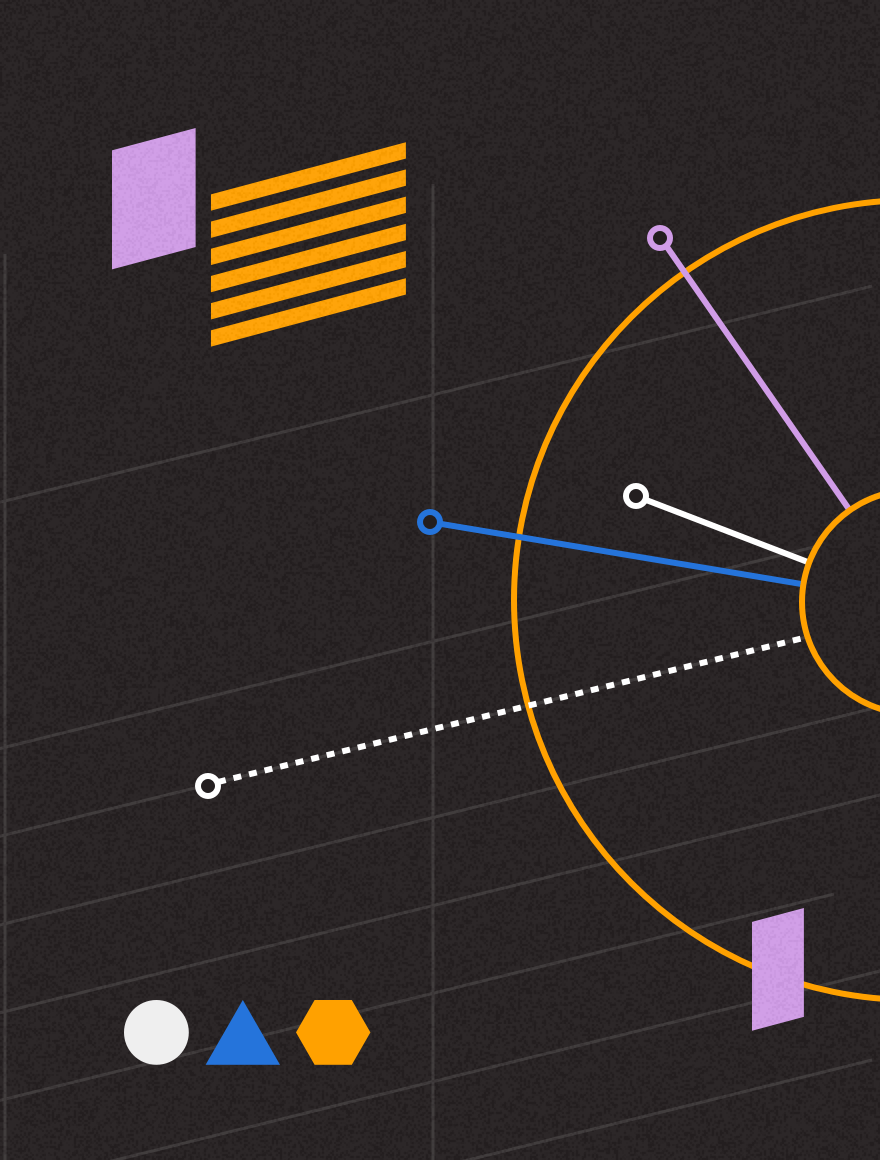If you’ve ever spent time with a fisherman, you know just how willing they are to talkabout fishing. How they can wax poetic about the techniques of their trade in intricate, seemingly endless, detail. It’s like that old saying goes: “Give a man a fish, and you feed him for a day. Teach a man to fish, and he talks about fishing for a lifetime, forming a perpetual motion device that science may one day harness as a source for infinite energy.”
It’s not a bad thing! Over their years out on the water, fishermen learn what works and what doesn’t, and they’re happy to pass that knowledge on. They know that a few simple tweaks can mean the difference between The Big One and The One That Got Away.
Audience development isn’t so different. Catching the email address is the first step to building relationships with the audience, and the email capture form is your tool to reel those valuable addresses in. But it’s not enough to put out any old capture widgets and wait! If you’re not following email capture best practices, you’re letting newsletter subscribers swim away.
[New to audience development? Check out our free solution guide first.]
Fortunately, we’ve compiled a list of some costly email capture mistakes for you to avoid on your way to email marketing abundance. So grab your fishing pole or fishing net or…magical two-way fishing vacuum? (full disclosure: I’ve never been fishing) and come with us to the Rio Email to explore 7 mistakes that prevent email lists from reaching their full potential.
1) You’re playing hide-and-seek with potential subscribers.
Is your signup form hard to find? You could be missing out on subscribers. Even if you’re sending a newsletter for detectives or a Where’s Waldo weekly email, readers don’t want a challenge before they’ve even signed up. If you’re burying your signup form at the bottom of the page or even on a different page entirely, even the biggest fans of your content will give up the search before they give up their email address.
Instead, make sure your capture form is clearly visible. By cutting down the time it takes to subscribe, you increase the chance that readers follow through. After all, your users are making the effort to subscribe, and it’s only fair to help them out by streamlining the process as much as possible. It’s just good manners. Plus, you’ve got a great newsletter. Why not flaunt it?
(Especially if you really are sending that Where’s Waldo weekly email. Sign. Me. Up.)
2) Hostile takeovers are scaring subscribers away before they’re ready to convert.
Or maybe you’re going all the way in the opposite direction. Maybe you’re bombarding the user with a massive email capture popup (or takeover lightbox) the instant they arrive on your site. Sure, it’s important to make sure visitors see your capture form, but you have to have a bit of tact. Keep in mind: your content is what makes readers decide to subscribe to your newsletter. What good is a full-size signup box if they haven’t had a chance to sample your content yet?
The optimal time for readers to see your capture forms is at the height of their engagement: after they’ve consumed enough content to decide the subscription is worth it, but before they start to lose interest. For instance, you can set up a lightbox to appear once the reader reaches a certain point of an article, after they share an article on social, or even after they’ve visited several pages. The first impression is everything; make sure their first impression is of good content, and readers will be more likely to come aboard.
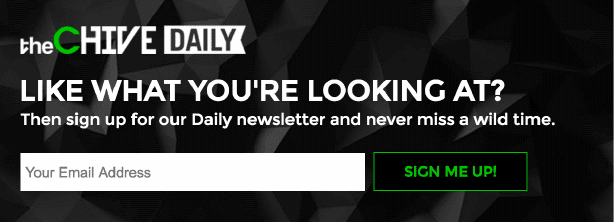
The Chive’s successful email capture widget.
3) One-and-done capture widgets are leaving some subscribers behind.
Okay, so now you’ve got your smart capture widgets up and running. But what if the lightbox appears and your readers still aren’t ready to convert? What if they’ve decided to subscribe, but they want to exit the box and keep reading before they stop to submit their email address? What if they exit out of the lightbox purely by accident? Whatever happens, it’s important to have multiple capture widgets to ensure that potential subscribers can find their way back to you.
If your site has a lightbox, make sure you include additional places for readers to join your email list. This could be an inline form or sticky footer for them to return to after they’re done reading. One of the appeals of email communication is that recipients can find and read messages at their own convenience. The email is always there waiting whenever you’re ready to read, or even read again. Why not extend that same courtesy during the email list signup? It all goes back to making things as simple as possible for your potential email subscribers.
4) You’re snubbing your mobile visitors.
You’ve probably read the email marketing statistics by now: the majority of emails are opened on mobile devices. It only follows that readers are consuming lots of website content on mobile as well. But you’ve probably already seen another, more troubling stat: fewer conversions happen on mobile. Maybe mobile users don’t like filling out forms on tiny screens, but designers aren’t doing them any favors with poor mobile experiences.
Whether you’re hiding forms from mobile users or bombarding readers with intrusive sign-up forms, you’re missing the majority of your audience by not optimizing email capture devices for mobile (not to mention, Google may be penalizing you). If you really want to simplify things for readers on the go, you can add a one-touch email subscription box to your site. It’s much more convenient for readers, and it prevents typos. That way, you’re all but guaranteed to get a real email address.
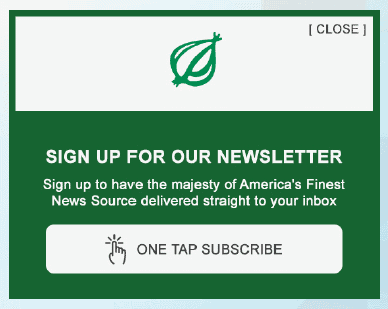
The Onion uses one-tap subscription widgets. Really.
5) Readers don’t know what to expect from your email communication.
If you’re not making it clear what readers should expect from your emails, you might be setting yourself up for failure. It could lead to a quick unsubscribe when your welcome email isn’t what they thought it would be. Or maybe they just won’t subscribe in the first place because they don’t know how amazing your email newsletters are! If they’re visiting your site for the first time, it’s probably safe to say they don’t know much about your content yet. They’re not mind readers.
Well, unless you run a news site for psychics.
A quick sentence that demonstrates the value of an email subscription or the frequency of communication they’ll receive might encourage more people to subscribe. Even just conveying the tone can make a difference, especially if you’ve got a particularly funny or lighthearted newsletter with a strong voice. You can see that in the earlier example from The Chive. Readers won’t give their email address over to some strange list they’ve never met, so make sure to introduce yourself to keep things from getting awkward.
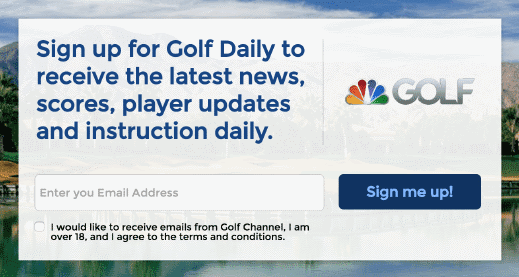
Readers know just what to expect from this newsletter.
6) Your email capture strategies don’t adjust to returning visitors.
Congratulations! You’ve convinced readers to subscribe to your email newsletter. They’re opening your emails, and they’re digging your content. Now they’re clicking the links in your emails, only to return to your site and see…a lightbox asking them to subscribe to the newsletter that they just came from! If you’re displaying the same email capture widget to all visitors, you’re wasting a valuable opportunity to gain additional newsletter subscriptions or maybe even reach additional readers. Plus, it’s just annoying.
Smart capture widgets allow you to tailor their content to the user. There’s no reason not to use this capability to provide readers with something else of value. If they already subscribe to one newsletter, give them the chance to subscribe to a related newsletter. Offer a piece of content, such as an eBook. Ask them if they want to share that content with a friend.
At the very least, you can turn off the takeover lightbox asking readers to subscribe to your one newsletter when the reader is coming from that very newsletter. After all, it’s awkward when you forget to introduce yourself, but it’s even worse if you keep introducing yourself over and over.
7) You’re not testing your capture widgets.
To maximize your email list, your email capture strategy must align with the unique nature of your site visitors. Because email capture widgets allow for near-infinite configurations, it can take some time to get them just right. Unless you really are running that mind reader website, you probably won’t land on the optimal email capture configuration on your first try. The only way to find out which methods work for which audiences is to subject your capture devices to rigorous, constant testing. Otherwise, you might be missing out on email subscribers.
There’s no one-size-fits-all email capture solution. Certain types of sites benefit from certain types of capture widgets. For instance, websites with political or entertainment content see increased engagement from quizzes and polls. These widgets provide readers with the answers and final results in exchange for their email address. The traffic source also plays a role in the optimal capture configuration: readers from Facebook tend to be less attentive and consume less content per visit than traffic from other sources. Knowing this, you can test whether adjusting your lightboxes for different traffic sources results in additional conversions.
Go fish!
Now that you know what not to do, you’re ready to cast your net out into the web and start building your email list! For more email capture inspiration, check out our Audience Development Lookbook to see why PostUp’s intelligent capture widgets are 500% more effective at conversions than static forms.