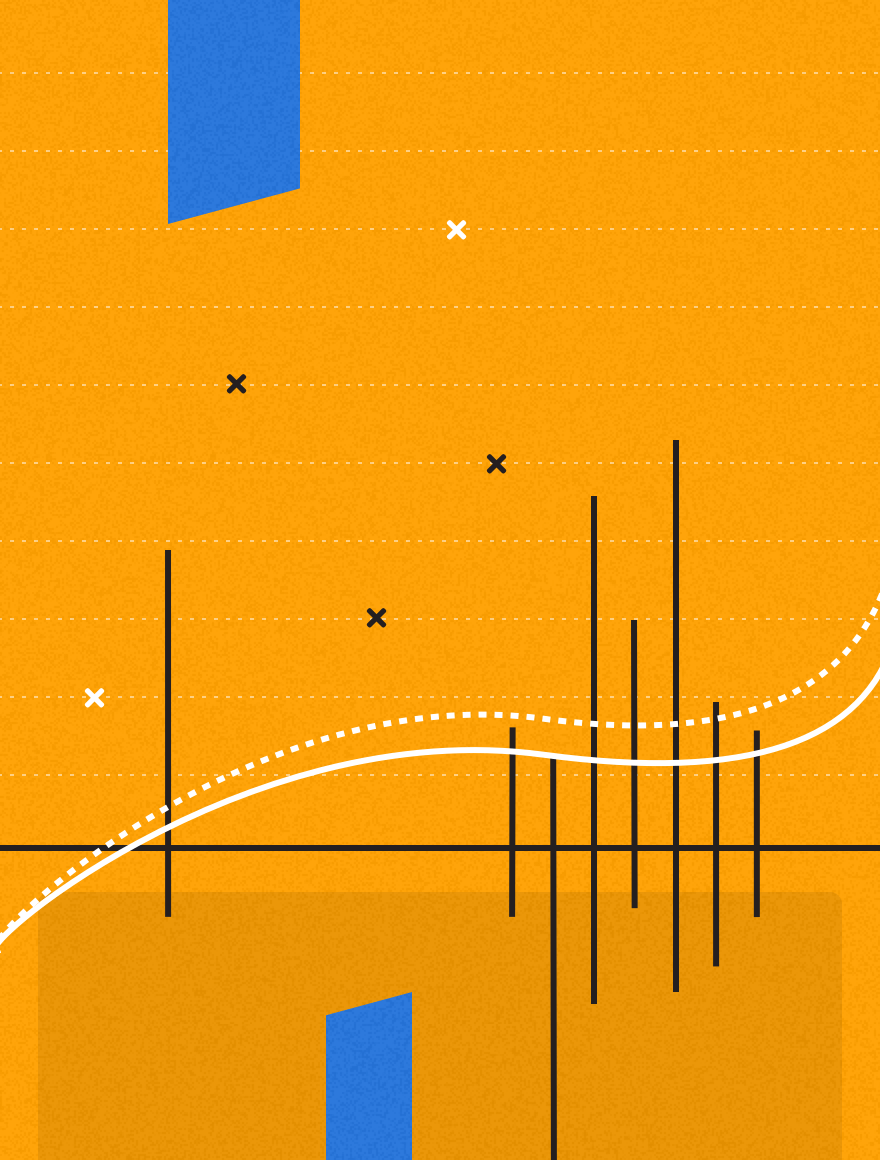AccuRoute CloudFAX 2.0
AccuRoute CloudFAX 2.0
This AccuRoute CloudFAX update includes an enhanced new User Interface that elevates the user experience by incorporating UI best practices and Upland standards for accessibility.
The wait is over. AccuRoute CloudFAX 2.0 is officially here!
We are excited to announce that AccuRoute CloudFAX 2.0 has launched! This update includes an enhanced new User Interface that elevates the user experience by incorporating UI best practices and Upland standards for accessibility. In addition to the new features it offers, this sleek new User Interface allows for smoother integrations with other Upland Content Lifecycle Automation products to create a more reliable and feature-filled roadmap.
This new User Interface is designed to replace our legacy interfaces, Secure and CP, in order to standardize the user experience. Get ready to enjoy new features such as:
- Print to Fax Driver: Users can select “Print to Fax” as a printer in the print dialogue of any application. Select “Download Print to Fax” to start the download and step through the installation prompts, then submit a fax through AccuRoute CloudFAX from any print-enabled application. Simply choose the “Print to Fax” printer when printing any document, enter metadata, and send the fax.
- Templates: Apply pre-built or build your own additional standardized pages that can be sent with the fax documents. The new Cover Pages Template gives you the ability to create both static and interactive templates are customizable. This new feature supports images, so you can put your logo and company boilerplate in the header or footer of each document.
- Bulk Downloads: Being limited by the ability to download only one fax at a time is frustrating. That’s why we’ve created the ability for you to select multiple messages and download them all at once!
- Home Page Widgets: The home page is now a fully customizable area where standard users and admins can choose and apply “Widgets” to create a custom dashboard that opens upon login to display items such as an inbox and outbox that shows a user’s most recent messages side by side.