Community Support
Community Support
This page is for support for the Upland Community only. If you are looking for support or assistance for your product, please contact your local company administrator, your CSM, or call 833-UPLAND-1 and follow the prompts.
What is the Community?
What is the Community?
The Community is a portal provided for our customers that contains knowledge articles, product documentation and allows for the submission of tickets for support. Customers can also access notes and updates on their already submitted tickets.
How do I know if I have an account already?
How do I know if I have an account already?
You can attempt to change your password using the password reset link.

If you have an account, it will send you an email with a link to reset your password. If you do not have an account, it will result in an error of “Provided User details does not match any of our records”

How do I request an account?
How do I request an account?
Go to support.uplandsoftware.com
Click on the Sign Up link on the login page

Fill in your information and select the product for which you need access. (To select multiple products, hold the CTRL key while clicking on your selections)

Click Sign Up
This will send a request in to our Community Support team. They will review your request and make sure the access you are requesting is correct. Once they have granted your access, you will receive an email. You will typically hear from them within 1 business day of you entering in your request.
How do I reset my password?
How do I reset my password?
Go to support.uplandsoftware.com
On the login page, click Forgot Password

Enter your email address and click Send Recovery Email
You will receive a password reset email with a link.
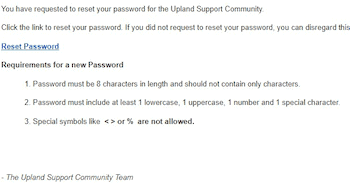
Enter your new password and click save. Keep in mind the following password requirements:
-
- Password must be 8 characters in length
- Password must include at least 1 lowercase, 1 uppercase, 1 number and 1 special character
- Special character can’t be any of the following: <> or %
What do I do if I am not getting the password reset emails?
What do I do if I am not getting the password reset emails?
Check to see if when you click Send Recovery Email you receive an error that says “Provided User details does not match any of our records”. If you see this message, you need to follow the instructions above to request an account as we do not have your Community account set up.
Make sure you are using the same email address you use to submit tickets to support.
Check your spam folder for the emails.
Make sure your IT team has DoNotReply@Uplandsoftware.com on its Allowed List, as this is the account we use to send these emails.
If these do not solve the issue, send an email to community@uple25.wpengine.com and the Community Management team will have a temporary password generated and send it over to you.
Where do I go if I need more Community Support?
Where do I go if I need more Community Support?
You can send an email to community@uple25.wpengine.com for assistance.