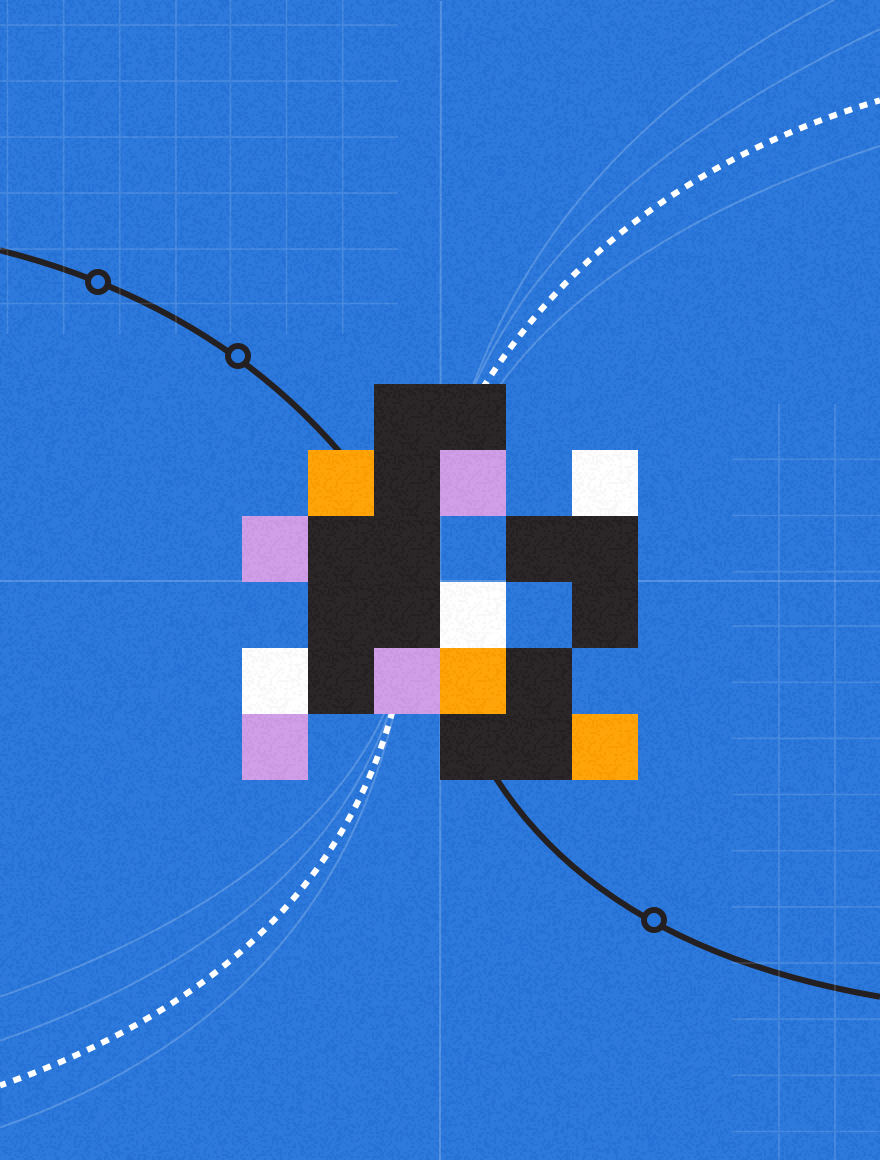InGenius Connector Enterprise for call center agents with no desktop install is a perfect fit for call center agents using Salesforce Service Console.
InGenius® revealed the latest version of their Open CTI solution, InGenius Connector Enterprise for call center agents. InGenius Software has enhanced InGenius Connector Enterprise to include several new features including:
- An intuitive Console UI designed specifically for agents working in Salesforce Console;
- Full agent functionality allowing call center agents to log in and out of queues with reason codes;
- Incoming call screen-pop based on IVR collected data, in addition to based on CallerID;
- An innovative new feature called Bookmark Transfer, so that upon call transfer the receiving agent can see exactly what Salesforce screen the transferring agent was looking at when the call was transferred, with all associated call data/
- A zone dialing capability to easily support remote agents, regional and global office locations so that all calls will be handled correctly no matter what area code a user is located in
- a rich customization framework, enabling InGenius Connector Enterprise to easily fit with diverse customer workflows
As with the previous version, InGenius Connector Enterprise for call center agents still requires no desktop install, leverages the existing in-place enterprise phone system, and can be deployed in about an hour.
“We’ve designed an innovative UI that’s unique to Salesforce Console users. The intuitive horizontal design and highly customizable feature set allow companies to fully integrate their phone system into Salesforce Console without limiting phone functionality or obstructing areas of the screen that call center agents find most valuable,” says Dale Gantous, CEO of InGenius. “Call center agents can easily access important customer data, log important call information, and transfer critical information to other agents along with the call. Our large call center customers find these features of critical importance to the efficiency and effectiveness of their call centers.”
Product Key Features
Perhaps the biggest visual change in InGenius Connector Enterprise 2.0 is the addition of the Console UI. The horizontal UI was designed specifically for agents working in Salesforce Console as a way to maximize agent efficiency while minimizing the amount of screen real estate the application would consume. Agent functionality has also been added and will allow agents to easily change their ready states and log into or out of queues. With the InGenius Connector Enterprise Console UI, everything a call center agent needs to do can be done inside of Salesforce.
InGenius Connector Enterprise 2.0 can easily be customized to suit the business process of any call center. Whether it’s popping a case based on IVR collected digits, displaying the originating caller’s country or state to the agent within the UI, or integrating with custom objects, InGenius Connector Enterprise can easily make it happen.
For businesses that have regional offices or home-based workers, InGenius Connector Enterprise 2.0 offers a zone dialer that allows the configuration of agents into zones so that no matter what number an agent clicks-to-dial, the appropriate dialing rules are applied based on their dialing location. For global enterprises, home based agents or regional deployments the zone dialer is making easy work out of complex telephony environments.