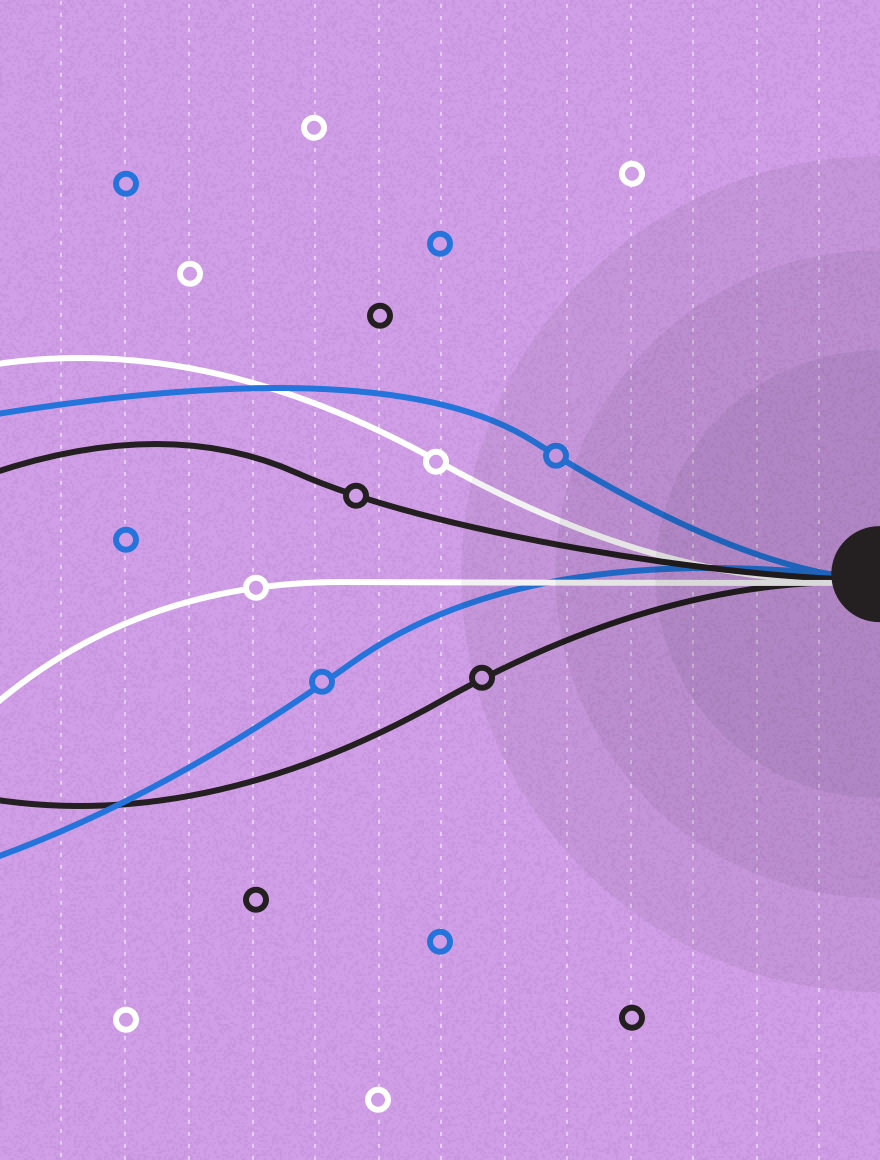How to Dip Your Contact Center Toes Into the Cloud with Fiona Vanderlinde
How to Dip Your Contact Center Toes Into the Cloud with Fiona Vanderlinde
There’s so much going on in contact centers every day. For those still with on-premise servers, agents could have upwards of 20+ different applications at once trying to get something done for a customer. To eliminate those headaches and avoid in-person accidents like tripping and unplugging a cord which could take hours to solve, cloud is the answer. For organizations still on the fence about moving to the cloud, this podcast episode is for you. Join us as our own Fiona Vanderlinde discusses the importance of moving contact centers to the cloud.
Transcript
Pete Wright:
Hello everybody and welcome to Connected Knowledge from Upland Software on TruStory FM. I’m Pete Wright. When it comes to contact centers, the stereotypical image most people have in mind are large offices with lots of agents on the phone and on the computer. And they’re furiously trying to find the right answer to a customer’s problem. As we continue to see changes in the way people work, more organizations have shift from on-premises to cloud-based solutions. The changing consumer impacts the evolving organizations, which ultimately impacts the contact center. This week on the show, Upland’s own Fiona Vanderlinde is here to help us understand how to get into the cloud, one toe at a time.
Fiona, welcome to the show. Thank you so much for sitting down with me today.
Fiona Vanderlinde:
Thank you, Pete. It’s lovely to be here with you today.
Pete Wright:
So, in my introduction, you heard the introduction, but the whole idea is we’re dealing with the evolving landscape of the contact center. And the evolving landscape of the contact center involves dealing with resources that have choices around them—choices that involve on-prem versus in the cloud. And you are here to help us ease the journey into the cloud. Is that a fair assessment?
Fiona Vanderlinde:
Yeah, that’s pretty fair and hopefully I can help with something like that. It’s something that’s been around, I think, for a very long time now. So, it’s a real struggle.
Pete Wright:
And that’s where I want to start. This feels like these decisions we’ve been making for a long time now. And so I’m curious where today’s call center sits vis-a-vis this kind of choice. What are the apprehensions that call center operators are feeling now versus maybe 15 years ago?
Fiona Vanderlinde:
So, today for the operators, it’s quite interesting because it’s all around customer experience. So for them, they’re seeing that their customers want more, they demand more, they want instant access, they want them to know everything, and they want them to be available 24/7, which from a business perspective really isn’t that valid or possible. So from a costing perspective, staff perspective, just availability—it’s not available, I guess.
And so, for me, that’s their challenge. But then from the business or the operational side of things, it’s how do we actually facilitate that? How do we enable our teams to be able to do this and make it easy for them to do their job? Because the other thing that contact centers are facing is a real lack of resources. So back in the day, there used to be so many agents available and they were quite experienced. They could be working across service or sales or operational sides of things. And today, after COVID, I guess, we’re seeing a decline in the volume of staff who are willing to perform that role and who have the same levels of experience that they once did. So, there’s definitely an employment shortage in that space. But I think there’s an employment shortage in a lot of spaces at the moment.
Pete Wright:
Yeah, I think we’re all reeling, right?
Fiona Vanderlinde:
Yeah.
Pete Wright:
Are there industry impacts? I mean, we’re talking about sort of, writ large, the call center industry is dealing with some of these challenges. But are there specific industries that are struggling more or have greater apprehension about moving to the cloud?
Fiona Vanderlinde:
So definitely, I would say there’s the organizations within the really complex, the government, the regulatory compliant complex industries, so a lot of things like healthcare, banking and finance, insurances, things like that. So, the ones that have a lot of regulatory change management around them—they obviously have to be very concerned about security. So, for them, I mean, we hear a lot of stuff around the cloud and all of the data breaches, and your contact information being sold on the dark web. So, there’s a lot of fear out there around the security. And so, they really need to make sure that they get that change right. And I guess it’s also just change management. So, humans don’t like change a great deal. We force ourselves to go through it. But really, we’re pretty change resistant. So, there’s definitely that as well.
Pete Wright:
Okay. Well, here you are. And the case that I hope you’ll make is to talk about easing the move to the cloud. What are some of the benefits that today’s organizations can reap with the move to the cloud for contact centers? I mean, it seems like so many of those initial challenges have been solved and addressed. We have opportunity that awaits.
Fiona Vanderlinde:
Most definitely. And when you talked about the things that have already been solved and addressed, I guess my first challenging thought out to the organizations and individuals who are afraid of the cloud or just don’t know where to get started, I would look at your current desktop and I would ask you to check, do you have Microsoft Office 365? Because if you do, you’re already on the cloud. Are you using Salesforce? Because that, again, is on the cloud? Is your email on the cloud? Do you use SharePoint? Do you use Google Drive? Again, they’re all on the cloud. So, I think what a lot of organizations aren’t looking at is the fact that they’ve kind of already dipped their toes in it. They’re just not dipping their toes in it from a perspective of their contact center and the main tools that those agents use. And I guess what we’re talking about here is their telephony or their CRMs, if they still do have an on-prem or, heaven forbid, an old green screen application that they’re using – I’m really showing my age.
Pete Wright:
How far back are we talking, Fiona, because-
Fiona Vanderlinde:
I know, right?
Pete Wright:
… I’m getting a real vibe from this conversation, flickering CRTs.
Fiona Vanderlinde:
Exactly, yeah. And you’d be surprised, you’d be surprised how many financial organizations are still working on some of those really old systems. They’ve put lovely looking GUIs or graphical user interfaces over the top so that agents don’t know. But in the background, there’s a lot of organizations, especially in finance, that still have some form of mainframe systems sitting in the background doing all their processing. So, yeah. It’s quite scary.
Pete Wright:
When it comes to contact centers, right, when it comes to cloud tech for contact centers, give us some of these benefits. And for me, I always like to start with agent-centered benefits before we talk about management benefits and all those sorts of things because I sat in that seat. I was there and the idea of offering agents a way to improve their lives and their jobs and hopefully make things easier for them, seems like a good way to go.
Fiona Vanderlinde:
Yeah, definitely. And you and me both, I started my career as a contact center agent. So, I vividly remember the days of answering hundreds of calls a day across multitudes of different subjects and inquiry types. But I think for the agents, the biggest benefit is the speed, the fact that anyone can use it and maintain it. So, it kind of removes the complexity of using a system. So, if we go back to most of the on-premise systems, and like I said the green screen days. I started my contact center with green screen days, and so for me, it was learning a whole bunch of fast paths. So, you had to learn a combination of letters and numbers and type them in at the right time and be able to navigate between various screens. You didn’t even need a mouse, because everything was via your keyboard. Alt+Tab was your best friend as you quickly navigated through the variety of applications that you had available to you.
So, the benefit I guess that’s come out of the cloud for the contact center is it’s actually enabled what everyone’s terming a single view of the desktop and also a single pane of glass. So, I think some of our listeners would’ve heard of single pane of glass. And the idea is for the agents, remove the need to ALT tab, remove the need to swivel between application. And although these days most agents have more than one monitor, make it easier for them to do their jobs. So, make it quicker, make it more simple. Remove the need to open a multitude of applications.
I know we worked with a energy provider. And often you have to move house, and when you move house, you’ll ring up and say, “I’m about to take possession of this house. Can you set me up with the electricity here, please?” And they would need to open 26 different applications just to complete that one task for the customer.
Pete Wright:
Wow.
Fiona Vanderlinde:
I know. It’s just phenomenal. And if you think about the agent’s time, the amount of training they would’ve needed to be able to utilize 26 systems, let alone just the frustration of how long that process takes whilst you’ve got a customer on the phone. It’s no wonder it’s hard to retain employees because I don’t know about you, but I’d like to go out and do something a little bit simpler than that. So that’s probably the biggest benefit for the agents, is just the simplification of the desktop, getting closer to a single pane of glass, making it easier and quicker for them to do their job.
But the other benefit that cloud computing has really opened up is the ability to do all the technology. So, through cloud, we’ve got all of these AI functionalities. And so that’s being built into all the various contact center applications today as well, which again is further enhancing the agents’ ability to perform their role. But if we do talk about … obviously, somebody has to pay for the move. So, if we do get onto the operational side of things, it really can reduce the total cost of ownership. So, there was an Accenture report, and it stated that you can reduce your total cost of ownership, or TCO, I think is the abbreviation, by as much as 40% by migrating your business to a public cloud. So that’s pretty significant.
Pete Wright:
What about those who are saying from the perspective of managing the … we could say two phases, right, managing the transition from on-prem to the cloud to the ongoing day-to-day management, the sort of IT infrastructure management of the cloud? What sort of a benefit are we seeing there?
Fiona Vanderlinde:
So, that’s probably the most significant benefit. So again, if you are managing something on-premise, it means that, one, you need to have somewhere to store that server or rack or all of those computers that’s running the system or the program that you are trying to keep going for your contact center. And so, if you think about just the cost and experience required to maintain that, so to set it up … I saw another interesting quote recently and it talked about to develop an on-prem system, you’re talking about months and you’re talking about tens of thousands of dollars to implement, versus to stand up cloud, you’re talking about like $1,000 and maybe an hour’s effort. So, you’re definitely getting a lot of cost savings, time savings, and the ability to deploy a lot quicker with the cloud.
I have an interesting story. I guess you’ve also got maintenance, fixing, as well. So yeah, it’s a lot easier to fix and maintain. It does come with a level of technical expertise. So, you need people who are experienced with working in the cloud, but there’s a lot more of those today. And usually that’s controlled through your software company anyway, so you don’t actually need to employ them. It would all be included within your subscription price.
Interestingly, I’ve worked in various roles, and one of the roles I worked in was to manage a contact center’s technology stack. And anytime that something impacted either the customer or the agents, I was involved to help mitigate the risk and get the problem fixed as fast as possible. And I remember we were working with a server that went offline suddenly and no one knew why. We’d done all the kinds of remote checking and sent people out to the site and looked for the problems, couldn’t find it. We couldn’t access it remotely. This system impacted the ability for customers to perform parts of the things they needed to do for their accounts. It impacted the agents. It was impacting all of our branch networks. It was quite a significant outage, and it was going on for a week. And we finally sent somebody else out to the server room again to say, “Look, we need you to look around and find out what was going on.”
Pete Wright:
It’s like, “Who kicked the plug out of the wall?”
Fiona Vanderlinde:
I’m not even joking. That is exactly what happened. Somebody-
Pete Wright:
That was a joke, Fiona. Oh, my god.
Fiona Vanderlinde:
I know, I know. So finally, they looked, and someone had kicked the plug. And it was kind of just hanging onto the box. So, the first person missed it. And yep, we had a week-long outage impacting customers, staff, national organization impacted.
Pete Wright:
I could just imagine the line of people walking up to the server and tapping where the lights should be flashing, but they are not flashing.
Fiona Vanderlinde:
Yes, exactly. Exactly. It was hilarious.
Pete Wright:
That’s horrible.
Fiona Vanderlinde:
It wasn’t at the time. I was managing that situation. And I’m having to communicate daily, sometimes hourly, what was happening. And then to have to turn around and say, “Yeah, someone just kicked the power plug out. We plugged it back in and it came back on.”
Pete Wright:
Oh my God, that’s not the message you want to have to deliver to your boss, the managers, the directors.
Fiona Vanderlinde:
No, no. But how do you deliver that to your customers as well? So how do you tell your customers that we screwed up and someone unplugged a server?
Pete Wright:
Wow. And then how valuable is it to learn that lesson about those little plug covers you can screw on the wall? That’s a lesson you learn exactly one time.
Fiona Vanderlinde:
Yes, exactly. So yeah, I mean, cloud computing, you would think you’re not going to get that, and if you do-
Pete Wright:
Resiliency and redundancy, right? That’s what we’re talking about.
Fiona Vanderlinde:
Resilience. Exactly, exactly. And I know at Upland, we have multiple cloud servers across … We’re a global organization, so obviously we have different stacks and environments and different locations. But even within each location we always have a redundant server. So if one goes down, we’ve got the other one there available. And again, it’s a lot more cost-effective to manage that type of stuff in the cloud, because you are purchasing it from a really experienced and large organization, that that’s their only job. That’s what they do. So yeah, there’s definitely a lot more benefits.
And I touched briefly earlier on about security. So, that’s one of the biggest concerns with all of the various data breaches and hacking and things like that. And obviously, when you’re concerned about moving your data from an on-premise solution that you know you’ve got complete control over and then moving it into the cloud, that’s quite concerning. And I can understand that fear for a lot of the organizations.
The thing I guess I’ve come to see is that a lot of the security concerns that you have, human and human errors, like we just talked about, are one of the largest things that cause security breaches and outages. And so, with the cloud, there’s also a lot more automation. So, there’s a lot of things that enable you to automate processes that were once performed by humans, so checking uptime, all of the reporting and metrics that go along with cloud computing, they’re amazing. And they certainly make it a lot easier for the technicians to monitor and report on the cloud servers. So again, you actually do get a level of security improvements by moving to the cloud as well.
Pete Wright:
I feel like you’ve laid out a pretty clear case on a number of really key issues, but I feel like we should just build a plan for Monday morning, 8:00 AM, day one. How would you recommend beginning this journey?
Fiona Vanderlinde:
Yeah, and I think that’s the hardest thing, it’s, where do you get started? Because I mean, if you’ve been running your telephony system, for example, on-premise for the last 10, 20 years, it’s not going to be the same as the out-of-the-box version that you first installed. I mean, we know that every organization loves to configure and customize their server to suit their needs and do exactly what they need to do for their agents and their customers and their business. And so often, they’ve moved away from what the piece of software or server originally started as. And so, the idea of having to now move to a cloud, which is again, an out-of-the-box solution, you’re going to potentially lose all that configuration and customization. So, you need to start from scratch. So, that’s pretty scary, and that’s a really huge challenge.
So I guess I always go back to the basics of it’s not a turn it off one day, switch it on the next. It’s unfortunately not going to be that simple. It’s around working out, developing a project team, understanding, what do you have today? So exactly what does your piece of technology that’s on-premise, what does it do today? Who does it serve today? Who monitors it? Who maintains it? What does it integrate to? What kind of reporting do you get out of it? So really understand it from A to Z, everything that it does, where it connects to, all of that information.
Once you’ve got that … that’s great to do like for like, but we’ve already talked about how quickly technology is changing and how much the customer landscape is changing. So, start to look to the future. What’s on your roadmap? What type of things have your customers been asking about? What type of complaints have you been dealing with? What things could you implement with your new cloud telephony system, for example? Could you introduce digital channels? Do you want to start doing chatbots or WhatsApp messaging and all types of things that you now would potentially have the possibility to add to your tech stack? So, think about the future.
And then we need to also think about the people elements. So, for me, change is more than technology. It always needs to involve people, process and technology. And I feel a lot of the time the people and the process elements get left about; left out, I should say. And so, you really need to think about, what’s the change going to happen to those agents? Because at the end of the day, they’re the ones talking to your customers. And if you suddenly change their system that they’ve been using forever and a day, you need to tell them about it and you need to help them work through that change. So, you need to help them, train them, give them the documentation they need, get them used to it, get them familiar with it. So, I would definitely say that the change management process, the communication, the people and the process, they’re really important to this, just as much as managing the technology changes.
Pete Wright:
Because a few minutes ago you said all I needed to start up was an hour and 1,000 bucks.
Fiona Vanderlinde:
Exactly.
Pete Wright:
And that is deceptive for an industrious IT manager, right?
Fiona Vanderlinde:
It definitely is.
Pete Wright:
That’s deceptive, because there’s a lot more than that. “With great power comes great responsibility.”
Fiona Vanderlinde:
Yes. Yep. No, 100%. I love a good Spider-Man quote.
Pete Wright:
There you go. I feel like we should move into Upland. You’re here, you work on InGenius. Let’s talk about InGenius and what role InGenius serves in the ecosystem of cloud call centers.
Fiona Vanderlinde:
Yeah, most definitely. So, InGenius is a really interesting program or piece of software. It started on-premise. So, we still have a lot of InGenius on-premise customers today. And they’re going through the same thing that we’ve been talking about: do they move to the cloud? What’s involved? Is the experience the same? And the great thing about InGenius and I guess the team who works at Upland and the thought they’ve put behind it is to make sure that that experience for those agents is seamless; so you move from one to the other, your end users aren’t going to tell. So once you get them used to working within the InGenius CTI system, regardless of what version you’re using, they’ve got the same level of experience.
So recently, we’ve actually just launched a new CTI connector for InGenius, which now connects Genesys Engage to Salesforce Service Cloud Voice. And what that really does is we’ve given the opportunity for those Genesys Engage customers who are on-premise and are very soon faced for working through their problem of, “How do I move to cloud,” we’ve given them a really great jumping in point, I guess. So this is a great point for them to dip their toes in the cloud. So, they can continue to run their on-premise telephony system through Engage, and they can use our integrator to connect through to Salesforce Service Cloud Voice so that they can start to get some of those digital channels. So effectively, they bring their voice into Salesforce. And then they can use all of the Salesforce digital channels and it makes it seamless for the agents, because they’ll be working directly within their CRM. It’s what they know, it’s what they know how to use, and provide that great customer experience.
But the best thing is that then once you have worked out all of the challenges, you’ve made the shift to cloud for your telephony system, you can continue to use Ingenious, because we’ve got another connector which goes from Genesys Cloud to Salesforce Service Cloud Voice. And the experience for our end users is exactly the same. So yeah, we’ve certainly put a lot of thought behind where we want to help customers when they’re on this journey.
Pete Wright:
Well, I think you’re getting to something that I feel like is really important that I want to call out, because we talked about, yes, you can get it up and running in an hour for 1,000 bucks. No, it is not actually that easy. But once you have it built and you have made that migration, those kinds of things that you’re talking about are relatively simple, right? Making these kinds of connections, once you have the background, the infrastructure in place, expanding your system is pretty straightforward.
Fiona Vanderlinde:
That’s exactly right. And the other beauty of a lot of the cloud products is the fact that it is really easy to integrate. So, you go to any of the large players, and they’ve got their own types of marketplaces or app stores, and you can effectively buy any kind of software integration to really create that single pane of glass or the single desktop for your agents. So, once you move your apps to the cloud, you open up a world of possibilities. And that’s really where Upland likes to play. We want to give people the option to get a best-of-breed piece of software to help their contact center and help their agents do the absolute best job and provide the best customer experience they can.
Pete Wright:
Fiona, you’re great. Thank you so much for hanging out and talking about these things. I’m not going to say you make it sound easy, but you make it sound easy.
Fiona Vanderlinde:
I know. Yeah, and it can be. It can be. It really can be, but it involves … I would say 80% of the work is upfront in the planning, that kind of stage. And then it’s the 20% of the doing. But yeah, definitely plan it out, work out what you have today, think about your users, all of them. And yeah, you should be in a good position.
Pete Wright:
And for the love of everything holy, y’all, please lock down those power cables.
Fiona Vanderlinde:
Definitely.
Pete Wright:
If you’ve learned nothing else today.
Fiona Vanderlinde:
Yes.
Pete Wright:
We appreciate all of you downloading and listening to this show. Thank you for your time and attention. We’d love to hear what you think. Just swipe up in your show notes and look for the feedback link to send questions to us and for any of our past guests. We’ll do our best to get them answered. We’ve also put some links in those show notes leading to some of the information on those connectors we were talking about on InGenius that we were talking about. We’d love you to check those things out as well. On behalf of Fiona Vanderlinde, I am Pete Wright. And we will see you right back here next week on Connected Knowledge.