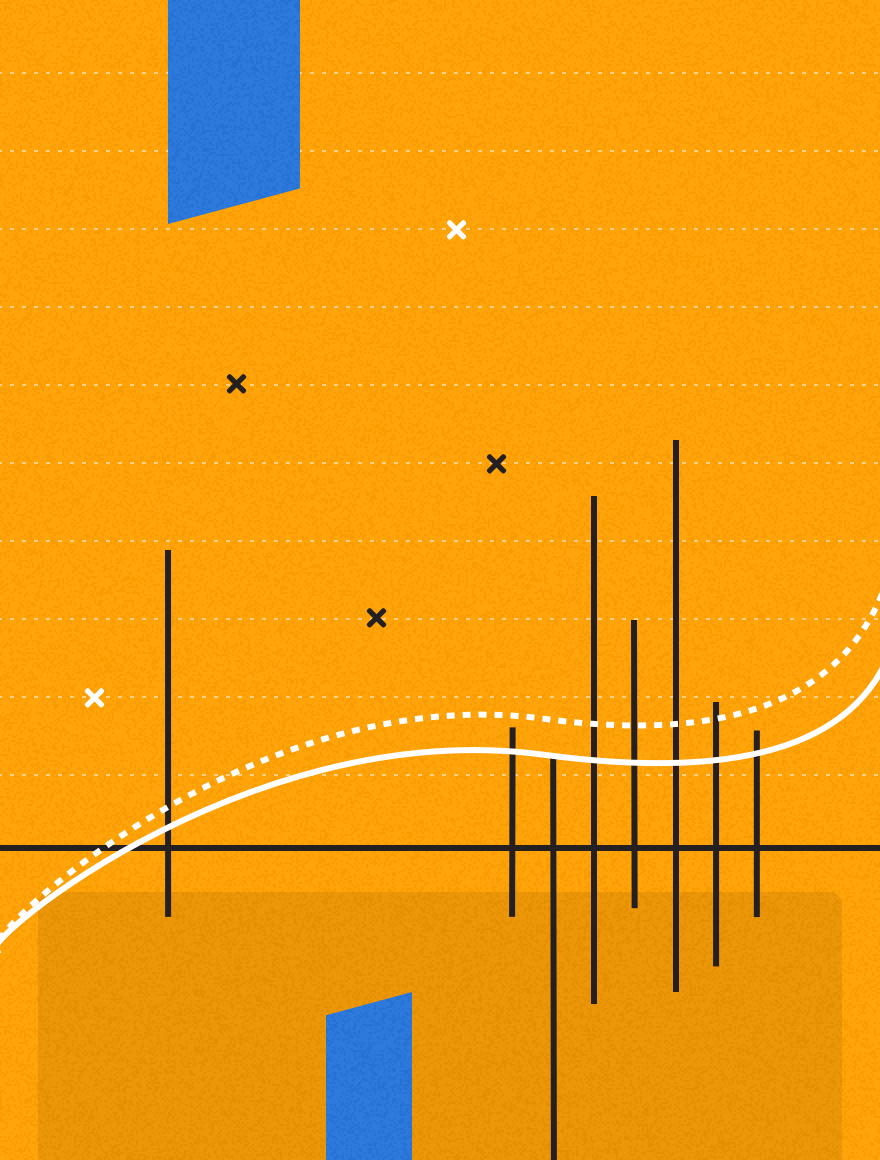Whether you’re in publishing or e-commerce or even the nonprofit space, it’s hard to dispute the power of your email list. Every email on your list is a direct link to a member of your audience. A connection to clicks and conversions. A channel towards lasting relationships.
So how do you get more of those ever-important email addresses? It starts with your email capture strategy. The onsite form you use to collect emails is your first step towards a direct relationship, which means it’s in your interest (as well as your audience’s) to get it right.
Of course, every audience is different, which means that you’ll have to test and tweak your email capture to achieve maximum email conversion rates. We’ve put together a guide to 11 types of email capture widgets, along with a few examples and best practices to get you off the ground.
11 Types of Email Capture
Here are all the types of capture we’ll cover. Click to skip ahead, if you like.
- Inline email capture forms
- Sliding capture widgets
- Sticky footers/banners
- One-click signup boxes for mobile
- Lightboxes/takeover widgets
- Quizzes/Polls
- Email “Paywalls”
- Adblock/incognito detection widgets
- Contextual email capture
- Progressive capture forms
- “Share with a friend” email widgets
1. Inline email capture forms
Inline capture forms are static, which means they sit still within your site content, waiting for new visitors to hand over their email address. Sometimes inline forms appear at the end of an article. Other times, they may be placed in the middle of an article. Like this:
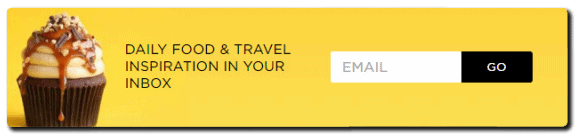
Either way, if your visitor has made it down to that point on the page, it’s likely that they’re enjoying what they see so far. That means they might also be open to receiving similar content by email. With strategic use of an inline newsletter signup form, you can capture their favorable attention and turn them into an email subscriber.
Your copy is critical. To successfully convert your passing readers, you must make the value proposition clear. Use your capture form copy to let potential subscribers know that they can get similar articles delivered straight to them, then be sure to tell them:
- What type of content they’ll receive (breaking news, your best articles, etc.)
- When they’ll receive it (daily, weekly, etc.)
Compared to some of the widgets further down this list, it’s a simpler way to ask for an email, but that doesn’t mean your approach has to be simple. To increase conversions, try experimenting with placement of these capture forms. Do you drive more newsletter conversions when the capture form appears at the end of an article or in the middle of it? What happens if you experiment with placing it at different points within long-form content?
Then again, if you don’t feel like moving your capture forms around, you can always try capture forms that move themselves. Speaking of, let’s check out the next type of capture widget.
2. Sliding Capture Widgets
Sometimes your fly-by site traffic may not notice your static capture forms. In this case, you can turn to active email capture tactics.
Active email capture widgets grab your audience’s attention using movement. After all, when practically every site asks visitors for an email, you have to make sure your email capture tactics stand out. Or, perhaps, slide out.
Sliding capture widgets peek out from the side of the screen, capturing your visitors attention and (eventually) their email address. These signup widgets make their presence known without harming the user experience, which comes in handy, as overly aggressive capture tactics are just one of the mistakes that can prevent effective email list growth.
Like static email capture tactics, active tactics are full of potential for experimentation too. Not only can you test copy and creative, you can adjust the timing of your sliding widgets to pop out after a certain amount of time has passed. You may even try using sliding widgets to grow your non-email audience; active widgets are critical to a successful browser push strategy as well.
3. Mobile Sticky Footer Widgets
To get your audience’s attention on the mobile web, you have to compete with a constant stream of distractions. It’s tempting to use aggressive tactics to grab your audience, but intrusive attempts to earn audience attention can lead to poor user experiences. This is bad for your visitors, and because Google penalizes intrusive practices in their mobile search rankings, it’s bad for you too.
Sticky footer widgets limit their presence to a bar at the bottom of the screen, where they’ll remain in place even as the visitor scrolls up or down the page. That way, your invitation to the inbox is always in view. Footers take up what Google calls a “reasonable amount of screen space,” so you can deploy them without fear of search penalties.
Still, if you want to be extra safe, you can configure your sticky footers (or any other active capture widgets) to appear only after the second or third pageview. Because Google penalizes sites based solely on the first pageview, you can technically use more prominent tactics on subsequent views. Regardless, it’s best to exercise restraint, as a visitor is more likely to stay engaged with your site if their user experience is pleasant.
4. One-Click Signup Boxes for Mobile
When 52% of your web traffic is mobile, a mobile-friendly site is paramount for keeping your audiences engaged on the go. Building a site optimized for mobile can mean big things like implementing responsive design or reducing page load times, but it can also mean smaller things, like ensuring your onsite forms aren’t a pain to complete.
If you’re looking to maximize mobile-friendliness, try experimenting with one-click email signup boxes. These capture widgets open your visitor’s mobile email client when tapped, sending an email from their address that automatically enrolls them in your newsletter.
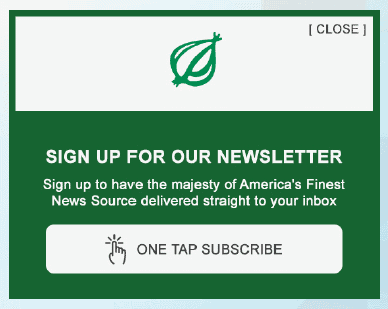
The Onion uses one-tap subscription widgets. Really.
Not only does one-click signup prevent typos in the email submission, it makes it more likely that the email address submitted is an email address the visitor routinely checks.
With email forming a critical first step towards creating paying subscribers (and retaining them too), limiting the friction in your newsletter signup process may put you on the path to more premium subscription conversions. Apart from deploying a capture widget that reads your visitors’ minds, a one-click signup is about as friction-free as it gets.
5. Lightboxes
Lightboxes are among the most attention-grabbing capture tactics on this list, but they’re also among the ones most likely to grab negative attention.
After all, you’ve surely encountered an overly-aggressive lightbox when visiting a new site. You know nothing about this site, and yet, the second you land on the site it hits you with a full-screen invitation to subscribe to their newsletter. It’s not a great first impression, and it’s certainly not an effective one. Who signs up to receive content they know nothing about?
Lightboxes all but guarantee your audience sees your newsletter signup, but to convert, you have to get them right. Configured correctly, lightboxes can help you convert the attention of engaged readers into a lasting relationship, which is why it’s important to test and refine your lightbox setup to ensure they don’t harm your site metrics.
Timing is key. At the very least, your visitors should get a few seconds to skim your content and see what you’re all about. You can also try to delay the appearance of lightboxes until the second or third pageview. That way, you ensure that the visitors who see these boxes are your engaged visitors, making it less likely that they’ll ignore your lightbox.
6. Quizzes/Polls
For the right kind of audience, quizzes or polls can be an effective way to get interactive with your audience—and get their email address too.
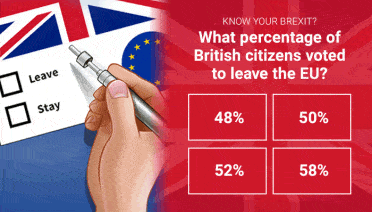
These email capture widgets pose a question to your visitors. After visitors submit their response, they must also submit their email address in order to see the poll results or correct answer. If everything goes according to plan, their curiosity gets the best of them, and they exchange their email address for a feeling of completion. Provided you make it clear during the process that handing over their email address opts them into a newsletter, it can be a powerful way to drive list growth
Still, it’s important to consider your audience when deciding whether to deploy them. Typically, it comes down to the type of content you pair with them. These types of capture widgets tend to see the most success among readers of breezier content, such as entertainment news or lighter political fare.
7. Email “Paywalls”
In an attempt to offset declining advertising revenue, more publishers are turning to paid subscriber models and putting up paywalls. For these publishers, getting the email address is especially important, as this direct connection is highly effective at nurturing casual readers into paying subscribers. To further incentivize newsletter signups, publishers can leverage email in exchange for content.
An “email paywall,” or content wall, limits visitors’ access to content until they provide an email. Publishers like The Times of London have allowed visitors to access two articles per week in exchange for their email address. Others have traded emails for a “guest pass” or access to one more article over what their metered paywall typically allows. It’s a win-win: readers get access to premium content, and publishers get a direct link to their readers.
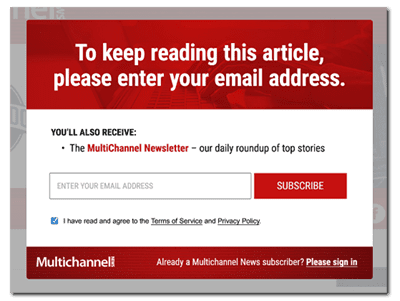
The “email wall” approach isn’t limited to publishers with paid subscription models. Provided there’s quality content to back it up, even entirely ad-driven publishers can ask for an email address in exchange for access to some onsite content.
8. Capture Widgets that Detect Visitors Using Ad Blockers or Private Browsing Mode
While the adoption of ad blockers has recently slowed, the truth remains that as much as 30% of your audience could be blocking your ads—and, therefore, your ad revenue. Meanwhile, the rise of private (or incognito) browsing to circumvent paywall meters is similarly preventing publishers from driving subscription revenue from obviously-engaged readers.
Fortunately, by detecting the presence of ad blockers or private browsing, you can address these visitors with—you guessed it—email capture widgets. Then, you can tweak your email capture strategy to greet these visitors with a specialized capture widget that asks them to adjust their browser or sign up for a newsletter instead.
Depending on your business model, you may want to go with a softer ask, perhaps by deploying a sliding widget that politely “nags” the user to turn off their ad blocker. You can also put a hard wall in place, cutting off access completely until the visitor drops their ad blocker or provides their email address.
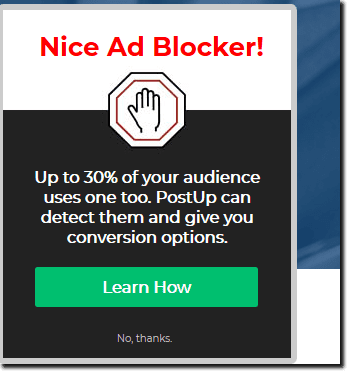
Whether you use a slider or lightbox or other capture widget type, these widgets ensure you get maximum revenue from your visitors, both by closing up workarounds and giving you a channel to engage them in the future. Regardless of tactics, once you have ad blocking detection tools in place, you can test what works best with your audience for maximum effect.
9. Contextual Email Capture Widgets
The more relevant your content is to a visitor, the more likely it is that your visitor will see reason to receive it by email. That’s why the most effective email capture widgets will emphasize this relevance, inviting visitors to receive more content similar to what they’re already reading.
A contextual email capture strategy uses the content of the page currently being viewed to deploy an email capture widget that closely aligns with that content. We’ve found that tailoring the email capture widget copy and creative to match the page content tends to convert several times more subscribers than generic newsletter signups.
Like adblock detectors, this approach can be applied regardless of the physical type of widget you use. The important thing is the messaging. For instance, say you’re a food publisher, and your visitor is viewing a recipe. You may see more conversions specifically offering recipes by email, as opposed to a more generic food newsletter.

For publishers with paid content business models, capitalizing on this relevance is particularly important. The American Press Institute has pointed out that some audiences are highly motivated to pay for content when it covers the specific topics that are most important to them. These “Topic Hunters” will probably be more likely to appreciate this kind of content in their inbox, especially if you make a relevant offer in your capture widget copy. With a direct channel to feed them more of this topical content, you put yourself on the path to a paid subscription.
10. Progressive Capture Forms
When first-party data is more important than ever, it only makes sense that brands will do what they can to collect it, often with onsite forms. But striking the right balance is tricky. Ask for too much data, and you discourage conversion. Ask for too little, and you miss out on valuable data.
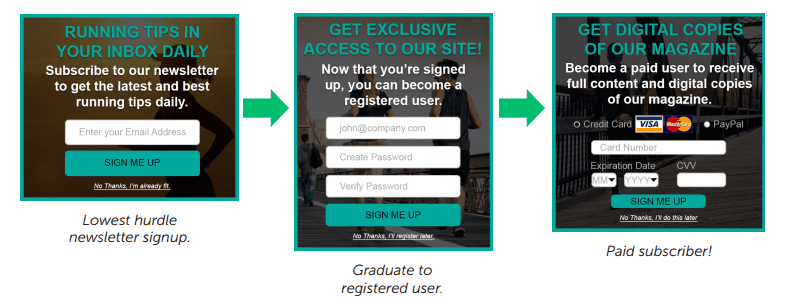
Progressive capture forms collect data in steps, presenting visitors with the minimum number of form fields before they submit their information (typically just the email address). Then, visitors have the option to provide additional data once they’ve converted. That way, you always get the maximum data a user is willing to submit.
After collecting the email address, you can use subsequent steps of your progressive capture form for user registration or even to offer a paid subscription. Sure, readers might not want to register or pay up on their first visit, so you may have to nurture the relationship first. Fortunately, you’ve already got their email address, and email is pretty good at nurturing relationships.
More importantly, even if visitors don’t fill out the additional parts of your form, email still gives you a way to collect first-party data in the future. The email address is a person’s “home” on the internet, and every email click carries with it the user’s identity. This can help you get a unified view of each member of your audience and their content consumption across devices, even if they’re not signed in to your site.
11. “Share with a Friend” Email Widgets
When readers really enjoy an article they read, they’re likely to pass it along to someone who shares their interests. “Share with a Friend” capture forms make it easy to spread the word, all while giving you another opportunity to grow your email list.
These widgets ask readers to enter their email address, as well as the email address of one or more friends who they believe would be interested in receiving this article. With each email entered, you have another opportunity to earn another newsletter signup: you can include a checkbox on the widget itself for opting in to a newsletter, and each email sent to a “friend” can include a link to receive more content by subscribing to a newsletter.
You can configure these widgets to appear after a person completes an article, or you may want to experiment with displaying them at particular parts within the article, especially for more long-form content. Depending on the visitor’s traffic source, it may be more effective to display these widgets at shorter intervals. For instance, if a visitor is coming from Facebook, they’re likely to skim the article quickly and leave. Maybe they don’t want to read the whole article, but perhaps they have a friend who will.
Additional Resources
Need to learn more email capture best practices? Want to see more capture widget examples? Or would you like to hear from brands who have successfully implemented effective email capture? Check out these resources to keep fine-tuning your list growth strategy.
- See More Email Capture Examples
- Read About Email Capture’s Role in Audience Development
- A Few More Email Capture Best Practices
- Avoid These Email Capture Mistakes
- Case Study: How Apartment Therapy Media Increased Onsite Conversions
- Case Study: How Tastemade Reached a Million Email Subscribers