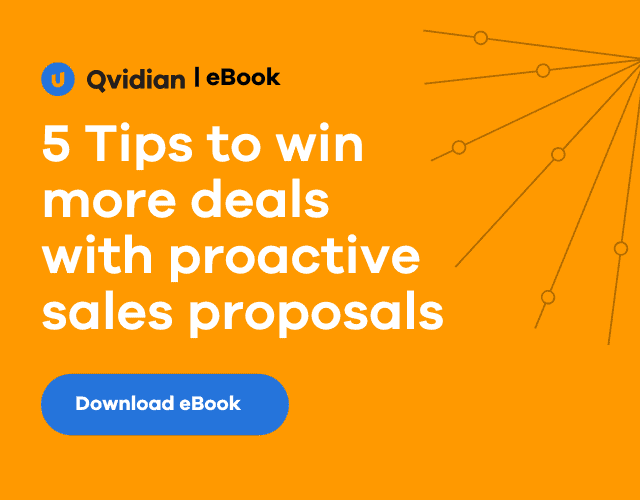At Qvidian, we are hyper-focused on one primary goal: to increase our customers’ success in the RFP response and proposal creation process. It’s simple, but it’s behind everything we do. Combining Qvidian with the tools and applications you use every day helps sales and proposal professionals get to work faster and deliver higher-quality proposals and sales documents in less time. That’s why integrating Qvidian with Microsoft Office is a no-brainer.
With Qvidian for Microsoft Office, licensed Qvidian users can access the awesome power of their proposal content libraries and RFP draft automation directly from Word documents, Excel spreadsheets, and PowerPoint—at no added cost. Even globally dispersed teams can collaborate in real time via Office Online and finish complex RFP responses by collaborating through Teams and SharePoint.
An optional Microsoft integration that’s there when you need it
Qvidian for Microsoft Office is completely optional. By project, proposal managers can opt to work in Qvidian for Microsoft Office or directly in Qvidian. The integration’s simple controls make it so easy to navigate that even contributors who have never used Qvidian before can finish their work fast, with almost no learning curve.
With Qvidian for Microsoft Office you can:
- Tackle complex Excel-based RFPs: You know, the ones with tricky conditional cells, protected worksheets, macros, and beyond.
- Finish word-based proposals in minutes, not hours: Quickly craft proposals using your existing content libraries and the power of RFP draft automation.
- Design jaw-dropping presentations using PowerPoint: Use Qvidian to effortlessly find and insert key content into sales presentations and PowerPoint proposals while matching source or destination formatting!
Qvidian for Microsoft Office is yet another way Qvidian can align more closely with how you work every day to eliminate the mundane and the manual in your RFP response and proposal processes and help you win more deals faster. Check out this brief demo to see Qvidian for Microsoft Office in action, and feel free to download the datasheet for a closer look.
Install Qvidian for Microsoft Office in two minutes (at no added cost)
You read that right: all licensed Qvidian users can access Qvidian for Microsoft Office at no additional cost. Getting started is as easy as installing it from Microsoft AppSource (US Version | EU Version) and logging in with your standard Qvidian credentials. (You’ll also need your Qvidian admin to switch on a couple of Qvidian application permissions.)
From start to finish, most customers can get started with Qvidian for Microsoft Office in less time than it takes to finish reading this blog. We created a concise “How to Install” video and “Quick Start” guide to get you going even faster. We also documented everything in Qvidian’s Product Help Center. Customers can get all those resources here.
Essential Qvidian functionality, with ridiculously intuitive controls
We created Qvidian for Microsoft Office’s interface and controls based on feedback from real Qvidian users. Everything about the integration is designed to be intuitive and straightforward. Even team members who rarely use (or have never used) Qvidian can jump right into Microsoft Office and complete their RFP and proposal tasks fast.
In other words, Qvidian for Microsoft Office brings the critical Qvidian functionality you rely on directly to Word-based and Excel-based RFPs and questionnaires, so you can:
- Finish draft proposals in minutes: Automatically insert the best-fitting answers to blocks of RFP questions with FirstPass. Free up time to focus on the tough questions you haven’t seen before and tailor your RFP responses to be more persuasive.
- Insert content from your Qvidian library: Search, filter, and preview your Qvidian proposal content without ever leaving Word, Excel, or PowerPoint. Skip cutting and pasting from your Qvidian library and insert the most relevant proposal content in one click.
- Create and complete assignment workflows: Help proposal contributors prioritize their time and zero in on what needs their expertise most with assignment workflows. Proposal managers can identify and remove roadblocks and bottlenecks to meet every deadline.
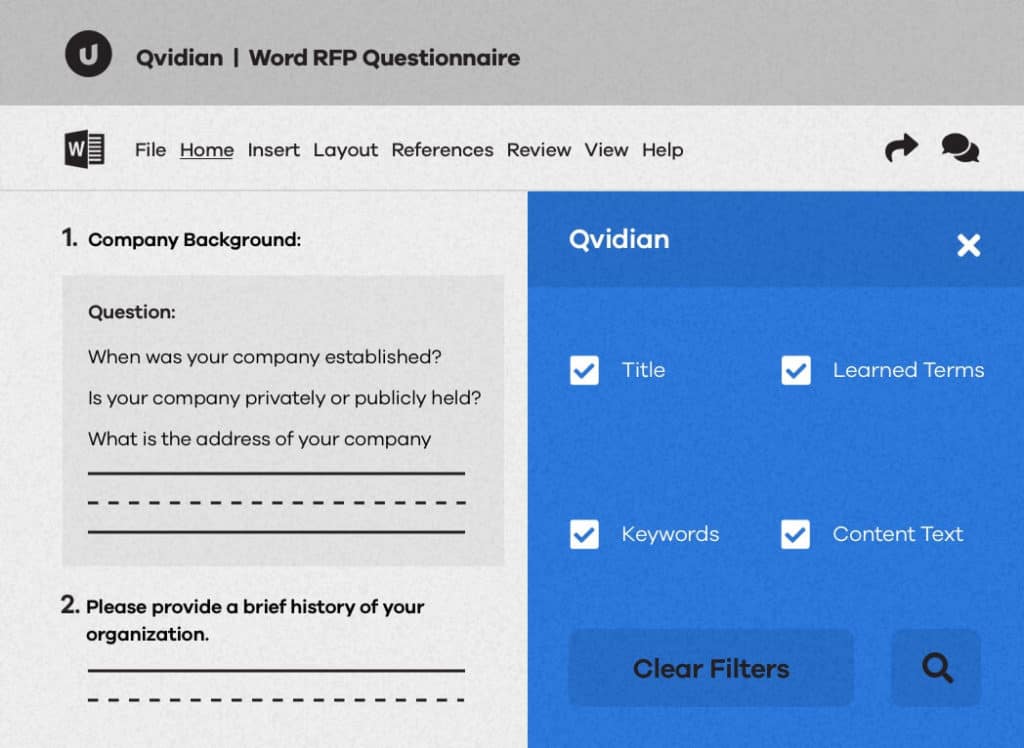
If you thought collaborating in Qvidian was easy before, check this out!
Whether your proposal contributors are next door or spread worldwide, they can work together in real-time by accessing Qvidian in Office Online. When working in Office Online, all contributors see each other’s comments and edits as they make them, so they can collaborate naturally to create polished proposals at lightning speed. To further simplify collaboration, contributors can also work together on Qvidian projects in Microsoft Teams and SharePoint.
Breeze through complex Excel-based RFPs, RFIs, and other questionnaires
Macro-enabled worksheets, protected worksheets, conditional cells, and beyond do not match Qvidian for Microsoft Office. When complicated Excel-based RFPs roll in, move forward confidently with the full power of Excel at your fingertips. This integration is the secret weapon in your RFP response and proposal management arsenal. Even razor-thin deadlines won’t know what hit them.
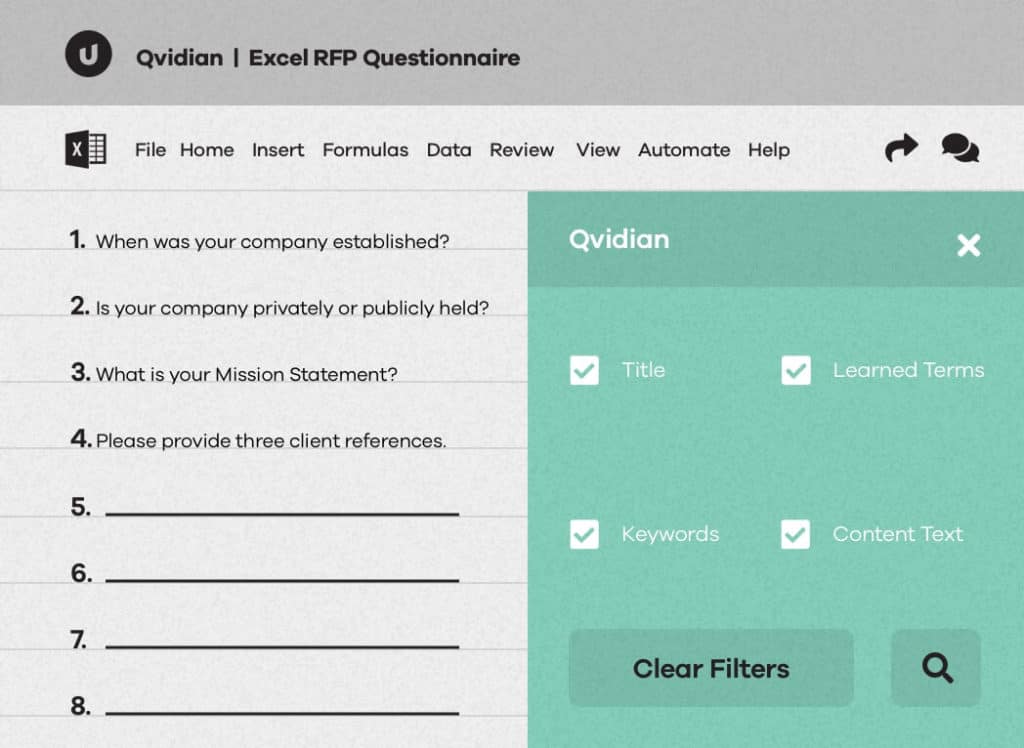
Tackle your next big PowerPoint presentation or proposal effortlessly
With our new PowerPoint integration, you can extend the power of Qvidian even further by bringing effortless content discovery and automation into your sales presentations. Use Qvidian to find and insert key content into sales presentations and PowerPoint proposals while matching the source or destination format.
Additionally, you can bring Qvidian’s powerful automation to your process and intuitive search filters to ensure you can efficiently find all the content you need to make your presentations shine. The end result? You’ll be finishing your draft presentation in minutes, not hours!
What do Qvidian customers have to say?
We’re serious when we say we created Qvidian for Microsoft Office to match how real users want to work. We relied on feedback and suggestions from actual Qvidian customers to launch a Microsoft integration that sales and proposal professionals are excited to use.
In their own words, here is what two Qvidian u from Microsoft Office customers had to say:
“Qvidian for Microsoft Office is SPECTACULAR, and I love all of it. I’ve used Qvidian for the last five years, and the constant improvements are great.”
– Kathy M., RFP Manager, Major Telco Company
“I’m excited to see Qvidian add the power of its library and automatic answer recommendation directly to Microsoft Office with streamlined controls that anyone would find easy. The option to collaborate simultaneously in Office Online is particularly interesting for key projects.”
– Ozzy W., Qvidian Admin, Global IT Company
Qvidian for Microsoft Office is ready when you are
Remember: This is included for all licensed Qvidian users, but it’s completely optional. While none of the existing Qvidian features you love are going anywhere, we have a feeling you’re going to want to give this Microsoft integration a try.
Existing customers can check out this Community post for more details about the integration and to access the “Quick Start” guide. If you’re not using Qvidian quite yet, but looking to get started, contact an RFP and proposal expert for a tailored demo. We’ll show how Qvidian can help you crush your RFP response and proposal management goals and prove your team’s return on investment.
If you’re intrigued, but still unsure that RFP response and proposal automation software is right for you, look at the “Five Signs You Need RFP Automation.” When you’re ready, we’ll happily answer any questions and guide you through the following steps.