Master your knowledge of Qvidian with our training courses
Master your knowledge of Qvidian with our training courses
Our courses are designed for new and advanced Qvidian users looking to master their platform knowledge. Courses are primarily offered in online guided (OGL) format, giving each learner a dedicated trainer, and access to the Qvidian sandbox environment to test their new skills. Blended learning and on-demand formats are also available to learn at your own pace. Upon completing, a Qvidian University course you will receive a PDF certificate. If you pass a certification exam, you will receive a Credly badge to display!

Learn the foundations of using Qvidian
Learn the foundations of using Qvidian
Our foundational courses teach you the basics of generating documents, populating and managing your library, and designing the structure of new custom documents. Taking you from Qvidian newbie to expert in record time.
Qvidian Library Basics
Qvidian Library Basics
The library is the backbone of your Qvidian application. All content that will be used in automated documents and RFP projects is stored in the library. This course is a perfect starting point for new Qvidian content managers and administrators to ensure the library is created and maintained according to best practices.
Qvidian and Microsoft Word Templates
Qvidian and Microsoft Word Templates
Let a Microsoft Word Template handle the formatting of your Qvidian content so you can spend less time on what your content looks like and more time on the quality of the writing. This course provides in-depth training on Microsoft Word Templates and how a template interacts with Qvidian functionality.
Automating Word Documents with Qvidian
Automating Word Documents with Qvidian
Your team may be experiencing lots of time savings by using the Qvidian library to find and manage RFP answers, but are they producing the RFP response document (cover page, cover letter and executive summary) as efficiently as possible? Take advantage of document automation to provide your teams a fast and reliable way to build documents that are tailored to their opportunity.
Automating PowerPoint Presentations with Qvidian
Automating PowerPoint Presentations with Qvidian
Are you ready to take advantage of the time savings Qvidian has to offer for managing and using PowerPoint slides? Qvidian allows you to manage each slide only once, even it if it used in dozens of decks. And, your sales team will never present an old or unapproved slide again!
Qvidian Systems Settings and Reports
Qvidian Systems Settings and Reports
In this course you will learn how to use the system settings to ensure the product is configured to meet your company’s processes and structure. In addition, you will learn about the data that is tracked and how to use Qvidian’s standard reporting features.
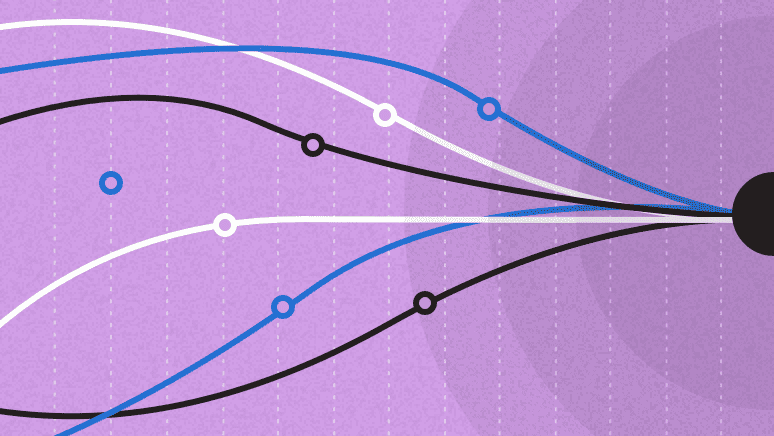
RFP Management
RFP Management
Learn about Qvidian’s latest innovations for answering RFPs in our RFP Management course. This course is designed to teach professionals like you how to use Qvidian to easily find answers, collaborate with subject matter experts and track the progress of your RFP project.
Advanced Content Management
Advanced Content Management
Once you have the foundational skills established for using Qvidian, it is necessary to ensure that your library is structured and managed for long-term success. Advanced Content Management is your passport to becoming an expert on the Qvidian library and implementing a successful content management workflow.
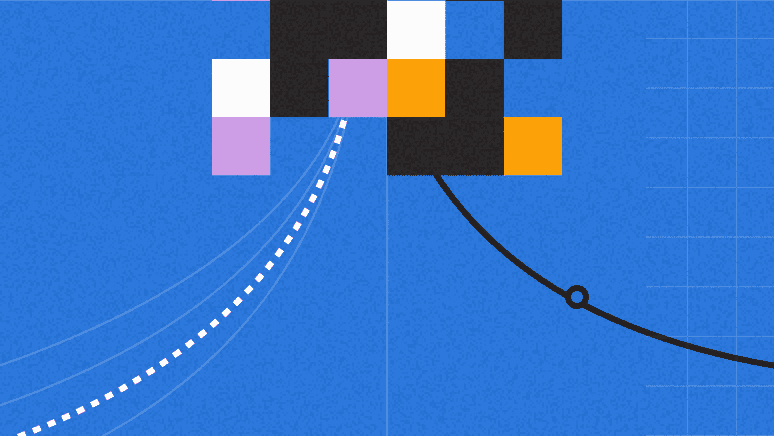
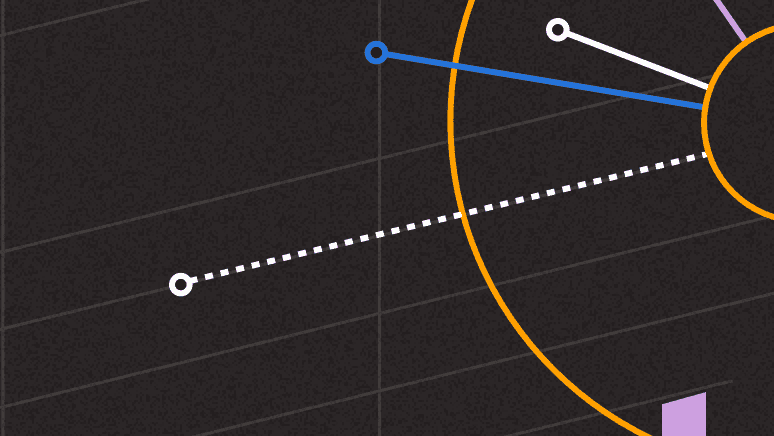
Advanced Architecture
Advanced Architecture
Upon completion of this course, you will be able to architect both simple and complex document types from start to finish for your company – without needing help from Qvidian. The course includes all supported architecture functionality for both Word and PowerPoint document types in the Projects interface.
Enterprise Analytics
Enterprise Analytics
This course is for customers who have purchased Enterprise Upland Analytics, which gives them the ability to create their own reports and dashboards rather than only viewing the preset standard dashboards. Upland Analytics is a reporting tool that uses real-time data to create a variety of customizable reports on activity, content, and users in your Qvidian instance.
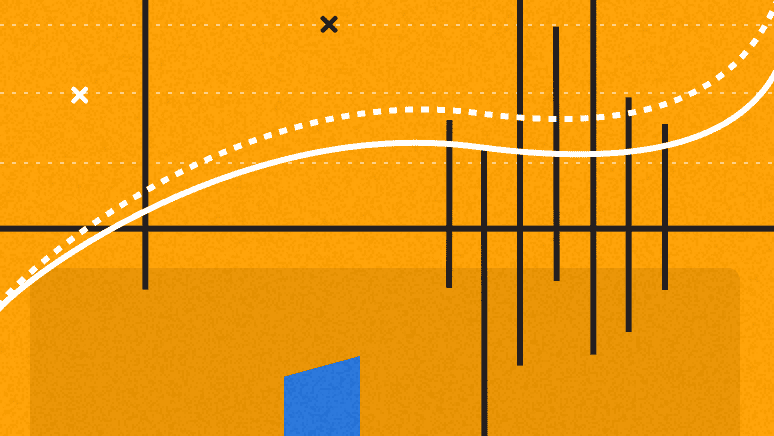
Content Management Pro Learning Path
Receive all the courses, resources, and support you need to strategically organize, create, and maintain content in your Qvidian Library.
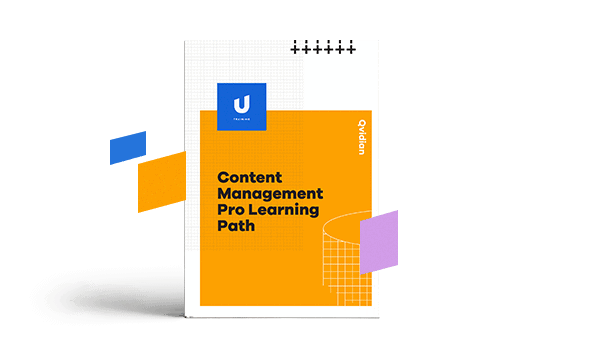
Your path to becoming a Qvidian expert starts here.
Your path to becoming a Qvidian expert starts here.
Invest time in yourself and your career by following our suggested learning path, this gives you a digital badge certifying you as a Qvidian expert. Our learning paths are created for Qvidian admins, architect and power users.
-
Learn the basics of generating documents, populating and managing your library, and designing the structure of new custom documents.
Foundational courses include
- Library Basics
- Microsoft Word Templates & Qvidian
- Automating Word
- Automating PowerPoint
- System Settings & Reports.
-
Certification: Content Manager I
You put in the effort to learn the essentials of Qvidian content management, now you can share your expertise with your peers, the proposal management community, and beyond! Professionals who earn the Content Manager I certification have demonstrated their knowledge of best practices for creating and maintaining a Qvidian library and the content it contains.
Earning this certification, through Credly, verifies that you are able to format, load, use and manage content in the Qvidian Library.
-
As someone who is responsible for answering RFPs, you know that they require up-to-date content, team collaboration and meeting tight deadlines. Learn about Qvidian’s latest innovations for answering RFPs in our RFP Management course. This course is designed to teach professionals like you how to use Qvidian to easily find answers, collaborate with subject matter experts and track the progress of your RFP project.
Course Objectives
By the end of this course, participants will be able to:
- Manage Microsoft Word and Excel RFP questionnaires using Qvidian’s Project functionality
- Create and manage workflows to facilitate collaboration on questionnaires
- Build an RFP package to automate the addition of a cover page, table of contents, headers and footers, etc.
-
Once you have the foundational skills established for using Qvidian, it is necessary to ensure that your library is structured and managed for long-term success. Advanced Content Management is your passport to becoming an expert on the Qvidian library and implementing a successful content management workflow. This course focuses on advanced features that can further enhance your effectiveness in managing content.
By the end of this course, participants will be able to:
- Utilize advanced content management features
- Know what information to gather to create a content management workflow
- Analyze the library and identify areas for improvement
-
Certification: Content Manager II
Join an elite group of advanced Qvidian content managers by earning the Content Manager II certification. People who earn the Content Manager II certification have demonstrated their understanding of topics related to strategic content management features used to create, maintain, and oversee the Qvidian library.
Preparation:
- Free study guide included with exam registration
- Optional Qvidian University courses:
- Advanced Content Management
- For a comprehensive learning option, check out the Content Management Pro Learning Path!
Earning this certificate, through Credly, verifies you can manage content in the Qvidian library strategically taking advantage of all functionality and data available in the product.
-
In the foundational courses for Automating Word Documents and Automating PowerPoint Presentations, we covered the basics of architecture functionality, but this course takes it further. Those who complete this course will be able to architect both simple and complex document types from start to finish for their company – without needing help from Qvidian. The course includes all supported architecture functionality for both Word and PowerPoint document types in the Projects interface. Please note: the architecture functionality in Qvidian can only be accessed from a Windows operating system.
By the end of this course, participants will be able to:
- Design document types (in both Microsoft Word and PowerPoint) that dynamically produce client-centered content with an intuitive end user experience
- Properly identify which architecture component to use, and how to configure each component, to allow for the desired output and user experience
- Know how to maintain document types to account for future branding or content updates
-
This course is for customers who have purchased Enterprise Upland Analytics, which gives them the ability to create their own reports and dashboards rather than only viewing the preset standard dashboards. Upland Analytics is a reporting tool that uses real-time data to create a variety of customizable reports on activity, content, and users in your Qvidian instance. You can use Upland Analytics to view statistics and trends, such as content and document types usage, expired content, created documents and projects, searching, and user logins.
By the end of this course, participants will be able to:
- Create custom reports by modifying an existing standard report as well as starting from scratch
- Understand commonly used data fields available in Analytics
- Design dashboards to display collections of reports
FAQ
FAQ
Answers to the most asked questions
-
This depends on the course you are taking, but the shortest access period is 4-weeks long. More advanced courses have longer access periods
-
Any time, day or night, throughout your access period. It is self-guided and always accessible from the web!
-
As many as you want! But speak with your CSM to determine the best course options for you.
-
Of course! Our courses update with the product, so if you retake the same course at a later time it might have changed information. For example, our Library Basics, Advanced Content Management, And RFP Management courses saw a huge update in 2023 – so it may be a good time to retake those!
-
Yes, you will receive a PDF certificate of completion when you complete a course. If you pass a certification exam, you will receive a Credly badge to display!