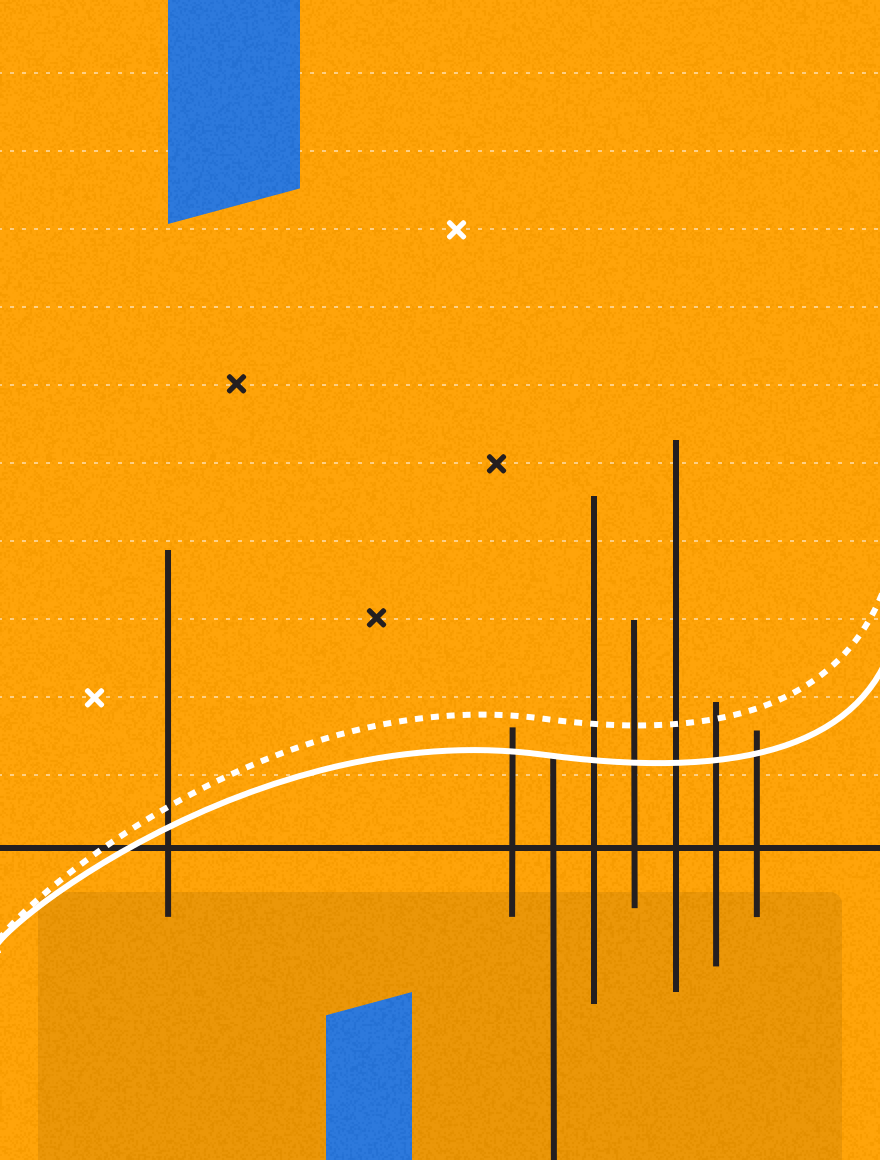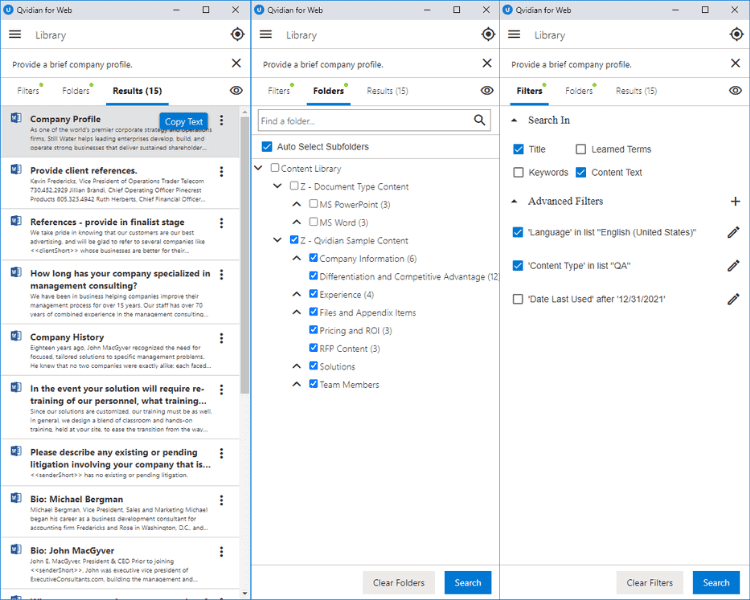Now available via Chrome, Firefox, and Microsoft Edge, Qvidian for Web delivers on our core goal of increasing your RFP response and sales proposal success. Users can now access the full power of their proposal content libraries, and more, directly from their browsers—at no added cost. With Qvidian for Web, virtually anyone in your organization can take advantage of Qvidian’s functionality in an easy-to-use interface and seamlessly find answers they’re looking for online.
A Web Browser Extension That’s There When You Need It
Qvidian for Web is an optional feature that helps proposal teams respond to online RFPs without ever leaving their browser. The simple UI makes it easy for other teams and contributors who have never used Qvidian before to find content easily, participate in the ongoing quality of content, and more, with almost no learning curve.
Install Qvidian for Web at No Added Cost
You read that right: all licensed Qvidian users can access Qvidian for Web at no additional cost. Getting started is as easy as installing Qvidian for Web from Chrome (US Version | EU Version), Firefox (US Version | EU Version), or Microsoft Edge (US Version | EU Version) web stores and logging in with your standard Qvidian credentials. (You’ll also need your Qvidian admin to switch on a couple of Qvidian application permissions)
Essential Qvidian Functionality, Right From Your Browser
Everything about these extensions is designed to be intuitive and straightforward whether you’re on Windows or Mac. Any team member in your organization can jump right into Qvidian for Web and complete their RFP and proposal tasks fast.
In other words, Qvidian for Web brings the critical Qvidian functionality you rely on directly to your browser, so you can:
- Find and consume your content quickly and easily on various RFP portals, websites, and web-based tools, such as Google Docs, Sheets, and Slides
- Quickly access, download, copy, and paste content stored in Qvidian
- Focus your search using Folders and Filters and find the right content with Suggested Filters
- Easily see content preview or details
- Ensure the ongoing quality of content by submitting feedback to the content owners
Qvidian for Web is Ready When You Are
Remember: Qvidian for Web is included for all licensed Qvidian users, but it’s completely optional. While none of the existing Qvidian features you love are going away, you’re going to want to give these browser extensions a try.
Existing customers can check out this Community post for more details about the integration and to access the Help Guide. If you’re not using Qvidian quite yet, but want to get started, contact an RFP and proposal expert for a tailored demo. We’ll show you how Qvidian can help you crush your RFP response and proposal management goals and prove your team’s return on investment.
This is yet another way Qvidian aligns closely with how you work every day to eliminate the mundane and manual tasks in your RFP response and proposal processes – helping you win more deals faster. Check out this brief demo to see it in action, and download the datasheet for a closer look.