There’s no shortage of big promises about “AI transformation.”
The big, bold, and flashy headlines make it sound like it’s possible to achieve mind bending results with very little effort.
That is, until you try to implement something and run head-first into roadblocks.
That’s exactly why we launched The Knowledge Essentials Conversation Series.
It’s built for contact center leaders, knowledge managers, and frontline support pros who want to get practical about how AI can help deliver trusted knowledge to their teams and customers.
This series is all about the real stuff: What’s working, what’s not, and how AI can make the knowledge lifecycle easier to manage and improve its quality.
We have candid conversations with experts, peers, and customers who’ve been through the ups, downs, and everything in between.
Each conversation is loaded with honesty, excitement, fear, and even a little skepticism. You can watch Episode 1 and Episode 2, but in this post, we’re focusing on the highlights from our first conversation.
Episode #1 recap: “Why Do I Need AI in My Workflow?”
This first session featured three experts from Upland RightAnswers — Keith, Samantha, and Ryan — who’ve been in the customer support and knowledge space for a long time (like, binders-on-desks long time). They’ve seen the evolution of knowledge work firsthand, and they all agree: AI isn’t a silver bullet, but it’s no longer optional either.

Keith kicked things off with a bit of a history lesson. For years, teams have dealt with clunky systems, disconnected tools, and a whole lot of “search and hope.” Maybe you’ve seen this happen or done it yourself. You open five tabs, type in a few questions, maybe ping a teammate for help, and hope you’re giving the customer the right answer.
All of this is really manual and slow. So, when asked what kind of entrance AI made onto the scene, Keith served up a reminder that it feels like it was ages ago, but it actually wasn’t.
“It didn’t start with a bang,” Keith said. “AI kind of showed up quietly, but now it’s everywhere. And it’s changing the game.”
What a Smoother, AI-Supported Workflow Actually Looks Like
Samantha picked up from there and walked us through what a modern workflow might look like for a frontline agent when AI is used with purpose.
Let’s say a customer has a tricky billing question. Before, the agent would bounce between systems, search using keywords, try to remember which article was updated last month, and might still end up escalating the issue.
Now, with AI in the right workflow, the agent doesn’t have to leave their main screen. The system can surface a recommended article or response, tailored to that exact situation. That means AI helps you get there faster, with more confidence. This makes a huge difference in how agents feel about their work.
“AI works best when it’s invisible,” Samantha said. “It should just feel like things are going faster and smoother, without adding more tools to juggle.”
But Let’s Be Real: It’s Not Always Easy to Get Started
Of course, not everyone is there yet. Ryan jumped in to share what he hears from teams out in the field. No shocker here, but the themes are pretty consistent.
A lot of teams have tried AI in the past and didn’t get the results they hoped for. Some are still unsure if they can trust AI to give accurate answers. Others are just overwhelmed by the idea of adding another layer to their already complicated systems.
“We hear things like, ‘We tried AI before, and it didn’t work,’ or ‘We’re not ready yet,’” Ryan explained. “And those are fair concerns.”
But here’s the good news: Adopting AI doesn’t have to be all-or-nothing. You don’t need a total system overhaul or a massive rollout to get started.
The most successful teams start small with use cases for things like article creation, content review, or assisted filtering and search, and build from there.
This Part Was Cool: Using AI to Improve Your Existing Knowledge
One of the most unexpected and practical ideas about using AI in knowledge workflows came from Keith. He shared how some teams are using AI to audit and improve their current knowledge content. Basically, using AI to help you prep your knowledge base to be searched by AI.
Side note: AI for AI sounds weird, doesn’t it?
Here’s what this looks like for everyday use. Let’s say you’re testing generative search, and the results just aren’t great. Instead of assuming the tech is broken, ask the AI why it returned a poor answer.
In many cases, the problem is with the content. For example, it might be outdated, maybe it’s missing important context, or there are too many similar articles.
AI can point that out. It can help you see where your knowledge base needs work before you even roll out new tools.
“We use prompts to understand what’s not working, and it often leads straight to content issues,” Keith said.
This is especially helpful for teams that aren’t sure if their knowledge base is “AI-ready.”
Turns out, you can let AI help you figure that out.
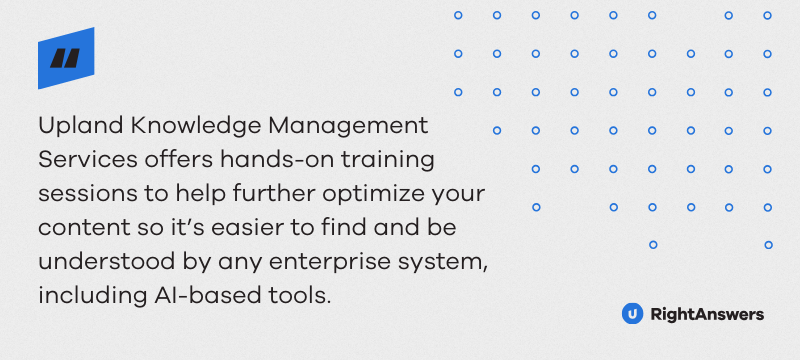
Feeling Stuck? Here’s Where to Start
At the end of the session, each speaker shared their best advice for teams who are interested in AI, but feel a little overwhelmed. Their responses were simple and really helpful.
Bring your team into the process early. The more ownership agents feel, the more likely they are to use AI tools confidently.
Ryan Manougian, VP Sales | RightAnswers
Start small. Don’t try to put AI into every workflow at once. Pick one part of the workflow, like content creation or agent search, and try a pilot there.
Keith Berg, SVP, Product & Technology | RightAnswers
Just start. Progress comes from taking that first step then build from there.
Samantha Middlebrook, VP, Product Strategy & Marketing | RightAnswers
Want to Go Deeper? Grab the Free AI Essentials Guide
If you’re looking for more details, examples, or practical advice to get started with AI in knowledge management, we’ve got you covered.
We put together a free AI Essentials Guide with everything we’ve learned from working with real support teams.
You’ll get:
- Clear explanations of key AI concepts
- Ideas for using AI to improve search, content, and workflows
- A checklist to see if your knowledge base is ready for AI
- Tips for getting internal buy-in across the board
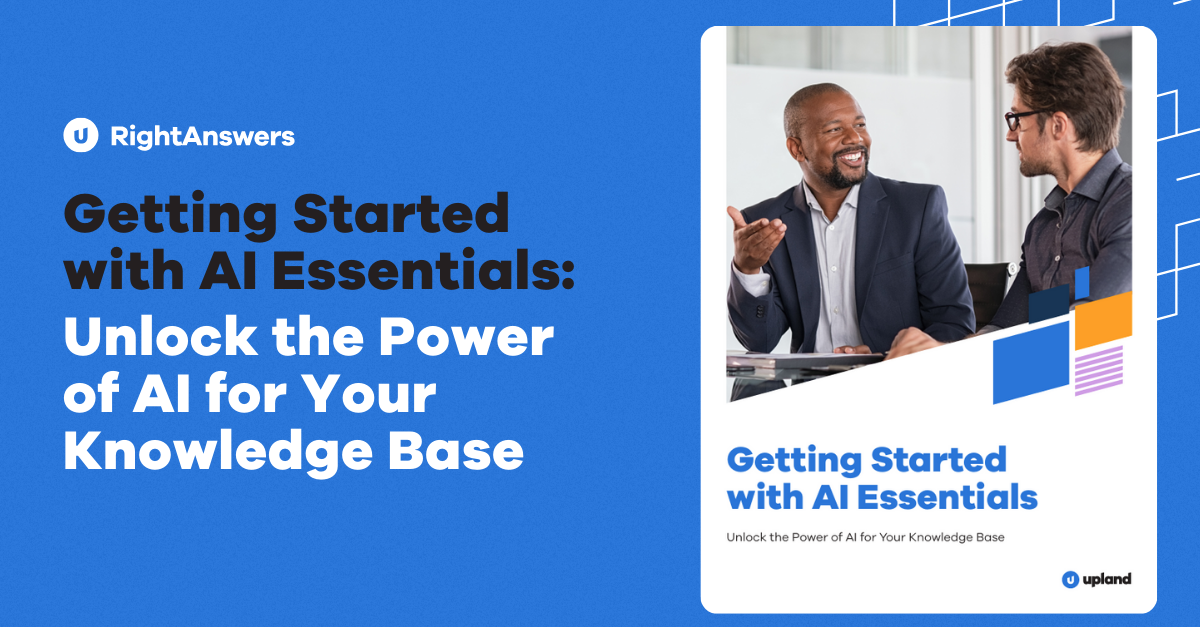
Download the guide here and use it when you get to work!
Ready to See the Full Conversation?
Watch the full episode “Why Do I Need AI in My Workflow?” here.
The on-demand recording includes deeper examples, Q&A, and some candid advice that didn’t make it into this post. It’s just under 45 minutes and you’ll leave with a better sense of where to start and how to move forward.
