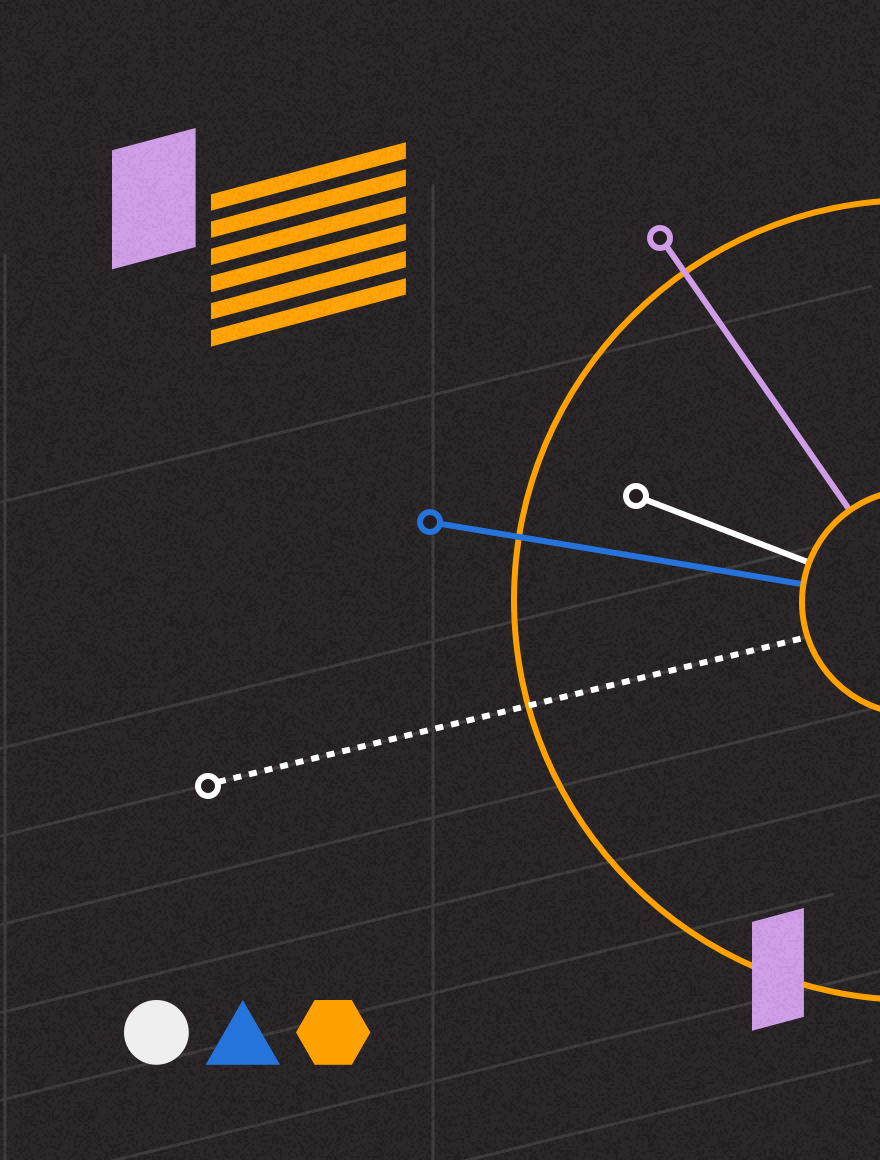Last week we released an update of MessageFocus. This included several enhancements and in this blog we’ll take a look at the changes we’ve made to the split testing feature in MessageFocus.
Let’s start by recapping on some of the cool enhancements added to the feature. Then we’ll look at them in more detail:
- A new scoring system to help you decide which email variant is most successful
- New criteria for judging the success of a variant
- Split Tests can now be used in conjunction with Filters
Whats changed?
One of the ways we’ve improved the split test feature is by making it easier and quicker to identify which two split variants have performed better. To do this we’ve added the new Variant Score function. This simply takes the number of opens, and divides it against the number of delivered or opened emails, depending on which criteria you chose when you set-up the split test. To view a variant score report
1. Navigate to your campaign and click the “˜Split test report button’
2. Hover your cursor over either variants’ value on the “˜Variant Score’ line
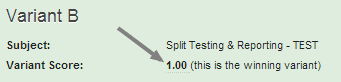
3. You’ll see a calculation based on the criteria you selected in the split test launch options (clicks, opens or clicks of opens) and the value. For example: opens / delivered = 1 / 1 = 1.00
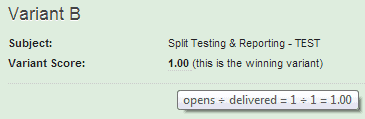
4. The values in the calculation are equal to the open and delivered figures from the split test report
We’ve also included a new method of scoring your campaigns. Originally, the split test feature would decide a successful variant based on the percentage of your total data. Now, we’ve included the ability to select the winning variant based on the percentage of successfully delivered emails. To select this option:
1. Navigate to stage 4 of the test and launch process
2. Scroll to the bottom section: “˜Criteria’
3. In the drop down box select “˜Clicks of Opens (CTOR)’
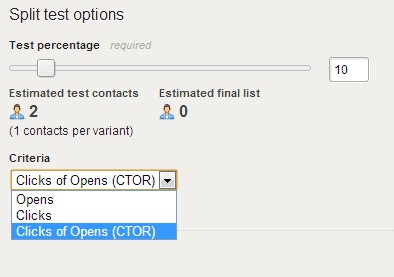
Another enhancement added to the split testing feature comes from popular client feedback. Ever wanted to send a split test campaign using a data filter? Well now you can. Filters now work in conjunction with split test. All you need to do is simply set up a filter for your campaign, or apply a saved filter, and launch your split test as normal.
We hope these updates really help with your split testing. We’ve looked at the basics of the new enhancements here but if you need some more information, be sure to check out the MessageFocus help manuals.