Top 13 Knowledge Management Software Features of 2024
Having access to all the knowledge in the world is great. But if it’s not organized well, is it really that useful? When it comes to knowledge management (KM), we define it as a process that’s underpinned by technology where an organization collects, creates, organizes, analyzes, and shares knowledge among its employees and stakeholders whenever they need it.
So, any time an organization is collecting information to increase their understanding of a topic area or customer, that’s knowledge management. This includes everything from website FAQs to training documents, and more. Through knowledge management, organizations are better able to achieve their objectives by truly making the best use of collective knowledge and seamlessly delivering the most relevant information.
For 2024, here are our top knowledge management software features:
1. Enterprise-Wide Search Capabilities
2. Seamless Integrations for Omni-Channel Excellence
3. AI-Powered
4. Team Collaboration Hubs
5. Content Authoring and Editing
6. Self-Service Capabilities
7. Built-In Analytics Reports and Dashboards
8. Notifications
9. KCS Verified
10. Compliance-Driven Knowledge
11. Intuitive Guidance
12. Content Approval Workflow
13. Customizable Content Design
For a deeper dive into how these features solve organizations’ major knowledge management challenges, keep reading.
When it comes to knowledge management software, there’s many features to keep in mind. It could be argued that having the right information at the right time is one of the most crucial parts to a contact center’s success. However, depending on the size of your organization and budget, along with its overall business goals, there may be software solutions with different features that are a better fit. Here, we dive into the 13 top features to consider when researching knowledge management technology and the problems they solve.
1. Enterprise-Wide Search Capabilities
Technology has made knowledge-sharing, agent collaboration and teamwork much easier. While that’s a great part of today’s knowledge-rich atmosphere, it has increased the amount of information agents are managing at any given time.
Wherever it resides, your team will need easy access to your organization’s knowledge. So having a centralized view of all your knowledge is imperative for success. When everything is in one place, it’s easier for employees to quickly search across their organization to find the answers they’re looking for. This creates a simplified way to extend your knowledge throughout every part of your organization and avoid information overload.
Additionally, today’s contact centers have more access to AI technology which facilitates search results based on usage and relevancy. In federated searches, contact centers have the capability to search multiple knowledge sources at the same time. Not only does this feature prevent information overload by narrowing down search results, but it also helps agents find the right answers quicker for each customer service interaction.
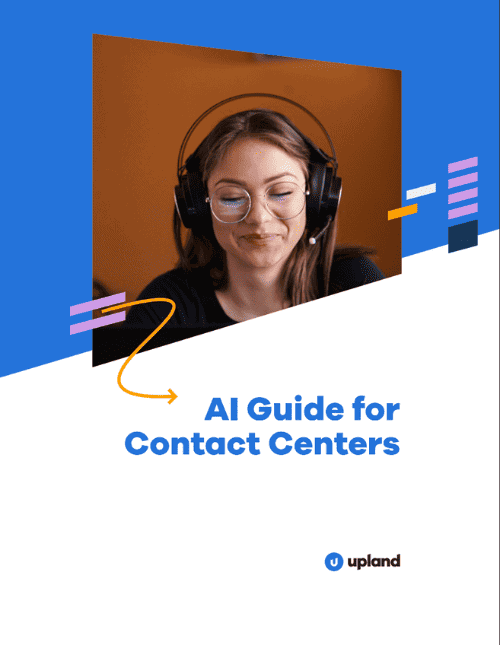
2. Seamless Integrations for Omni-channel Excellence
Customers are looking for the right answers to their problems at any given time on any device. So, the expectations for easily digestible and accurate information from organizations at all times is immense. Through seamless integrations, organizations can more easily provide a high-quality omni-channel experience on any communication method for customers.
Servicing customers through multiple channels is made possible because integrations enable information to be pulled from different silos from one location. By having a singular source of truth, organizations can more easily locate relevant information and discard any out-of-date files. Because of these multiple integrations, employees are also able to more easily find the most updated information on how to implement new software or organizational processes.
3. AI-Powered
Customers expect a lot from today’s enterprise organizations and that includes their knowledge management software. From asking Alexa questions daily to Netflix using an algorithm to recommend a movie, using AI products and service have become second nature for consumers.
Because of this proliferation into daily routines, consumers have become accustomed to what AI provides—instant access to what they want, when they want it. So, when they reach out to an
organization by any means—phone calls, voice assistants like chatbots, IVRs, etc.—they expect immediacy and personalization in their interactions.
With AI-enabled knowledge management software, organizations have the capability to use machine learning (ML) to speed up relevant content creation for their agents. It also helps avoid creating too much information and detect when there are similar pieces of content. By using knowledge management software (KMS), agents can also retrieve information a lot more swiftly. This eliminates the need to spend time on the often-siloed methods of the past—and putting customers on lengthy and sometimes costly holds—to access and deliver information.
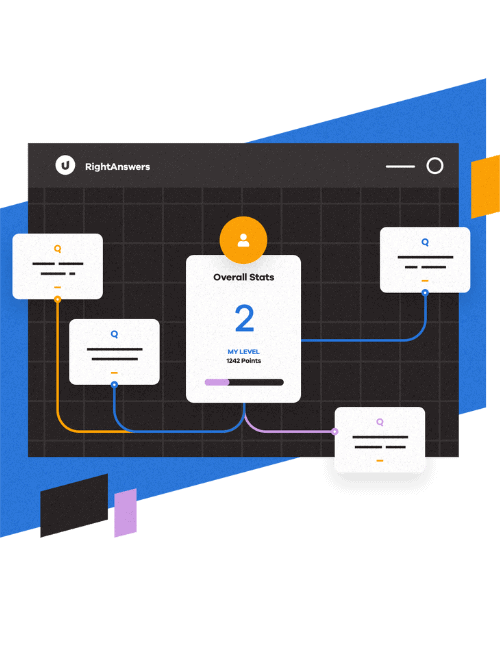
4. Team Collaboration Hubs
The importance of having a place for contact center agents to collaborate cannot be underestimated. By having a central knowledge base for all an organization’s content, they can help to trigger automated workflows via commenting, feedback, and sentiment analysis. This helps to empower agents to work together on not just creating, but improving the knowledge workflow.
When co-workers come together, information can be shared more easily. The free flow of information among employees enables a more streamlined way of interacting with each other and customers. By providing instant feedback capture, contact centers can better improve daily processes, meet deadlines, and streamline all organizational communications.
5. Content Authoring and Editing
It can be a lot to ask agents to author and edit content on top of their very demanding roles. However, they’re often the first line of defense for your organization. Agents are there listening to every praise and (maybe) rejection of your organization’s products or services. So, it only makes sense to have them contributing to existing and new knowledge pieces. If done correctly, this can eliminate extraneous pieces of content and help the organization run more efficiently.
To encourage agent participation, organizations can choose a knowledge management system with built-in gamification and seamless integrations from other products. There are also solutions that include writing templates to help guide agents in the content creation process. By utilizing pre-packaged templates and reusable content modules, agents can provide regular quick content updates. Knowledge management software with built-in tools like this (often with no HTML or coding) helps better facilitate communication and provide seamless feedback. This helps with workplace efficiency and ultimately your organization’s bottom line by reducing unnecessary or duplicate content.
6. Self-Service Capabilities
It’s safe to say customer service and the way knowledge is delivered has seen an evolution in the last few decades. As more technology use becomes commonplace, customers’ expectations have significantly increased for quick quality service. In turn, contact centers must be ready with up-to-date information on whichever communication channel customers decide to use each day. And sometimes, that involves customers seeking out information on their own via self-service options like an organization’s online FAQs or via an interactive voice recording (IVR).
By having a self-service feature in your knowledge management software, organizations can provide a more customized brand experience to answer customers’ questions. Some self-service parts of contact centers have upwards of 40,000+ knowledge articles addressing the most common issues. What this does is it allows customers to resolve everyday simple issues that can typically clog up the traditional contact center communication methods. This allows agents to be free to focus more on the more complex customer questions, making the addressable customer service area larger and more profitable for organizations.
7. Built-In Analytics Reports and Dashboards
Knowledge management is definitely not a set it and forget it area for any organization. That’s why contact centers looking to maximize their agents’ productivity and workflow efficiency must also consider features like analytics reports and dashboards. These features help provide a sort of health check up on the knowledge management software itself. They can tell you everything from which articles are used the most by agents to content that hasn’t been touched in years.
High quality analytics of an organizations’ knowledge base will include a quick summary of key knowledge management indicators. Through in-depth reports, organizations will then have a better understanding of the best knowledge to provide to their agents and ultimately their customers. They also have a feedback mechanism that allows agents to receive instant insights to help triage in-house subject matter experts’ knowledge and alleviate any implementation missteps.
When it comes to built-in analytics reports and dashboards, there are several micro-features to keep in mind. While some come with due date capabilities to manage internal deadlines, one of the arguably most used parts is knowledge trend analyses. This helps ensure your agents are always on top of the latest issues in your organization’s field, which means they can deliver a higher quality customer service experience.
8. Notifications
It’s impossible for contact centers and their agents to be on top of everything at any given point in their workdays. That’s why it’s important for knowledge management software to have a notification feature in its system. During the Covid-19 pandemic, content changes occurred much quicker than in the past because of the widespread virus and immediate need for always up-to-date knowledge according to global research firm McKinsey.
Notifications ensure agents are alerted to any critical process implementation changes, including content and business, at any time. These types of notifications can even sometimes track when content changes have been read or when training sessions have been completed. This not only helps managers keep track of updates, but it helps benefit those frontline workers by improving and streamlining workflows.
Notifications can be sent to individuals or broadcast to many to keep everyone, including those without knowledge base access, compliant. With this added layer of protection, contact centers are able to ensure high level security of any sensitive information which may save time and money for the larger organization.
9. KCS verified
Without keeping knowledge as a core focus of an organization, it’s possible that both employees and agents will have inconsistent user experiences. This results in miscommunications and shifting loyalties. That’s why it’s important to have KCS (Knowledge Centered Service) as a knowledge management software feature. KCS is a knowledge management methodology with a set of practices focusing on knowledge as a key asset of an organization. For any organization looking to avoid information overload or subpar content, having a KCS verified feature as part of a knowledge management software is crucial for successful agent operations. By focusing on routine updates to ensure quality knowledge, the organization also helps boost their contact center’s overall productivity and efficiency.
10. Compliance-Driven Knowledge
Managing content on its own can be difficult. However, if your organization is part of a highly regulated industry like healthcare, finance, or insurance, it can be overwhelming. This is why it’s important to have a compliance-driven knowledge feature in your management software. Instead of struggling to keep up with changing compliance requirements, this feature could manage that part of your organization’s information.
A great way to streamline knowledge compliance management is by having a “single source of truth” that enables consistent answers across every channel. Some compliance-driven features can even provide instant notifications and targeted knowledge based on roles and teams. As a bonus, this feature can sometimes have a way to build a comprehension quiz to test your team’s compliance knowledge at any time. This helps to ensure your team is well-educated in the topic area and that your knowledge remains compliant for optimal workplace efficiencies.
11. Intuitive Guidance
Whether your team is brand new or veterans in the contact center space, finding and accessing the right knowledge right when it’s needed can be a challenge. Some knowledge management software includes intuitive guidance via a “Guide on the Side.” What this does is it provides step-by-step guidance for faster knowledge access for agents of all experience levels. This helpful guidance can reduce information overload for agents thus improving their overall cognitive load to provide better customer service.
Guides like this can show straightforward views, templated knowledge, and custom navigation for different learning styles. This feature helps agents become more proficient in their knowledge, productive in their work, and avoid any missteps saving time and money.
12. Content Approval Workflow
While many agents have the ability to contribute updates and new articles to the contact center knowledge base, there should still be some checks and balances. For that, there’s the content approval workflow feature for knowledge management software. With this, there’s tracking for comments, approvals, and full version history viewing which alleviates any extraneous information.
Included in the content approval workflow feature are reports for all different review statuses to keep feedback in motion and reduce any implementation missteps. Through this feature, there’s also the capability to stay abreast with audit requirements via knowledge review scheduling. With all of these checks and balances in place, contact centers can better assess any problem areas for improvement.
13. Customizable Content Design
More often than not, organizations would prefer for external audiences to not be aware of their secret sauce. To help with this, there’s a customizable content design feature for knowledge management software that provides the ability to incorporate the organization’s branding. Once that brand level aesthetic has been applied, this feature enables a customizable user interface that’s designed to match employees’ competency levels. Agents using this feature have the option to expand or collapse knowledge details whenever they need to on a call. This capability to fit any brand’s appearance likely helps ease agents’ workflow to produce higher quality service.
What are the Key Knowledge Management Software Benefits?
In any contact center, the most valuable knowledge comes from policies, product details, systems, processes, and procedures within systems and databases. Information like this makes it possible to facilitate everyday contact center operations, improve employee skills, learn about customer interactions, and any other relevant aspect to an organization.
If used well, knowledge management software can provide many benefits for contact centers including:
- Reduce Average Handle Times
- Improve Resolution Times
- Decrease Expected Wait Times
- Increase Self-Service
- Efficient First-Call Resolution
- Streamline Workflows and Efficiencies
- Reduce Training Time and Escalations
- Better Handling of Compliance Breaches and Process Errors
- Keeping the Customer First
Using knowledge management software in your contact center helps with an organization’s overall productivity. Agents get to learn about their workplace quicker which leads to better decision-making for all customer service issues. It also helps streamline organizational processes like onboarding and training new employees, keeps content updated, and catches any missteps along the way.
How to Select the Best Knowledge Management Software
Choosing the right software for your contact center can be a complex process. To choose the best knowledge management software, here are the steps we recommend following:
- Conduct an audit and categorize all existing content
- Determine your organization’s knowledge management goals
- Research all software options
- Compare each vendor’s different software features
- Confirm if the software will accomplish all knowledge management goals
Your organization’s knowledge is not simply just another part of everyday operations that can be regarded as a low priority. It’s the very fabric that makes it all work. So, going through each of these steps when selecting knowledge management software is necessary to ensure your organization is choosing what’s best for its everyday operations.
Ideally your knowledge management software should help contact centers create great content to enrich agent and customer experiences and seamlessly deliver it.