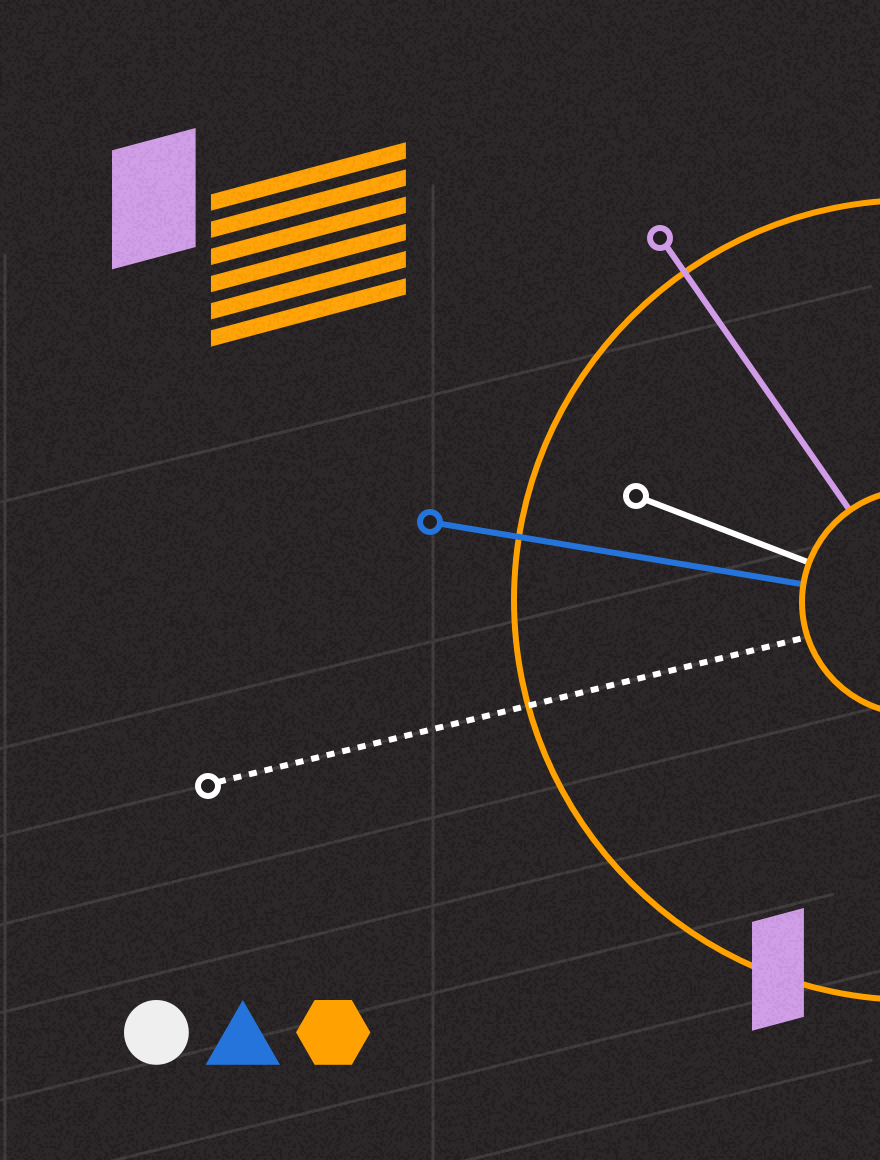Connected Knowledge via Integrations, Delivery, and Self-Service with Stin Mattu
Stin Mattu talks about how true Connected Knowledge used through integrations, information delivery, and self-service helps contact centers run more efficiently.
In this podcast, you’ll hear how to make the best of your legacy systems through integrations, the impact of giving agents the information they need right when they need it, and how self-service reduces agents’ cognitive load.
Transcript
Pete Wright:
Hello everybody and welcome to Connected Knowledge from Upland Software on TruStory FM. I’m Pete Wright. Today on the show, we’re taking on our namesake. When you think about Connected Knowledge, what does that mean for you? Over here, we have a pretty specific definition and our guest today lives right in the middle of it. Stin Mattu is a Product Marketing Manager in Contact Center Productivity Solutions right here at Upland Software. He’s worked in knowledge management and customer service roles for more than 20 years, so he knows a thing or two about optimizing the customer experience, increasing contact center agent productivity. He has a real soft spot for systems delivering on the promise of connected knowledge. Stin, welcome to the show.
Stin Mattu:
Hi, Pete. Thanks for having me.
Pete Wright:
I mean, it’s taken us a couple of episodes, but we’re finally coming back around to explaining our namesake, Connected Knowledge. Let’s talk a little bit about what we mean when we’re talking about Connected Knowledge. What does that mean for you?
Stin Mattu:
Well, Connected Knowledge, it’s kind of, I would say a system of making sure that people have got exactly what they need, exactly when they need it. So the concept pretty much is around the knowledge sources that you would have available because think about it, everyone needs knowledge in order to do their jobs. If there’s something new that has come out, you need to know that information of how you’re going to basically do a task or a new product that may be released. Having that information wherever it sits within an organization is imperative. What’s also key is how that knowledge is delivered, so the platforms in which people work every single day and how they’re going to access that knowledge. So what the Connected Knowledge strategy is all about is making sure that we’ve got both knowledge coming in and going out in the right way, so the user has got the knowledge that they need at their fingertips in the moment.
Pete Wright:
Okay, so that’s our ideal, but you’ve been doing this a long time. Those of us who have been in information architecture for a long time, there is baggage behind us that we are bringing with us into this aspirational Connected Knowledge. Systems architects weren’t always thinking about making sure that systems could talk together 25 years ago, right? Information was siloed. What are some of the things you’re finding that you’re having to overcome today in bringing together this vision of truly Connected Knowledge?
Stin Mattu:
Well, I think that that comes down to each organization and how they work. Essentially, there’s always a nervousness to say, “Should we connect all of our sources in one place and how are we going to do that?” Now, first and foremost, what I’ve got got to say, especially for the contact center workers, so any agent that has ever worked in a contact center, I’ve done it myself. I’ve worked in contact center operations, both as someone who’s picked up the headset and answered calls to customers and in leadership roles as well. Now the job that they have, we’ve got a salute contact center workers and agents have got one of the most difficult jobs in the world. Think about it. All of us at some point or another will contact a service desk or a customer service center for any kind of problem that we’ve got.
So what you’ve got to think about is there’s some real superheroes sitting in those seats that call after call throughout a shift. So let’s just say it’s an eight hour shift and they’re tasked with four minutes a call to go and serve a customer in the best way possible to make sure that you can get the right outcomes. Now, in order to do that, you’ve got to give them the right information. You’ve got to reduce the cognitive load on an agent in order for them to give that service. Now, if you are not doing that in a way that is easy to them and they’re having to click from screen to screen to go and find the information, or they don’t know where they last saw it and where it lives, then what they’re doing is they’re adding on that valuable time in an interaction that then could impact the brand for the company as well.
So your NPS scores can quite easily go down if you’ve got hundreds of customers sitting on a call waiting for an answer. There’s been research that’s been done. An average of 68% of the time on a complex call is looking for content. So, it’s imperative that companies start to look at. Having Knowledge Management first and foremost, if you’ve got that, you’ve built the foundation. You’ve got the starting point, but it doesn’t end there. The next section of that is, “Okay, how are we going to get the knowledge from where it sits and how are we going to deliver it to the agents?” So, I’ve worked in organizations where they don’t want to share knowledge in that kind of way, and this is going back years.
Pete Wright:
Yeah. Why would that be? Why would that be? Can you paint us a story of why there would be nervousness to connect those sorts of systems together? It seems like there’s only upside.
Stin Mattu:
Yeah. What you’ve got to understand is can you trust the knowledge that’s sitting in all of those repositories? So, that’s where the nervousness comes. So, it could be something that is a legacy article that’s sitting within a system, and if you’ve got that searchable, then obviously there’s the potential that knowledge may be out of date. Now, in order to overcome that, there’s best practice advice that we give, and in RightAnswers itself. One of the things that we do with all of our integrations is if we’re going to a repository of knowledge, we’ve got an option for the agent to either read the content that is there and use that. Obviously they can do that.
But, we also recommend is to bring that knowledge into the native knowledge base. So, if you have got something which is a repository that you found is an unsupported repository of content, then the best thing to do would be to bring that in at the time of use. Now, the principle of doing that is… Well, some people would say that you should do that anyway. If you’ve got a new Knowledge Management System, let’s just do a lift and shift of all the content. It’s time consuming. One of the organizations that I’ve worked for previously, we did exactly that and it took us six months to go and cleanse around 4,000 articles to put them in. So, that’s time and effort that was used to get all of the content over. The other part of that problem is the content that you may be bringing over, you don’t know if it’s actually of use.
Pete Wright:
Well, and that’s the question. When you’re talking about cleansing those articles, you’re not talking specifically about validating the content in those articles.
Stin Mattu:
Exactly, exactly. So, if you brought over those 4,000 articles and you’ve put them into the system, but once it starts to get used—and obviously with RightAnswers, we’ve got the means to look at the metrics with the articles that you’ve got within the system—you then start to find that out of that, say if there’s 30% that have not been used and in a year and you’ve spent all of that time bringing that content in, then has that been an effective use of time? That 30% could have been used in other ways by the teams that have been going through and trying to do that lift and shift.
The approach that we have, and obviously the best practice advice that I would always give is if you have got multiple repositories of content, then it is still worth basically linking them up into your system. So, having an integration to pull that information in, and with RightAnswers, you’re bringing it into one screen anyway, so it’s easier for the agent to find. As something is getting used, you put the best practice advice into all of your agents that if this has been useful, then what you’re going to do is you’re going to send that off just by the click of a button into our authoring tool where an author would then be able to turn that into an article, which can then live in the native knowledge base and can be improved over time. Obviously, the usage will be tracked. Obviously, the usage in each one of the repositories that would be connected, through RightAnswers, there are reporting metrics where you can take a look at what has been viewed. There’s multiple ways of skinning that particular cat. Not that I condone skinning cats. I think that’s very, very wrong.
Pete Wright:
This show does not stand by skinning cats, for sure.
Stin Mattu:
Exactly. There’s ways and means to basically overcome the problems of disparate knowledge and obviously make sure that over time, there is that element of continuous improvement.
Pete Wright:
You dropped the word integration. Of course, we need to dive into integrations and the complexities that come with multi-vendor integrations and single source integrations. Talk to us a little more specifically about what you are talking about when you speak of integrations.
Stin Mattu:
Well, integrations obviously from one side is integrating into those platforms to pull the knowledge in. But when we talk about integrations, most people would actually think about a native application that then has another application that is built into it to enhance productivity and obviously make the workflow a lot easier. From our perspective, we’ve got out-of-the-box integrations for most of the leading CRMs and ITSM tools. So obviously in the business world, if we think about the powerhouses of Salesforce and ServiceNow in the ITSM world, we’ve got integrations where RightAnswers can sit within those applications and obviously as a call comes through and an agent is working on a particular case, they’ve got the knowledge at their fingertips while still being in the same screen so they’re not having to jump from screen to screen. The integrations, obviously, it’s a very, very simple concept, but the way that we think about it is we’re now evolving how that works.
So, typically in every application that has got some sort of integration—what you would do, you’d be able to attach, let’s say, the knowledge article to a particular case. Any agent that comes into that particular case afterwards, if it’s not being fully resolved, knows exactly what articles have been used and they can pick up from that last point. Having that within the native application, obviously it has got massive, massive value and that is the core of what we’re trying to achieve with these integrations is to make sure that the agent… Again, we’re trying to make the life of the agent easier because if the agent’s life is easier, then obviously you’re going to get a better customer experience. So having everything in one single view is always going to be more beneficial than jumping around from screen to screen.
Pete Wright:
I just want to amplify that because it’s something that we’ve talked about multiple times on this show from a different perspective, and anyone who hasn’t listened to our first three or four episodes, listen to those episodes because we’re talking about the value of these systems related to the business process operation in a call center. We’re talking about the direct agent operation of these systems in a call center. All of these go back to making the agents feel better, more engaged and have more, for lack of a better word, agency in their own role, which improves retention, which improves employee morale, which improves relationship on the phone. That’s really what we’re getting to here, right? What are the tools that you can give these people to make them feel more secure in a job that is often thankless?
Stin Mattu:
Yeah. Exactly. Exactly. Like I said earlier, it’s when you are going from call to call, the more time that you are spending on doing whatever the customer needs you to do. So like I said, for example, if it’s four minutes that you’ve got, which is your Average Handling Time (AHT) from your organization, and you are having to rush within that time to find the information. Over time, what’s happening is there’s added levels of stress. You want to do the best for the customer, but you’ve got the constraints of what the company has set as the AHT, and obviously you’ve got to meet that. The time that you should be spending with the customer is quality time, and for that, you need all of the tools at your disposal in the moment in order to do that. So, speeding up the ability to do that—that’s one of the more rewarding parts of what we do. It’s making sure that agents have actually got the support that they need.
Pete Wright:
I imagine after integrations like these are made, you see other savings in terms of integration of new agents, onboarding, churn, that sort of a thing. Do you see those or am I just making up those ideals?
Stin Mattu:
No, you definitely do. With Knowledge Management, I think that it’s the bedrock of any organization. You need Knowledge Management. Especially when you can add Knowledge Management through the onboarding journey. An example that I can give you from what I’ve done personally myself. I worked for an organization where we basically implemented RightAnswers, and at that point there was a three week training journey. The agents would have to come in, they would have to learn first the systems. They would have to learn all of the call etiquette the company wanted them to have. And then you had to go in and learn about every single call type. Obviously that three week period, the cognitive load that was on new start agents through training was high. And then when they went onto the floor, it’s a case of you’d have to employ more floor workers to support those agents because they didn’t know a hundred percent what the answers were. They would have to put their hand up and obviously someone would have to come and help them.
That consolidation period of six weeks of having people dedicated to help new agents, and then after that you would have the managers that would have to take time out of what they’re doing to support these agents. You can see that there’s a cost involved in that because the call length is then growing and that’s where obviously the call volumes will start growing higher. So, in that particular organization, what we were able to do is work with learning and development and reduce the time of training. From a three week journey, we were able to cut that down to a week and a half. So, they’d still have the systems training and the compliance training that they needed. They’d still have all of the soft skill training that they needed to take calls.
After that, it was really quite simple. When you are going through, the first thing that you are going to now teach them about the knowledge that they need is you give them access to the knowledgebase and you show them where all of the knowledge sits. By going in and doing that search, what you’ve been able to do is reduce the amount of time that it takes, not only in the training room, because you don’t have to sit there and coach them through each scenario and try it. Once you’ve used the system and you’ve got the soft skills, you can go through role play. You can throw any scenario at that agent, and as long as they know how to use the knowledgebase, there’s a comprehensive knowledge article that can take them step by step through each one of the processes. And there you go.
You’ve saved time. You’ve got that agent from walking through the door the first day of training in one and a half weeks, they’re on the floor through into that consolidation period. Now, in that consolidation period, again, what you’ve done is you’ve reduced the need to have, let’s say if there’s a ratio of one agent who is a skilled agent working with three new agents, and you’ve got a team of 30, you can see how you’re going to start to reduce the number of people that you would need. So now you can actually take that by half if you need to. You can even reduce that even further.
As long as they’ve got access to the knowledgebase and they’ve got all of the information that they need at their fingertips, you really don’t need that many people to come and help them with the issues. Obviously with complex issues, I would still recommend that you do have support within a consolidation period. So you’ve then allowed those more senior agents and those skilled agents to be back on the phones helping customers, again, improving the efficiency of the contact center through that onboarding process as well. And even long term, the confidence that someone will have knowing that there’s a genie in the bottle right next to me. Anytime that I need an answer, it’s there.
Pete Wright:
I imagine you drop a front end on this and you’re deflecting a lot of calls that customers can self-support, and now you’re reserving the more significant, I’ll say, brand impactful support scenarios for the people on the phones and they’re better equipped to handle it.
Stin Mattu:
Exactly, exactly. And that’s the other side where we look at Connected Knowledge as well, and you’ve mentioned that quite rightly, is customer self-service support. So, once you’ve been able to create knowledge articles, and again, they could be different from department to department, they could be different for product to product. But once you’ve connected your self-service site in with your knowledge as well, you’ve now got the ability to run that self-service. So, obviously the more customers that use a self-service site, and whether that’s a website which has got the knowledge integrated in there, whether that’s a chat bot or live chat, you can see that all of the channels that you would need information from, it’s going to be consistent because it’s all coming from the same place, but it’s all connected into each one of the platforms that a customer might want to use. You’re right, once you’ve mastered the self-service part of Connected Knowledge and giving the knowledge to customers directly, then what you are getting coming into your inbound center are the more complex calls or the calls where a customer wants more reassurance.
We know that the drive from organizations is to go as much self-service as possible and try to cut the amount of people that are on the phones. But again, I go back to that point that we made very early on in this podcast is that the jobs of customer service agents, anyone who’s picked up a headset, they are there. There’s a certain type of person that can be very, very successful in that role, and that’s by giving that reassurance. So, if you’ve got conflicting knowledge that is basically going out on a website, it’s not connected to your knowledge sources internally, then that’s where the disconnect comes. And obviously it’s harder for those agents to do their job and give that information. Whereas if your knowledge that you are consuming on self-service is consistent to what you might then use on a chatbot and is exactly the same as when you come through to an agent, that customer is more likely to trust your self-service offerings the next time that they have a question that they want to want to get answered.
It’s complex, but it is quite easy at the same time as well. And the mastery of that is where, again, I would say that with Upland and with RightAnswers, we’ve got a team of experts that has done this time and time again.
Pete Wright:
Well, we need to talk about RightAnswers obviously, not only because I feel like you’ve dropped RightAnswers as a product for anybody who’s listening to this coming at us not using RightAnswers, we need to know from you, Stin. What is it? And we need to know about RightAnswers X.
Stin Mattu:
Exactly. And that is the evolution of where we go to Connected Knowledge. So RightAnswers, for anyone who doesn’t know, it’s a best in breed Knowledge Management solution. We’ve got a very powerful AI-enabled search, which can crawl all of the different repositories that you may have within your organization and it will deliver the results back into one window. Like we’ve been speaking about the integration part of that is we can integrate out of the box into all of the top ITSM and CRM solutions that are out there. So think of your Salesforce, Microsoft Dynamics, Genesys, ServiceNow, JIRA, Zendesk, and many, many more as well, I’ve got to say. So, obviously if you go to the website, there’s a long list of the integrations that we’ve got.
So that is there. It’s something that many customers have used, many millions of users across the world have used that particular system, but we’ve now evolved it and with the Connected Knowledge management strategy in mind, RightAnswers X is now a way that you can get integrations into any web app or a CRM or ITSM tool that is web-based and most of them are now. So with cloud computing, obviously that’s the way that everything’s going. So, instead of spending thousands and thousands of dollars on each one of those integrations, which was previously what had to be done, and obviously with each integration there was the cost of having an integration team on both sides working on the integration to make it work. What we’ve now got with RightAnswers X is we’ve got the same functionality that we would have in a hard-coded integration into any one of these systems, but now it’s something that is done through a web extension, so a browser extension.
What you’re then doing is you’re cutting all of the costs that you need to integrate without having any kind of compromise on the functionality that you would have to deliver that knowledge into each one of these platforms. Now, let’s just say, for example, it goes one step further than that. You’ve got an agent, they’re on the phone and they use five different systems in their line of work. They’ve got a CRM, let’s just say that’s Salesforce, but they’ve also got two other systems that they need to use that are web apps, and they’ve got a couple of support sites that they use on a daily basis. Now, in order to get integrations into each one of them, previously like I said, that would be thousands of dollars for each one to integrate that. The beauty of RightAnswers X is now that will work across all of those different systems.
So once it’s been set up, and that is as simple as a push from your internal IT team into all of your workers across the organization, and it’s not even just call centers, contact centers, it could be anyone. Once it’s been pushed out, it is then basically connected up that you can use the knowledge from RightAnswers X in any one of those systems. So if you are in Salesforce at the moment and the case has come in and you are just working on it, you’ve got the information that’s pulling the search term from the case description, you’ve got that, you’ve worked on it, but now there’s another element that you need to work on in System Y and System Z.
Once you’ve gone into those, again, you’ve got exactly the same functionality in those systems. So what it’s kind of doing is it’s untethering the knowledge from just being in one place, but it’s now giving it in your line of sight in any application or support site that you use. And again, with RightAnswers X, it’s been designed and it’s been developed in a way that we’ve got those out-of-the-box integrations as well. A simple three-step process to install it. It’s easy to get the knowledge, like I said, with pulling from either the case descriptions or the titles on the pages that you’re on. Then if you find knowledge in a place, so let’s just say for example that you’ve got this, you remember that there was a PowerPoint deck that one of your colleagues sent six months ago that had some valuable information on the subject that you are speaking to that customer about. You’ve gone in there, but now you want to create a knowledge article from there.
Quite simply, you’re going to highlight the area of knowledge that you need, and just by the click of a button, you’re able to then send that into the authoring tool as well. So, to continuously improve and add knowledge in the moment, RightAnswers X is perfect for that as well.
Pete Wright:
You’re a pretty even keeled guy just talking to you, but I imagine as a guy with as much call center management as you have that, inside, your brain does fireworks when you think about this integration, right? This seems like a fantastic evolution of the tool. Shouldn’t you be shouting at this point?
Stin Mattu:
It is an absolute game changer, and obviously I could speak for hours just on the work that has been done by all of the team to get it to this point. It is honestly. Because, again, on so many levels, the amount of money that can be saved by an organization when they’re going through an implementation with Knowledge Management and where they want to have Connected Knowledge in the most efficient way, there is only one tool that I would ever recommend, and obviously I’m not just saying that because I work here at Upland with RightAnswers, but again, like I said, I’ve been in an organization where I’ve bought and I’ve been through a vendor selection to look at different Knowledge Management tools. If this product as RightAnswers X was available when I purchased RightAnswers, I can guarantee you right now that the results that we would’ve had in that organization would’ve been tenfold to where we are right now. Yeah, I don’t know what more I can say beyond that on that.
Pete Wright:
I think it does speak for itself. It’s extraordinary. Stin, thank you. Last question. When?
Stin Mattu:
We launched it very early on this year, towards the end of last year actually. So, it’s available. We’ve had customers that have been using it, and what we’re now doing is we’re going for a second, a broader launch, let’s say, because we have added quite a bit of functionality into it. At the beginning of September, we will be going with a big bang launch for RightAnswers X. There will be loads of things that we’re doing around that as well. So just keep your ears peeled, keep your eyes open, and check the website for more details.
Pete Wright:
We have all kinds of links in the show notes. If you swipe up in the show notes, you can find out more about RightAnswers and RightAnswers X and more information on Connected Knowledge, of course. And we also have a feedback form in there. If you want to send us questions, send questions for Stin or any of our past guests, you can drop an in the feedback form that’ll come straight into the show and we will get them answered on an upcoming episode. Stin, thank you so much for hanging out with me for this last half hour and sharing your enthusiasm for RightAnswers and Connected Knowledge.
Stin Mattu:
Thank you, Pete. It’s been my absolute pleasure.
Pete Wright:
And we appreciate all of you for downloading and listening to this show. Thank you for your time and your attention. We’d love to hear what you think. Again, swipe up in your show notes, look for that feedback link, send us questions and we’ll get them answered. On behalf of Stin Mattu, I’m Pete Wright and we’ll see you right back here next time on Connected Knowledge.