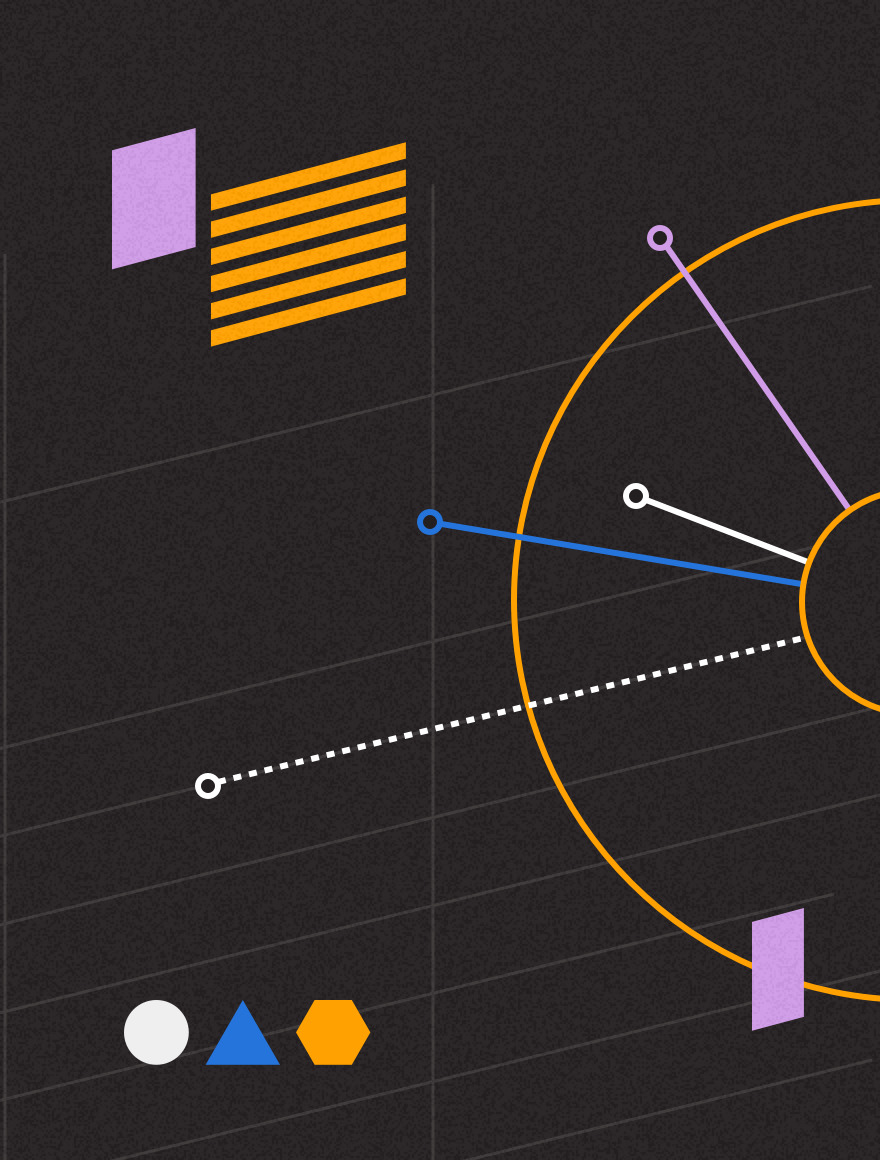Our new user interface (UI) has arrived!
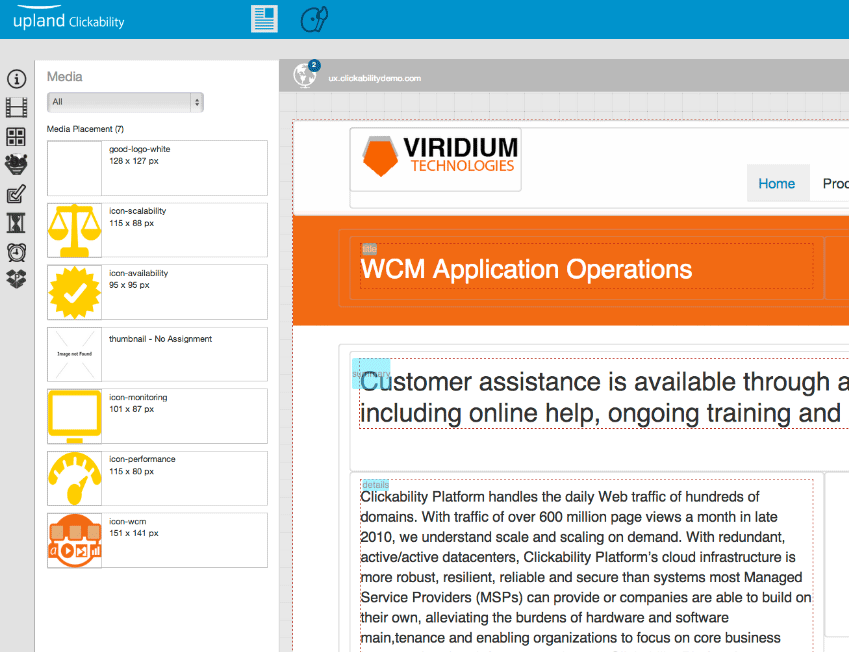 With this latest release of our SaaS web content management platform, we’re making it easier than ever for marketers and online publishers to effectively execute their digital marketing strategies. We know that today’s marketers are facing tougher demands and expectations when it comes to engaging audiences with compelling content experiences across multiple channels. That’s why we have created a highly intuitive user interface packed full of powerful tools that arm customers with both the capabilities and flexibility they need to be successful.
With this latest release of our SaaS web content management platform, we’re making it easier than ever for marketers and online publishers to effectively execute their digital marketing strategies. We know that today’s marketers are facing tougher demands and expectations when it comes to engaging audiences with compelling content experiences across multiple channels. That’s why we have created a highly intuitive user interface packed full of powerful tools that arm customers with both the capabilities and flexibility they need to be successful.
Here are some of the key benefits customers can enjoy:
- More Control for Marketers and Content Authors: Marketers and content authors can more easily edit web page layouts and templates without the help of IT, while in-context editing lets them rapidly create and update content
- Increased Marketing Agility: Users can update designs, layout, and content on the fly, so they can execute their new marketing initiatives swiftly
- Faster Content Publishing Across Multiple Channels: Users can publish content to any device and ensure optimal customer experiences throughout the digital experience – no additional steps, costly customizations, or IT help needed.
Says Lisa Bishop, VP of Digital Media at Gray Television, “With nearly 60% of our traffic coming from mobile devices, a platform that gives our content authors the power they need to rapidly publish lots of new content daily across channels is an absolute necessity. This is why we’re so excited for Clickability’s new UI. Our content authors can now more efficiently publish content to mobile and tablet devices and have complete confidence that the viewing experience is optimal regardless of device. There’s no hassle, no extra steps, and no technical expertise required. Having this built into our publishing workflow saves us time, money, and resources.”
New tools within the UI include:
- Content Editor lets users create, edit, and update website content and enables powerful workflow, content configuration, and in-context editing capabilities
- Layout Manager allows users to create as many layouts as they want using the out-of-the-box component library, visually edit all HTML attributes, and visually define drag and drop page blocks
- Design Manager enables users to create design bundles of java script and CSS files, assign these bundles to development, staging, and production publishing environments, and leverage multiple design bundles across their websites
- Template Builder gives users the ability to combine page layouts with design bundles and page elements to create any number of customer templates