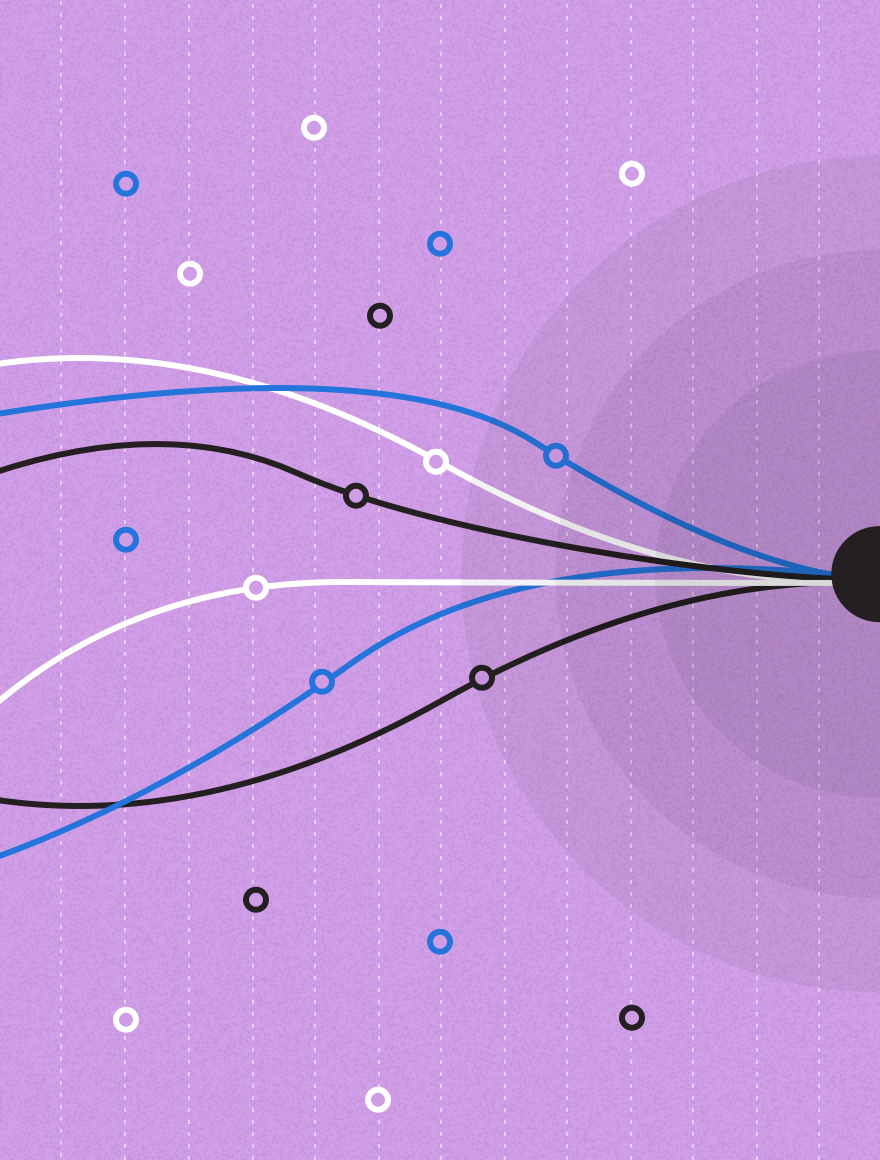Rounding past the halfway point of 2020 and we are excited to look back at how the changes in PowerSteering have made your daily work easier. Never has it been more important to find ways to increase efficiency and discover ways to make even the most mundane tasks enjoyable. Here’s a quick look at some of those new functionalities that have been added so far in 2020.
Define Financial Metric Rounding
Focused on increasing your ability to display accurate data is an update to define financial metric rounding. You can now round up to 10 digits after the decimal, in place of only a few digits like before. Whether this be in the case of monetary values, percentage values or straight numbers, the ability to stretch to 10 decimal places will greatly increase the accuracy.
Applying this new feature is also very easy. It is just a matter of searching for the specific metric template for which you would like it applicable. Once you access the template there is a new “max fraction digits” drop-down menu. Select it to easily define the new parameters. This new addition will easily add precision to your work without any extra effort.
With Errors Column to Measures Library
Another update in the 2020 R1.2 release is the addition of the “With Errors Column” to the Measures Library. In the past, finding and fixing errors has been a tedious process. This manual work required users to navigate through several places in the application to track down where errors might’ve occurred.
The new With Errors Column gives you easy visibility to any errors that may have occurred on any unsuccessful evaluation an agent runs. No longer will you have to investigate where and when the error occurs, but instead, by opening the Measures Library you will find the column already in its place.
Metric Tags and Custom Fields
Managing metrics has never been easier with new metric tags and custom fields. We’ve recently introduced features to decrease time spent managing metrics and increase the consistency of metric tracking across the portfolio. Now you’re able to define in each template whether you would like to have the metric data copied into any new project you’ve created. This copy of metric data, including tags and custom fields, will cascade over to new templates making it faster and easier to adjust your very own default values.
New Measures Views and Permissions Update in Upland Analytics
With 2020 R1.1 came a lot of new enhancements to the user experience and user interface. Included in this was new measure views and permissions updates being able to better accommodate multiple layouts and custom fields. From being able to limit work visibility by location, role, or whatever metric matters the most to your team, the updated permissions can be used to better enhance your PowerSteering experience.
We reviewed these specific additions a bit further in a recent blog focused on just 2020R1.1. Check it out here!
Upland Work Center
We’re also excited to announce the addition of PowerSteering to the Upland WorkCenter. The Upland WorkCenter is an innovative platform designed to simplify and improve the user experience by persona across the entire suite of Upland products. Whether you use one or multiple uplands products you’re sure to find additional functionality to improve your current processes.
Look out for another upcoming blog diving deeper into the Upland WorkCenter and how it will enhance your Upland experience.
All of these features are now available for our customers using Upland PowerSteering. Special thanks to our current, loyal customers for constant ideas and feedback into their experience and what could be improved. For more updates on what’s to come or to review the latest release webinar visit here.