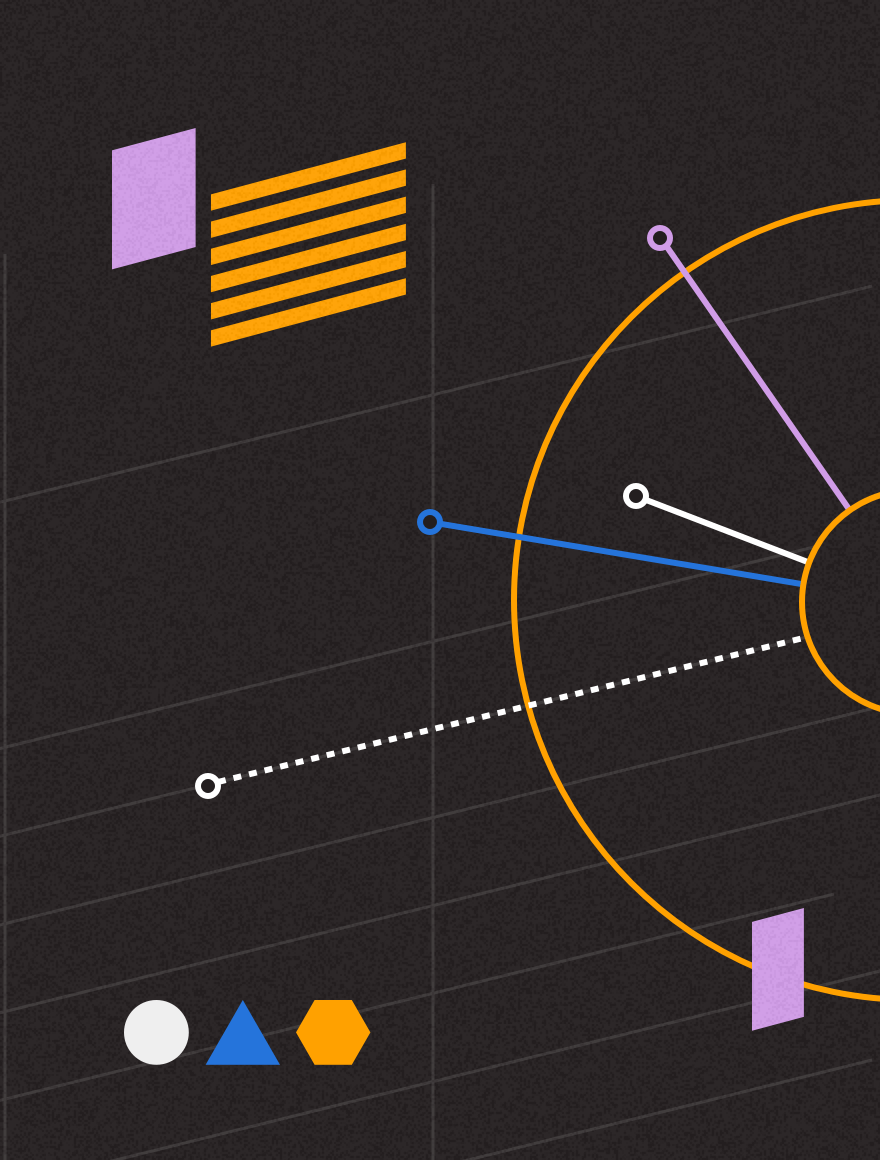LATEST RELEASE FEATURES MAJOR IMPROVEMENTS TO USER EXPERIENCE, NEW UPLAND PROJECT PLANNER AND EXPENSE MODULE REDESIGN
PSA 2016 R1 includes many new enhancements and improvements to the user experience (UX) and User Interface (UI), a totally redesigned Expense Module as well as new Customer Requested functionality and Architecture improvements for superior usability. Check out all these exciting enhancements and much more!
Upland Project Planner
New web-based, state of the art GANTT tool
The Upland Project Planner is our latest addition to the Project Planning module. This state of the art GANTT tool is completely web-based and is synchronized with the PSA application:
Plan your projects using the web-based project planner
Create your projects in work breakdown structure (WBS) and view critical path activities using a GANTT chart model
Schedule your resources against your project activities and monitor their progress based on real-time timesheet entries

Expense Module Renovation
Improving the user experience and user interface for expenses
Expense Module Revamp simplifies the creation, submission and approval of your organization’s expense reports.
The redesigned expense manager allows the user to:
- Enter and review expense reports on a single screen. The side by side interface gives users both summary and detailed information all at once
- Glance at information on their expense reports as well as any reports awaiting an action from them
- Preview all receipts for the expense reports in a single view
Benefits of these enhancements include the following:
- Fewer screens, clearer menus, tabbed views and less required actions which lead to effective user missions
- Esthetic upgrade, redesigned look and feel, quicker submissions and simplified navigation flows which allow users to get the information they need rapidly and intuitively.
It has a completely new look! Updates have been made to greatly improve a user’s experience in reporting expenses and creating expense entries.
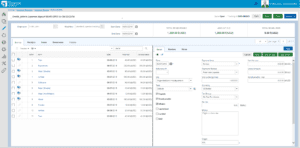
Upland Integration Manager and Intacct AR integration
Allowing users to easily integrate to a variety of Upland products and 3rd party systems
Powered by Dell Boomi the Upland Integration Manager has been added to PSA and this new platform allows for configurable integrations to a variety of Upland products as well as 3rd party systems. The first integration that is available with PSA is an AR integration to Intacct. More out-of-the-box integrations will be rolled out based on customer demand.
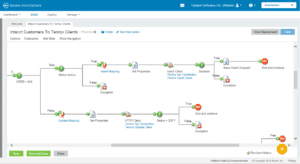
User Interface and Experience Improvements
Major User Experience and User Interface enhancements make the user experience more efficient with an easy learning curve
The PSA application interface Is undergoing major updates to make the experience and adoption rates even better for users. This latest release contains the first iteration of User Interface changes, including:
- Confirmation messages for any actions performed
- Session timeout warnings have been added after a period of inactivity in the system
Warning and validation messages when performing actions contain more details relating to the issue
Improved list pages with Excel export functionality and column and search configuration
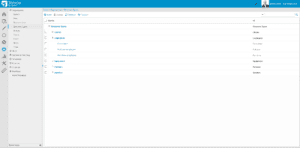
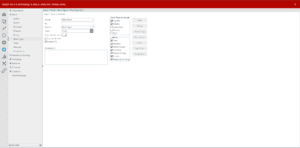
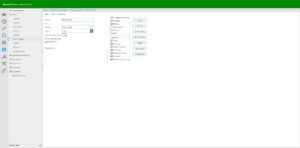
Customer Enhancement Requests
Based on client feedback, we have added over 20 new features throughout the application. Some of these new features in this release:
- New timesheet template options for leave and holiday time
- New configuration options for the Concur integration that introduces itemization and allocation support
- New email notification options for recipients and the ability to trigger a re-send of Invoice emails in case of non-receipt
- User Defined Fields can now be moved from tab to tab as well as removing previously selected date values
Architecture Improvements
In every PSA release, the platform upgrades some of its underlying technology to make things faster and more performant. With 2016 R1 being no exception, the following upgrades were made:
- The Javascript library has been updated
- The PSA database has had some legacy tables removed or replaced
- New endpoints have been added to the REST API web services
- The Upland Analytics engine has been updated
- Application load times have been improved
PSA App Center
Check out PSA App Center that is loaded with the apps that can help you build your business through application integrations, data imports and reporting. Including:
- Salesforce.com Integration
- ADP Payroll Integration
- Microsoft Dynamics GP Integration
- Microsoft Dynamics CRM Integration
- QuickBooks Online Integration
- QuickBooks Desktop Integration
- Leave Time History Report
- Sage ERP Accpac Integration
- Concur Integration
- Time Import
- Project Team Import
- Charge Import
- Exchange Rate Import
- Leave Time Balance Import
- Unbilled Entries by Project Report
- Project Time Billing Report
- Unbilled Entries by Task Report