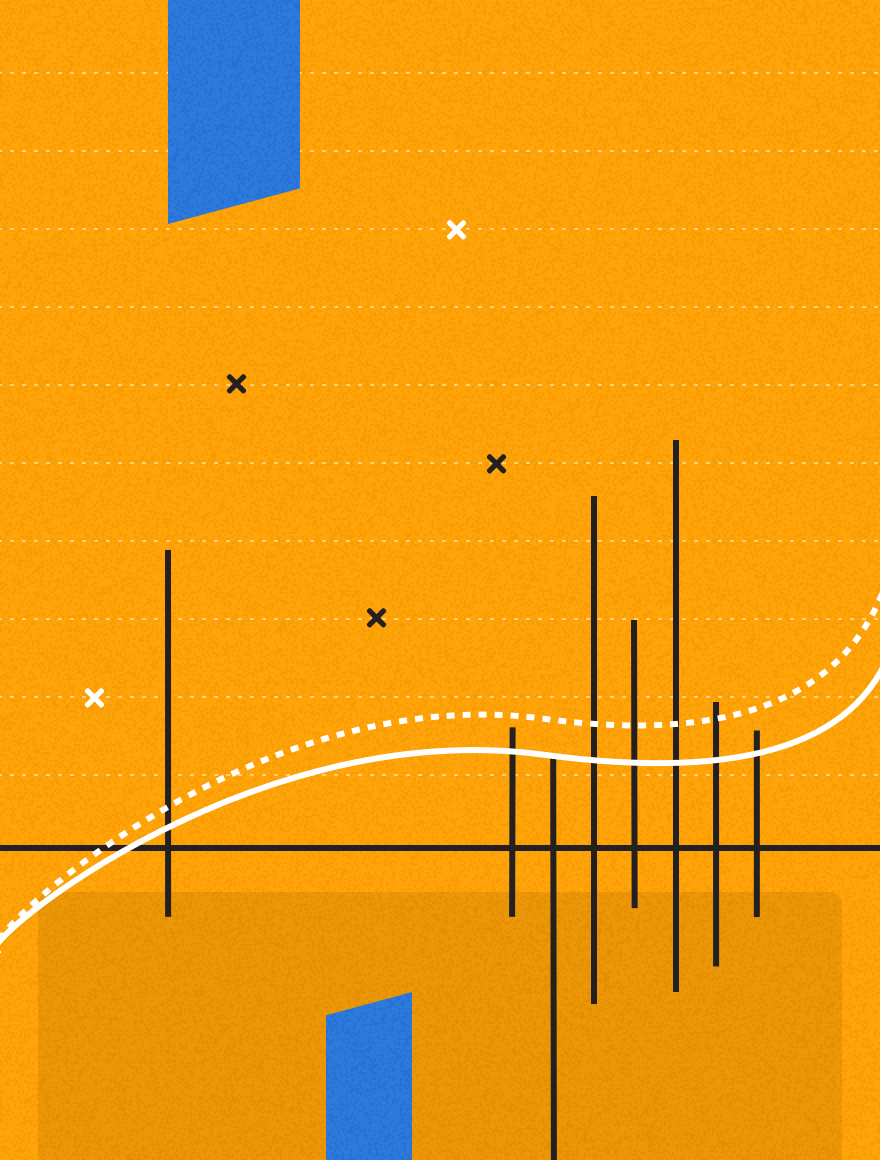By Stephen Harley, Product Manager at Upland RightAnswers
For a contact center, there are few tools as powerful and versatile as Salesforce. The peerless cloud-based CRM is vital to storing and accessing the customer and case information on which a support center runs.
As with any digital environment as complex as Salesforce, however, ensuring consistent information can be a challenge. Where’s that help article for troubleshooting this problem? Why are there duplicate copies of this FAQ doc? With so many team members creating and organizing so much information, there are bound to be lapses.
That’s why knowledge management is critical to getting the most out of Salesforce. Knowledge management software can be integrated seamlessly with Salesforce to ensure that all service agents and customers have easy access to the same information.
Here’s how that helps your business.
Increased agent efficiency means fewer and shorter calls.
Think of the time it takes to resolve a typical support call. There’s the time it takes for the customer to explain their issue, the time it takes for the agent to find the relevant information and the time it takes for the agent to convey that information back to the customer. And that’s if everything goes smoothly…
Any time saved by improving the efficiency of that process quickly compounds across all of the calls fielded by all of your agents over days, weeks and months.
Knowledge management saves valuable time by putting the right information in front of the agent without them having to go look for it. The RightAnswers Salesforce integration, for example, rides on-screen within the Salesforce window and uses artificial intelligence to auto populate relevant support articles in real time as the agent types in customer and case data.
As the agent types “issues with autopay,” up pops a list of articles for troubleshooting autopay problems, ranked in order of relevance. No need to place the caller on hold and sort through multiple databases or contact a supervisor.
And not only does knowledge management decrease the time on call, it also prevents recurring calls by ensuring the information provided is consistent and accurate the first time. There’s nothing more frustrating for a customer than calling back multiple times and getting different answers to the same question. Eliminating that issue means fewer touchpoints for the center and less frustration for the caller.
Better knowledge means less training time for agents.
Tribal knowledge—or information only held by those who have been at a company long enough to memorize it—is the enemy of call center efficiency. It creates an inconsistent support experience dependent on the experience level and capabilities of the specific agent the customer happens to connect with.
By standardizing access to accurate information, knowledge management integrations ensure any agent using Salesforce can provide the same support experience. It also means new agents can be up to speed and active on the service desk sooner and with fewer training resources.
The key here is the knowledge-centered services—or KCS—methodology. KCS is a standardized system for utilizing knowledge within an organization and is the foundation of any good knowledge management tool. It states that knowledge should be used at every stage of a service case.
When first introduced to an issue, the agent should search for and use existing knowledge if it can be found. If the knowledge is missing or incomplete, the agent should flag it to be fixed or created. RightAnswers—the first application to be KCS v6 verified—allows agents to complete all of these steps without leaving Salesforce.
That means any agent can provide accurate answers, regardless of tenure or experience.
Connected knowledge allows agents to access information outside of Salesforce.
Not all of your business’ knowledge is stored within Salesforce. Product information, financial data or customer intelligence may be housed on other platforms like SharePoint, Confluence, Jira, ServiceNow, Google Drive or intranet sites. Sometimes, that information may be relevant to a case being serviced by a support agent.
Here’s where knowledge management really shines. The right integration can break down these database siloes and fetch outside information without the agent needing to leave the Salesforce environment.
And, taking a step back, let’s acknowledge that quick and accurate information is important to your entire business, not just your support department or the teams using Salesforce. Connecting knowledge across the entire enterprise helps your business work smarter, faster and better.
With the ability to integrate with any website, application or platform that uses a web browser, RightAnswers is the perfect solution to managing and delivering information anywhere anyone in your company needs it.
Knowledge management improves the customer experience
As budgets tighten amid macro economic challenges, knowledge management offers multiple ways to increase efficiency and cut costs. Centers with faster call resolutions and shorter time to training competency require fewer agents and fewer training resources.
But the benefits of a Salesforce knowledge integration don’t stop at cost cutting. Shorter calls and more consistent customer support across agents also improves the customer experience.
When customers get fast and accurate answers to their questions, their overall satisfaction with the brand increases. That results in less churn and higher lifetime value.
Better knowledge means happier customers. Integrated knowledge management means your company is getting the most out of Salesforce.