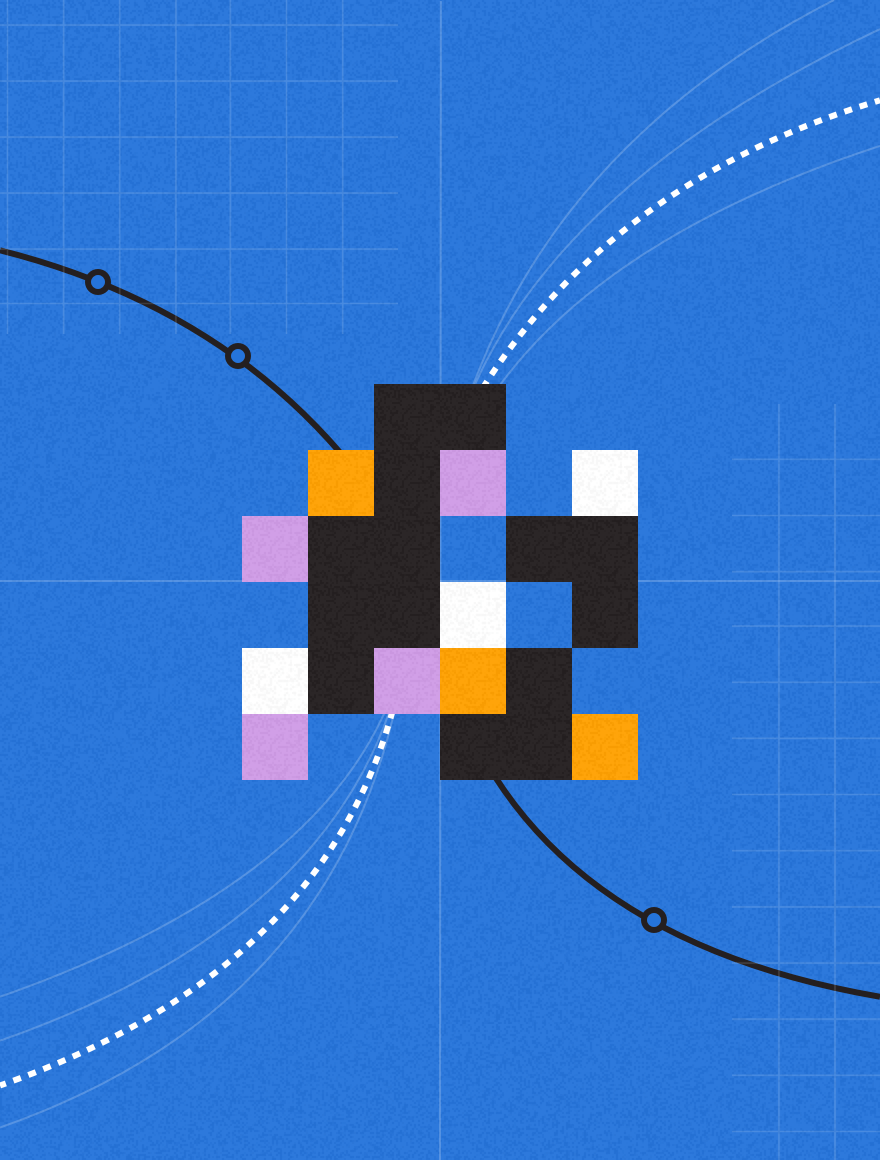The new Launch Calendar allows you to see your entire email program at a glance.
Get a time-based overview of all campaigns that have launched, or are launching, across your entire account.
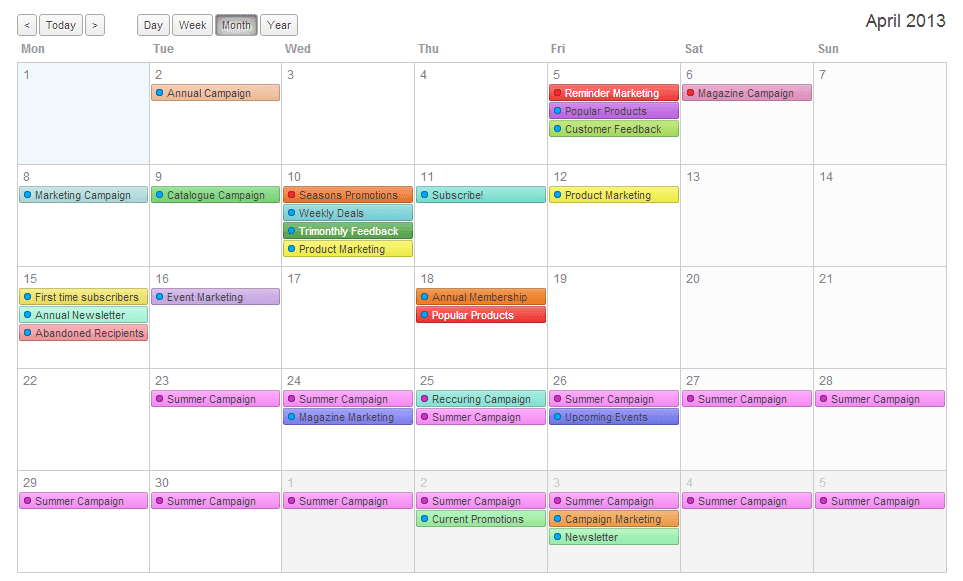
Hierarchy viewing filters
The calendar is easily accessible from the top bar, from account, workspace, or project level.
Once in the calendar view you can filter to see only launches from certain workspaces or projects. And you can view a calendar for a particular user, to see the scheduling of campaigns they’re responsible for.
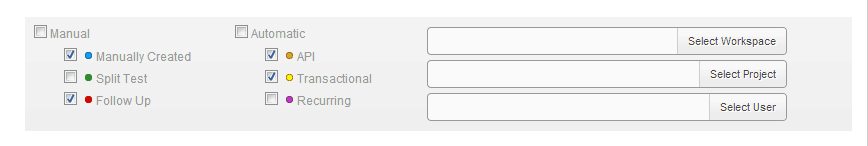
View by day, week, month or year
You can switch to view by day, week or year by clicking the buttons above the calendar.
The daily view will also keep a small calendar to the right so you can easily browse each day of interest.
The yearly view uses a color scale from yellow to red to indicate the level of activity within a particular day, with red being your busiest days.
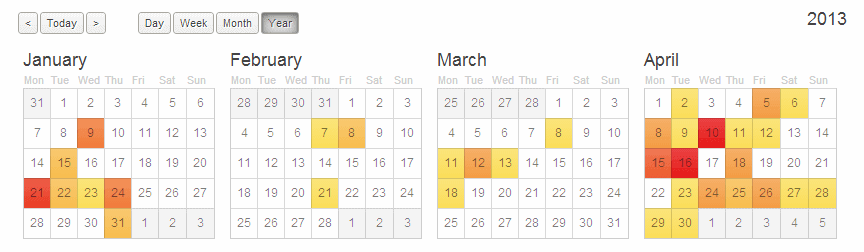
Details at a glance
Emails campaigns are color coded. The key for the colors is underneath the calendar, and you can filter by different types of manual or automatic launch.
Hovering your mouse over a campaign will instantly load a preview of the campaign showing:
- the date of the launch
- the number of contacts it was sent to
- the delivery, open and click-through rates
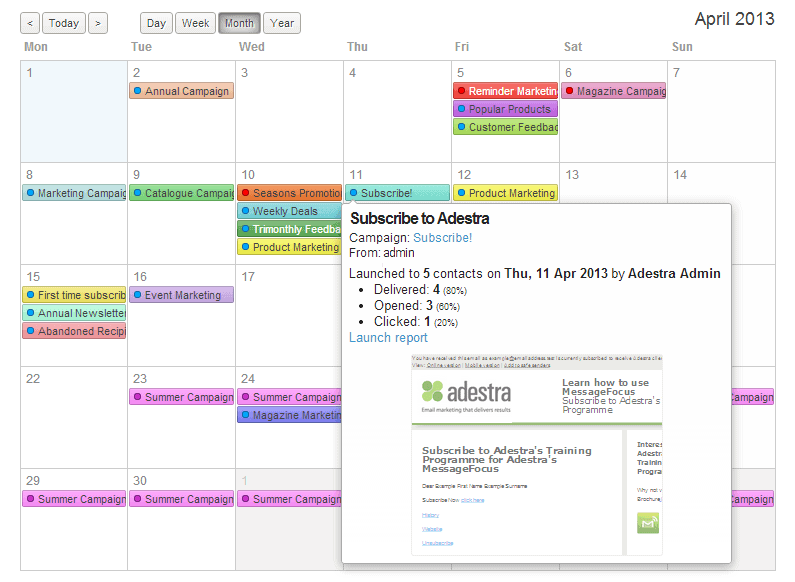
Launch Calendar is live now and available to all Adestra clients for free. If you have any questions about the changes to MessageFocus, please contact your Account Manager or email us on clients@adestra.com.
Check out the other features: