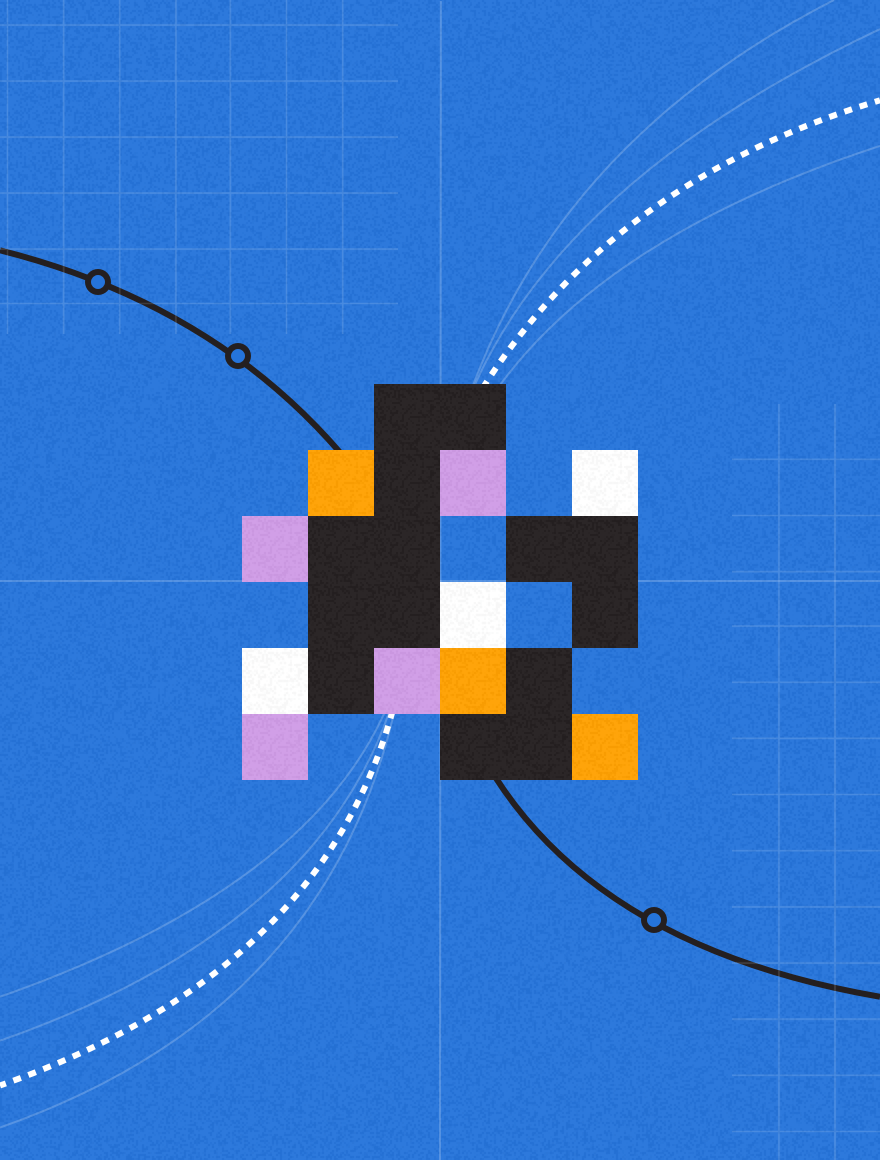While remote work has been around and even increasing for a while, the changes occurring directly because of COVID-19 are unprecedented. FierceTelecom suggests the WFH (Work from Home, just in case you didn’t know) environment will remain 30-40% higher than what it was before the pandemic. With this unparalleled shift to remote work three key expenses are being affected more than ever: voice, mobile and internet.
Almost every business has had to adjust to how their employees are now able to perform their job functions. With these changes come the challenge of keeping up with and managing the configuration and cost, both real and opportunity, of remote work capabilities.
Here’s a look at a few ways those 3 key cost areas—voice, mobile, and internet—have been affected in the past couple months and what your organization can do to keep them under control.
Handling your remote worker mobile costs –
The most critical aspect in handling your mobile environment is understanding your costs and how they relate to your objectives or goals.
This is important because contracts for wireless services and what will best fit for your team is a complicated concept. From one business unit to the next, even potentially person to person, the required contract could be different.
How does a higher level of visibility translates to more savings?
Let’s say the typical personal owned cell phone plan runs around $80. To start off with, pooled together under a corporate contract this immediately drops to an average of $55. Already we might be playing close to $30 more than we could be per person.
Digging into another layer of granularity we now look into features. Does the person have any unneeded features tacked onto their personal and/or corporate account? An unused International calling plan (avg/$15)? A cellphone insurance policy (avg/$10)?
At the next layer we look at that employee’s data plan. Do they have too much data and you’re constantly paying over for no reason? Are they a power user and have too little data and constantly breaking their limits?
Across an entire organization, this money creeps up fast. The bottom line is this: now more than ever it is important to know what you own, who has it, and how it’s being used.
What should you do with your landlines?
Luckily, following the headache that might be your mobile environment, voice looks like a walk in the park. This is in part because the voice aspect has been around for so long, but also because when thinking of at home environments a lot of landlines are now obsolete.
With that said, the most important strategy to remember with voice is how does it fit with YOUR company from a cost and support standpoint.
This can be very different for each company regarding what works best. Does your remote worker need landline, mobile phone and softphone application? We would suggest offering the softphone application with mobile as a backup. Why? This keeps your mobile expenses to a minimum. Here, the softphone application becomes the main means of communication, and the other just backup. Whatever option you choose, just like mobile, having that end visibility is still rule number 1.
The internet rules to abide by in the Remote Work Era
If you’ve been following along closely, you’ll likely already know the most important aspect in lowering costs on Internet: visibility.
In fact, internet is very similar to mobile in more ways than one.
First, as your workforce gets pushed back into their homes and spread out in all different locations the initial infrastructure to use is probably already there—most everyone has a home internet already. Just like mobile, the idea of personal (residential) vs. corporate come into account.
Some of the differences revolve around items like bandwidth. A fun exercise that only takes a few seconds to check is https://www.speedtest.net/.This allows you to visualize how your bandwidth sits on the network you’re using—hopefully you are above 25mbps which is our recommended minimum starting internet speed. From there you can see what you need to make sure you have enough bandwidth to work productively. Internet packages will vary in speeds offered as does pricing.
Another key priority in keeping cost in check involves getting visibility into power users vs. users that need less bandwidth. Just like with a mobile data plan, knowing that you have the right sized internet plan per employee generates savings and better confidence in your expense management.
Moving forward with remote work
Nowadays, it’s hard to go anywhere without hearing about the New Normal. Whether it’s showing up in your work life, your personal life, or that in-between we’re all learning to live through, the New Normal is everywhere.
We’ve already moved into a new stage of this process as of mid-summer 2020 and things will continue to change. The common thread regarding your mobile, voice and internet environments is you need a way to get clear visibility into who has what, where it is at and how it’s being used.
We’re here to help. If you want a deeper dive into this topic watch the on-demand webinar these insights spur from here.