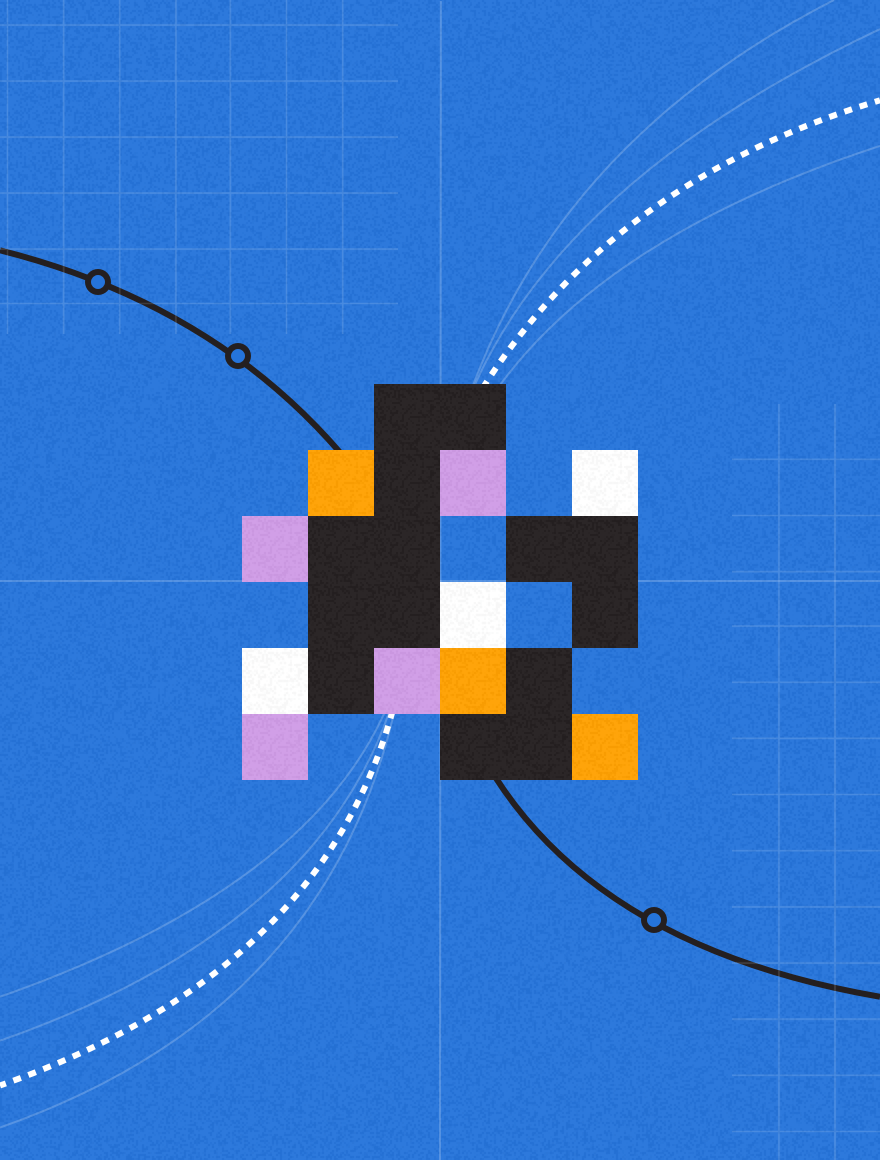The last couple months have no doubt have been life changing, no matter who we are or where we live. To say the events have been a disruption to our daily lives is an understatement.
Terms like “self quarantine”, “stay at home”, “social distancing” and “mandatory masks” are ones we have not had to live by in any recent history.
In many cases, businesses’ were ordered to shut their doors and for the one’s able too, allow people to work from home remotely.
Luckily for Upland, about 60% of our workforce was already working remotely. However, for the other 40%, this is something new and different than they’ve been accustomed to doing on a daily basis.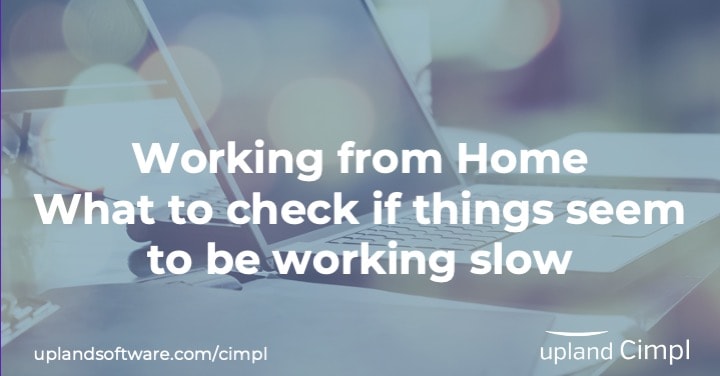
I would guess most of the folks reading this post already have internet to their home and most likely Wi-Fi as well. Most people use it for entertainment, internet surfing, checking emails and let’s not forget about the up and coming use of all the smart home apps. But now, having to use it to work from home for actual work activities brings in a new twist. Work stuff!
Getting your home workstation to look and feel like the setup you had in the office can be a challenge. How you log in or get to certain apps you need might be a little different than you’re used to. Maybe the term “VPN” is a new one that you must now use to get where you need to be!
But now that you’ve got your workstation set up and are performing your work activities, what do you do when you notice that things just seem to be working slow?
Usually the culprit will be the limitations of your home network. Think of your home internet connection like a two-lane highway. Only so much traffic can move at a given time. Same with your internet connection. Only so much bandwidth and traffic can move on it at a given time.
If things seem slow, here are some things to check:
Test the speed of your internet connection
- Head to Google and type in the search bar “speed test”. You should see a link to click on that will test and measure your speed. So, for instance, if you have a 50MB internet from your provider but you are seeing a download speed test way less than that then you may need to find if it is other devices or users in your household causing the slowdown. You should test a few different times to get a good average.
Router location
- Most everyone will utilize the Wi-Fi function of the internet router for connecting to the internet with their computer. Make sure your router is sitting in a good location. Don’t tuck it in a cabinet or cover it behind other things. Wi-Fi signals can become weak or blocked if the router isn’t properly located in the open. On a shelf, table or desk in the open would be a good spot!
- If your router is in a good location but your connection is still somewhat slow or spotty then you can try the following:
- 1) Instead of using the Wi-Fi function, use an ethernet cable to go directly from your computer to the router itself. You will see ports on the back of the router for this. This will give you a more reliable connection.
- 2) If a direct cable connection to your router is not feasible then you could try installing a Wi-Fi booster. It’s very easy to do and it will help amplify the Wi-Fi signal throughout your house.
Lower the demands on your connection
- The more devices that use your Wi-Fi, the lower the speed you get. Try to manage your family’s online activity, so different people aren’t carrying out data-heavy tasks (like HD streaming, gaming or video calls) at the same time. Multiple users and/or devices on at the same time can be a big reason your network is slower than you’re use too. (Remember the two-lane highway example)
Upgrade Your Router
- If your router is more than a few years old, you may consider upgrading your router. As with anything, technology improvements are always being made with how data is handled and moved.
- You can purchase your own or contact your Service provider and ask about an upgrade. This could also be a good time to consider the option of upgrading your internet speed from your Service Provider to a higher speed if one is available.
By trying some these tips, you could have success with improving the speed of your internet connection!
The switch to a remote workforce probably did a number on your IT and Telecom costs. What are you doing to get ready for the new normal? In this recent webinar, How to Manage Telecom Costs for Remote Teams, we help you prepare your remote environment and discover potential savings so you can better balance your budget.