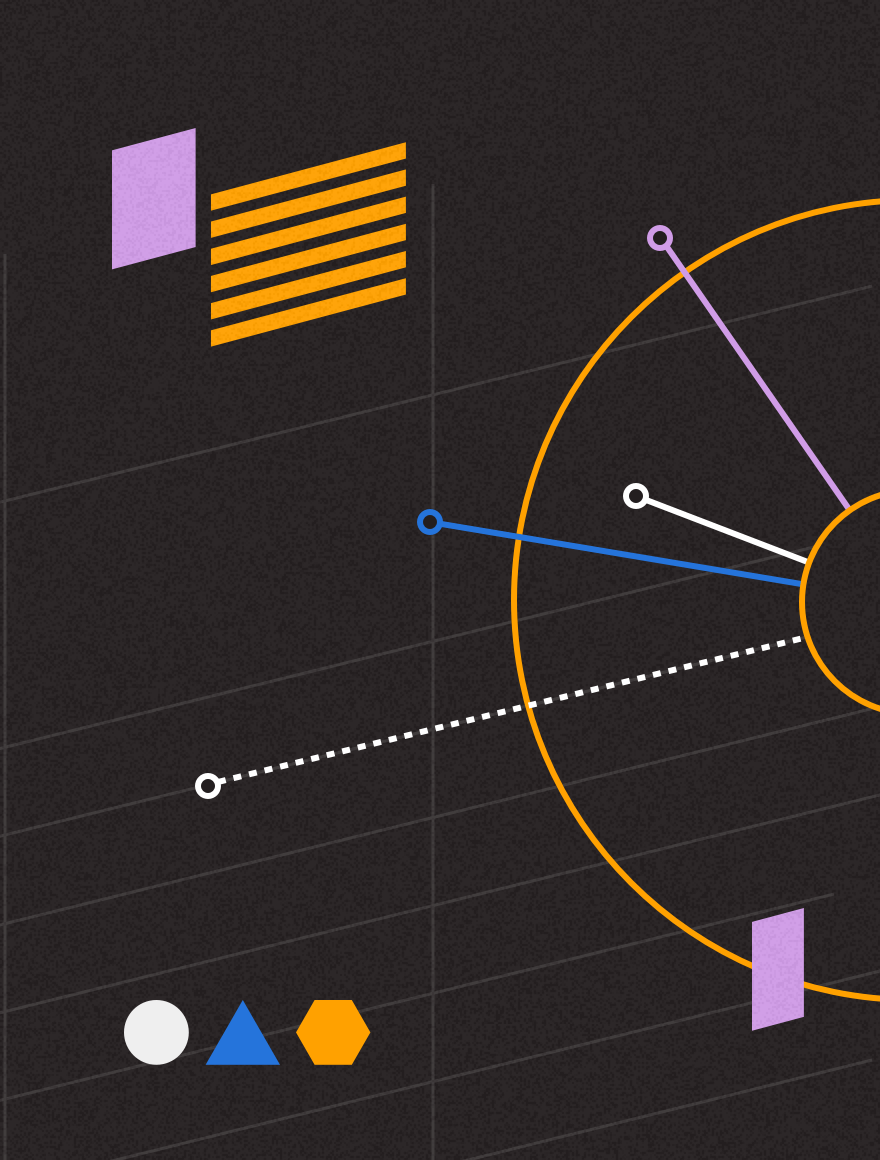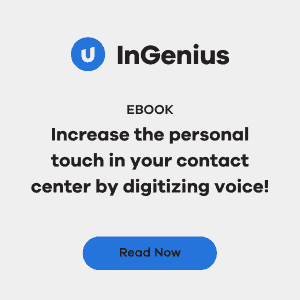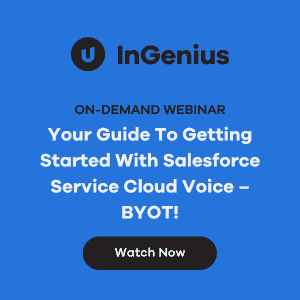We’re happy to share that InGenius Connector Enterprise now provides deep integration with Salesforce Omni-Channel in Lightning through InGenius blended agent. There are several components to that sentence, so let’s break it down.
Omni-Channel
Omni-channel is a solution that integrates communication channels, like cases, chat and voice, breaking down the silos between them. For customers, this means they can get service in the channel of their choice and no matter how many ways they contact a company, they can speak with an agent who is knowledgeable about all their interactions. What does this look like for companies?
Salesforce Omni-Channel
With Salesforce Omni-Channel, work items from multiple channels can be routed and pushed automatically to available agents. Work items include cases, leads, messages and chats, and can be extended to other items using Salesforce custom objects. Organizations can set a limit so that once an agent is working on the maximum work allowed, nothing else will be pushed to them until their current load is complete.
InGenius for Omni-Channel Lightning
InGenius Connector Enterprise brings the final piece of the puzzle into Salesforce Lightning by adding voice. Using InGenius, all calls and Salesforce Omni-Channel work items are integrated directly into the InGenius interface, so agents have a consolidated view of all their tasks in a single pane of glass.
This integration also means that agents don’t have to actively set their status. InGenius keeps agent status in sync between Omni-Channel and the phone system with the work limits administrators create. Let’s say, for example, that agents on the phone should focus only on that call. When an agent receives a call, InGenius will change their telephony agent state to “On Phone”, pop the customer record in Salesforce and set their Omni-Channel presence state to unavailable. No other work items will be pushed to the agent, allowing them to focus on the real-time discussion with the customer. Once the call is ended, InGenius logs the call in Salesforce and changes the agent’s telephony and Omni-Channel states back to available, making them ready for the next work item or call. This integration between work items, channels and voice ensures that the agent is highly productive, on all channels.
Bringing telephony and Salesforce together also allows contact center managers to easily view each agent’s state and productivity with Salesforce reporting, without needing to get reports from the phone system.
Our latest video shows InGenius Connector Enterprise in action with Salesforce Lightning Omni-Channel. Check it out to learn more: