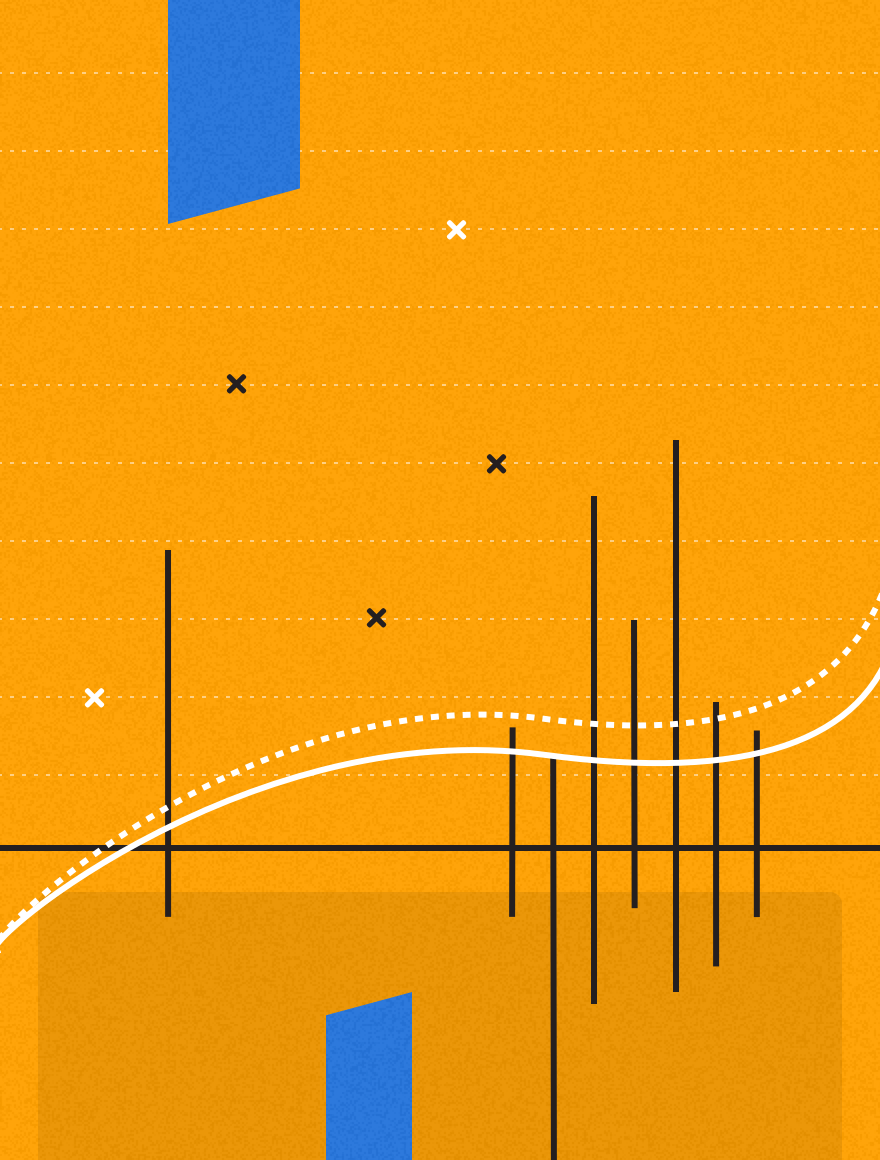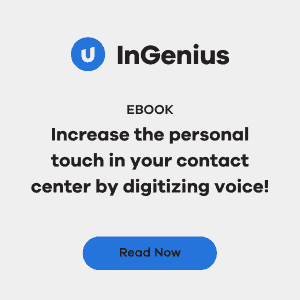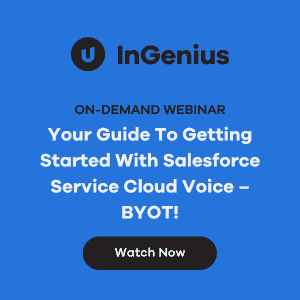Not all contact centers are alike.
As a customer relationship manager, I have the opportunity to meet with our customers and discuss what InGenius features their agents depend on the most when interacting with their clients.
I continue to be amazed at how varied these answers can be. Each business and each contact center is a unique environment, although most have similar metrics. Many contact centers want to improve customer satisfaction, increase revenue or provide an effortless experience for their clients, but the methods that they take to realize these metrics can be vastly different in approach.
How does InGenius Connector Enterprise assist our customers to realize their goals?
The flexible and configurable nature of our computer telephony integration (CTI) solution lends itself to meeting the unique needs of each call center. The user interface can be configured to meet the workflows of the agents while delivering the necessary data points to the business, so they can continue to deliver on the goals they have set forth.
Our out-of-box functionality in and of itself is highly powerful for improving productivity for agents with click-to-dial for outbound calls and screen pop for inbound calls. Agents can accomplish so much more with incremental time savings throughout their day.
Improving customer satisfaction goes hand in hand, as administrators can understand both the business-required workflows and agents’ needs, and configure features that enable improved data capture in the CRM. This helps the business understand customer needs globally across the organization.
So, what approach should organizations take to ensure they leverage the full scope of InGenius? How do they make sure their goals are realized and they can deliver the best possible experience not only for their customers but also their agents? There are 4 points to keep in mind.
1. Communicate with stakeholders
Establish communication between both the business unit and the technical administrators. Ensuring that the phone and CRM administrators understand how InGenius can create a unique agent experience is crucial to proper configuration and ultimately, to driving success. Conversely, it’s also important business decision makers understand how agents are using InGenius.
2. Envision the experience
Envision the agent experience by simply asking the front-line agents how they prefer to work and then set up the user interface to align as closely as possible.
3. Build business requirements
Build out a set of business requirements that can then be translated to the user interface inside InGenius. Do this by leveraging the various documentation InGenius provides, from Administration to End User Guides, to determine the possibilities.
4. Ask for help
Seek out advice from the team here at InGenius. Our customer care team is equipped to not only provide excellent administrator training but is also available to chat on what features should be configured to provide the needed interactions.
InGenius account executive and relationship managers are always happy to meet to provide feedback and answer questions. And should a customer require a deeper dive into requirements or wish to discuss how to configure their experience outside the available configurations, our solution consultants are here to help understand and provide further insights.
Identify the need, determine the business requirements and learn how agents prefer to work. Through these insights, along with the highly flexible nature of the InGenius interface, contact centers can deliver a unique agent experience that will benefit their business and ultimately, their customers.