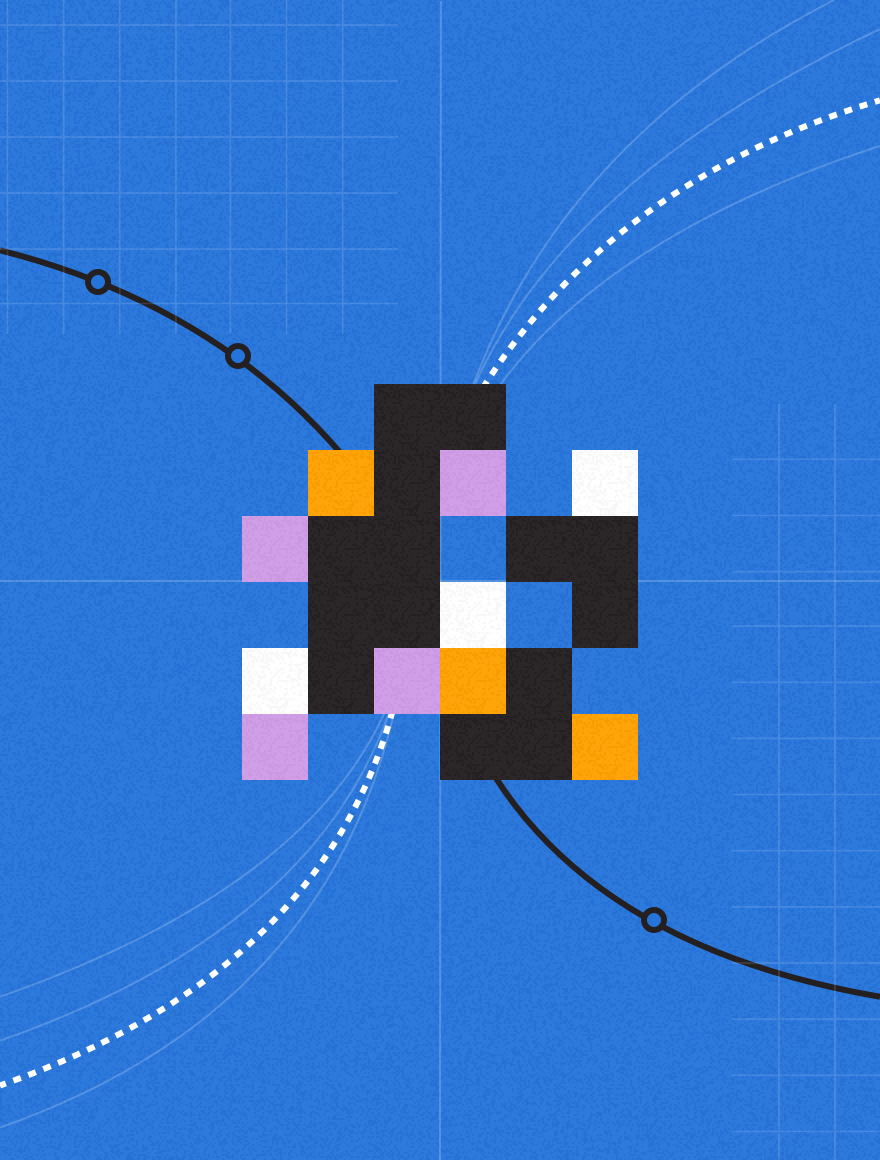Organizations looking for an enterprise-level solution for Professional Services Automation (PSA) often fall into the trap of configuring the PSA application for a single department rather than for the company. The company’s team that is mandated to work with the PSA implementation consultant to configure the system usually ranges from one person to as many as five or six. When the team is small, say one or two people, they may not always have the company in mind. They could be thinking, “how can this PSA system help my department?” instead of thinking “how can this PSA system help the entire company?” When this happens, the PSA system could be tailored for a select few within a department instead of the entire company. You might end up with a live PSA system that does not meet the business requirements of all the potential stakeholders. When this happens, you will have end users who do not like the newly implemented system. When users don’t like a system, they will not use it or will not use it properly and you end up with data problems in the organization.
So what should you do? Get the right data by getting the “right” people involved in the PSA implementation. Remember that the system should be configured with usability in mind for all the potential users to increase the chances of adoption. The saying “garbage in, garbage out” is a harsh reality for the PSA, but it can be prevented with careful planning.
About the Author: Timothy Ho is an implementation consultant with 5+ years of experience in consulting. He has worked with hundreds PSA clients from various industries to implement the PSA application including integrations with CRM, accounting, and payroll systems. His key focus is to understand client business requirements to configure PSA to meet those needs.