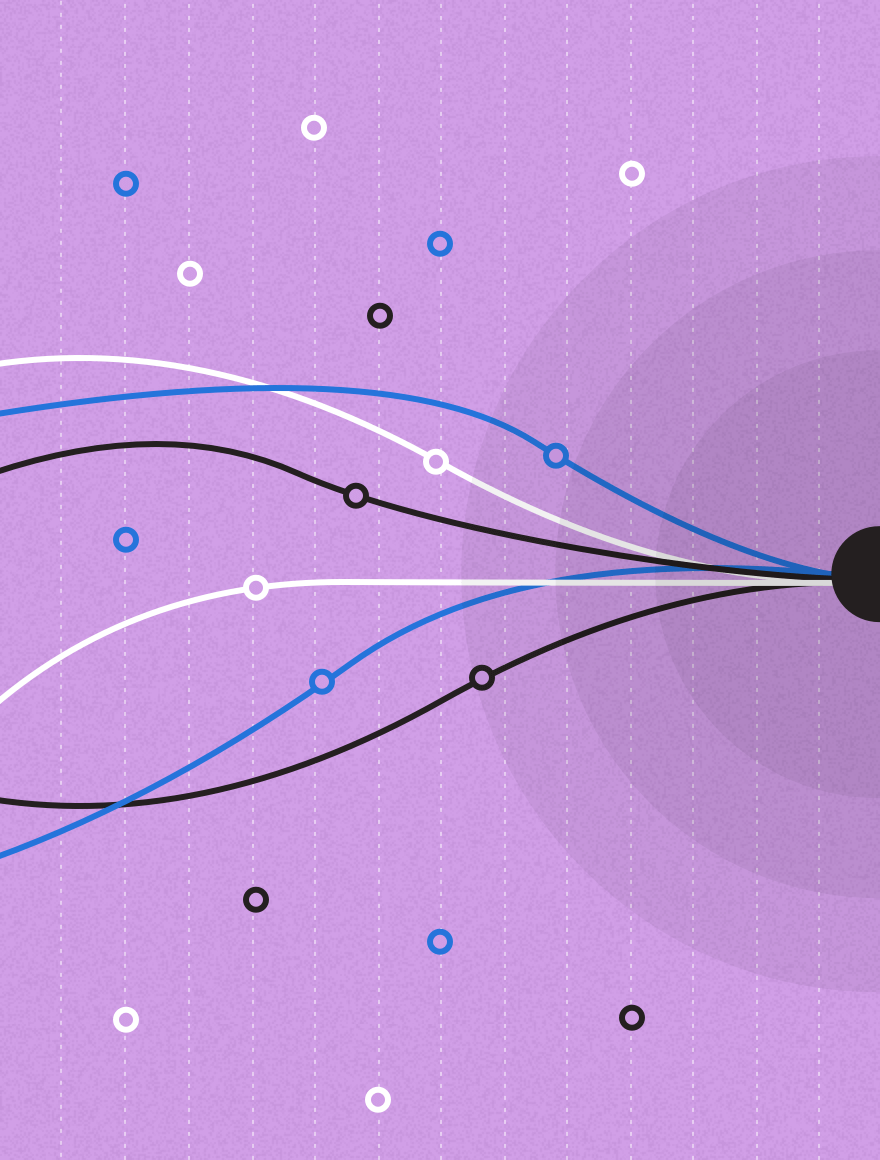For services organizations unfamiliar with the Professional Services Automation (PSA) marketplace, seeking a new solution to address their specific needs can be a daunting experience. PSA software overlaps many other software categories including solutions primarily targeting Project Planning, Project Portfolio Management (PPM), Timesheets and Expense Reporting. As a result, the highly fragmented nature of the market has created many truths and fallacies on the role of PSA.
For services organizations unfamiliar with the Professional Services Automation (PSA) marketplace, seeking a new solution to address their specific needs can be a daunting experience. PSA software overlaps many other software categories including solutions primarily targeting Project Planning, Project Portfolio Management (PPM), Timesheets and Expense Reporting. As a result, the highly fragmented nature of the market has created many truths and fallacies on the role of PSA.
In the spirit of the famous MythBusters series whose aim is to scientifically prove or disprove cinematic scenes of wonder, I will be taking on a similar exercise looking at a number of common ideas that many assume to be true concerning PSA software.
- PSA is Project Management software for services firms – BUSTED
Although it is true that PSA solutions do offer a project management component, the reality is that there are many additional pieces to the PSA puzzle. In fact, Professional Services Automation is closer to ERP in which it seeks to deliver an end-to-end solution to services firms by tying the middle office (people and projects) with both front office (CRM) and the back office (Accounting and Financials) systems already in place. - PSA Software will seamlessly manage the entire lifecycle of your projects – PLAUSIBLE
This is certainly a possibility that is heavily dependent on an organization’s existing infrastructure and its alignment with the deployed PSA solution. Integrating existing systems with a PSA solution will depend on the openness of the platforms at hand as well as the investment service organizations are willing to make to get to a comfortable place they can state that there is a “seamless” integration between all systems feeding and receiving data from the PSA solution. - PSA solutions need to be completely mobile enabled – BUSTED
There is no argument that mobile capabilities are key value drivers to today’s PSA solutions, especially around time and expense entry and approval mobility. That being said, complete mobile capabilities for all features does not make total sense. A classic example would be to consider the benefits of developing a full blown project schedule with dependencies and constraints on a mobile device where significant screen space and concentrated effort are required. Like all technology, mobile has its place. In PSA, that means functionality that requires quick entry and approval that would be conducive to smaller form factors. - The primary reason for PSA time tracking is to reduce revenue leakage – CONFIRMED
In general, there are many reasons why organizations are looking to implement a timesheet system. This can range from time and attendance requirements to payroll and project tracking purposes. The main reason for time tracking in a PSA context is generating more accurate billing from a more consistent time entry process and reducing the loss of revenue that occurs with a centralized capture/approval system, of time worked on billable projects for customers. For services firms, time is money and mitigating revenue leakage is at the heart of this adage. - Resource planning can outweigh project planning in PSA – PLAUSIBLE
Although it’s true that resource and project planning are typically intricately linked, it is not uncommon for professional services organizations to have their users self-assign work in order to eliminate project planning from the equation. In many of these organizations, resource planning takes precedence in an effort to maximize the available talent pool responsible for project delivery, while top down project planning takes a back seat. - Accessibility and usability need to be at the core of your PSA initiative – CONFIRMED
Regardless of the depth and breadth of functionality delivered by the PSA solution, access and user experience is a key component to its success. Especially when it comes to features such as timesheets and expense reporting where organizations are faced with inconsistent user adherence, mobile and cloud access along with simplicity of use can make or break your PSA initiative. Without a key focus on these areas, your PSA solution may never make it off the shelf.
About the Author: Neil Stolovitsky has over 15 years of IT experience with end-user, consulting, and vendor organizations, along with extensive expertise in business development, software selection, and channel strategies. He has published numerous white papers and articles covering Professional Services Automation, Enterprise Resource Planning (ERP) for service industries, Project Portfolio Management, IT Governance, and New Product Development to a global audience. Neil currently holds the position of Senior Solution Consultant with Upland Software.
Learn more about Upland’s Software Enterprise PSA.
Photo credits