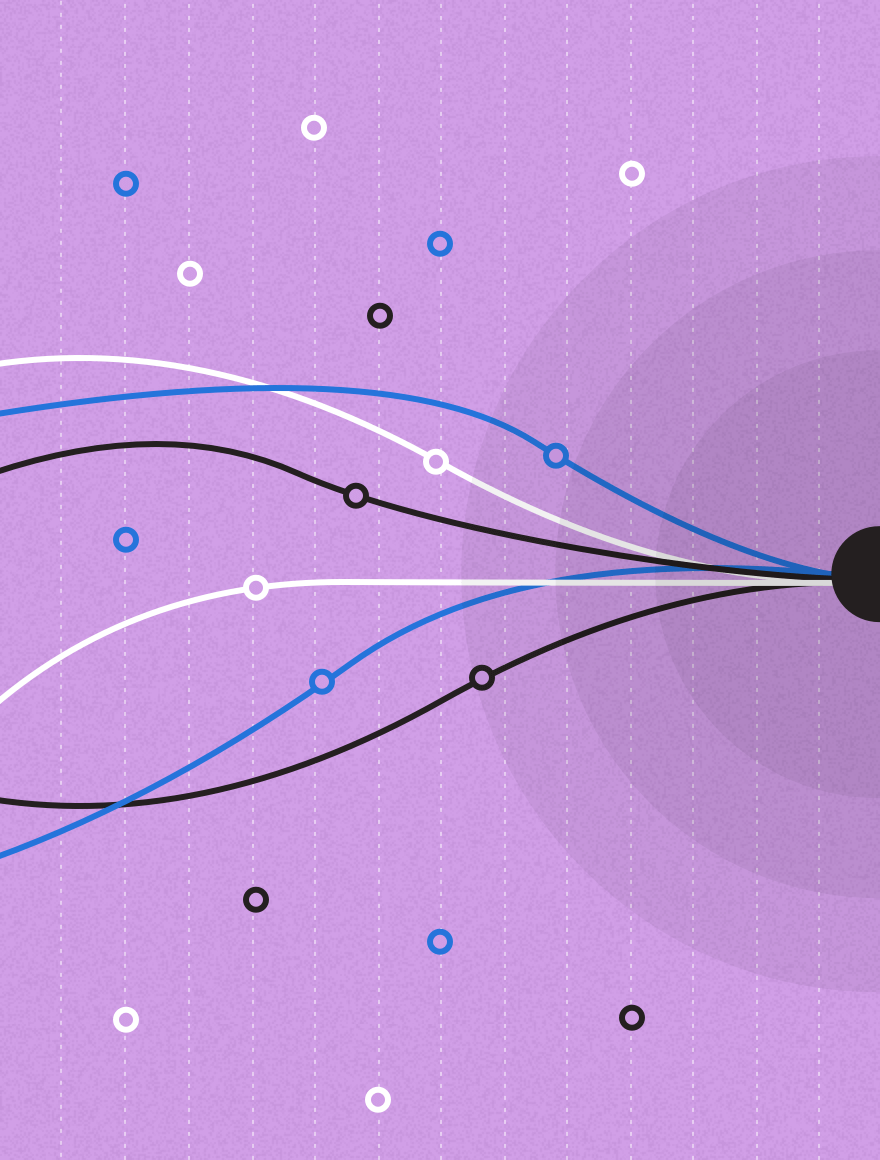An Interview with Keith Berg, Senior Director R&D and Professional Services for RightAnswers
When thinking about the reality of the current business climate, the phrase “survival of the fittest” can be best used to describe it. We live in a time where there is so much competition, and where everything moves at such a quick pace, that only those who find effective ways of running their organization will prosper.
Yet a survey by the Resource Management Institute “Inhibitors to Effective Resource Management”, found that 83% of Service Organizations have encountered one or more issues with their Resource Management processes. These issues ranged from a lack of integrated systems that provide the necessary data to effectively forecast and plan, to problems with overall execution of resource management processes.
In order to tackle these issues head-on, we sat down with Keith Berg, Senior Director R&D and Professional Services for RightAnswers, as he shared insights into the best practices his team ha s adopted to get ahead of these challenges and rise above the competition.
s adopted to get ahead of these challenges and rise above the competition.
Heather Black, Interviewer: Thanks for taking this time to chat with us today Keith, before we get started on how you handle Resource Management issues, can you give us an overview of RightAnswers and a profile on your team?
Keith Berg, Senior Director, RightAnswers: RightAnswers provides a KCS certified Knowledge Management solution that traditionally supports the IT market and the customer service market. We help agents within their ITSM or CRM tool quickly obtain the knowledge they need to resolve the problems that they’re working on for their customers. RightAnswers is both a part of Upland, as well as a customer through its use of PSA. When we were acquired by Upland last year, we were rapidly integrated into their process for time tracking and forecast management by using PSA.
My professional services team consists of Trainers, Project Managers, Implementation Consultants, and Onboarding Managers.
Heather: Sounds like a busy team! Now let’s rewind a couple of years within RightAnswers, what processes did you have in place for managing all of your resources?
Keith: We were using a competitive product to PSA but just for simple time tracking. We weren’t explicitly monetizing additional services as we do today. Monthly we would spend a few hours with our accounting team to manually compare our spreadsheets to determine whether we had completed any of our projects, if we were clear to invoice the customers for those projects, or to recognize the revenue for them if they had been previously invoiced.
If we had overages at that point it was too late to claim the revenue because we were only doing it on a slow monthly basis. In addition, without that level of oversight and understanding of the resources, it was very hard for me to figure out how to justify the size of my team. If it needed to grow, I didn’t have the data to support that it needed to grow. If it should have shrunk, I didn’t have that data to be able to determine that the team needed to shrink, or if we needed to find alternate methods of revenue for those people.
Heather: When you were acquired, things started to change for you. What limitations of your existing processes became apparent, and what were some of the drivers to make you change them?
Keith: We had very little standardization in the prior system, there wasn’t a lot of accountability around utilization rates or whether revenue targets were being met. Now we have variable compensation rates for consultants as well as other types of resources that are driven by the data that’s in the system; if the data’s not in the system people are only hurting themselves in terms of their ability to prove that they hit their targets. Adopting PSA really helped us get organized, because of the features that it offers.
Heather: In other words, it was a good time to get organized. Let’s talk about some of the specific things that were done to accomplish that. What are some of the reports and some of the processes that have been put into place?
Keith: Presently we’re focused on measuring utilization targets, not just for the benefit of the business – which wants to make sure that we’re properly utilizing resources and achieving the highest level of utilization- but also to the employees who know they have a target and want to know whether not meeting that target will hurt their own bank account.
Compliance for our project managers is also a big focus. How they anticipate the workload and book people to projects is important for many reasons. Being able to look back and measure their effectiveness after the fact is equally important. This helps answer questions such as, “Did we book more hours than consultants eventually entered time for, or vice versa?” or “What happened on Project XYZ, nothing got done last month despite the fact we had hard booked one of our top resources on it, why is that?”.
The ability to drill down into a user or a project is also an important feature for us. We need to know things like, who’s the most available person on the team right now? So, I can drill in and figure out who’s got the most amount of time free. On a more micro level, I can also drill into individual user bookings to see who’s booked to what project.
Going one level deeper project managers need to be able to get in and see what everyone is working on across the various projects assigned to them, to make sure that they’re allocated properly across these projects, and to ensure the right skills are attributed to each of the projects. So having access to that data is really important. Relying on one of the consultants to tell you from memory, what it was that they had done during a specific project last month, is far less reliable than having that information in the system and being able to look at it and then track it for forecasting purposes going forward.
Heather: You’ve shared a number of the reports that you use at RightAnswers. Can you tell me where this information is coming from, how you’re getting these reports, and holistically how you’re using them?
Keith: Yeah, sure. So some of the reports that we’re using are standard out-of-the-box fare from PSA, but a few were created leveraging Upland Analytics, which by the way, is a great example of a top-down dashboard that enables myself and management to quickly see the metrics that matter.
We were able to customize reports with drag and drop, filtering and so forth. All of this was done through configuration, at no time did we have to call on a developer to come in and build a specific report.
Heather: I think that’s the double-edged sword of analytics and data, we all want more but then actually being able to see it and do something with it is really where it matters. Having the ability to do that right in your PSA tool, and have to rely on subject matter experts to go and build those reports out for you is pretty key to be able to let you get at the information when you want it. Now, let’s switch gears a little bit and let’s talk about integration. Talk to me about front and back office integration.
Keith: One thing that’s critical for us, and that I didn’t have before is true connectivity and insight into what was going on from the sales perspective through a CRM system. At Upland, we can identify on the services side what the incoming opportunities are, and how that’s going to drive our forecast on user resource requirements. It lets us hard book resources for the project that we know just closed or is about to close and allows us to soft book some of the other ones that may be deeper into the sales cycle. This gives us a good sense of what our resource pool is going to look like and what their availability will be.
From a backend perspective as well, being able to have some insight into the backlog of our business from the information that’s in our ERP is critical too. It’s that balancing act that you play between what’s coming in for the pipeline and knowing how you’re going to fill in the holes in the forecast to cover the shortfalls. So, really having that insight into the backlog to fill in your resources to make sure that they’re going to be properly utilized at all times is critical.
Heather: We’ve talked about where you started, you’ve gone through the maturity curve, resource planning, capacity planning, your systems integration, data analysis and reporting capabilities. So what’s next in your evolution?
Keith: That’s a good question. I think we have a good opportunity to streamline financial planning. Currently, we’re forecasting by looking at our work plan and how that work plan will drive the forecast, which involves some manual steps, so I think there’s some more automation that can be done. On revenue recognition and how we deal with backlog, we’re obviously tracking that currently. But I think better integration on the accounting system side would help streamline some of those activities as well.
Where compliance is concerned, I think refining the dashboards in Upland Analytics and making sure that we’re on top of compliance in general, and as it relates to our governance model is really critical. Also, realizing that it’s not a one-and-done exercise, but rather what happens when we change our model? What happens when the way we decide to measure compliance is different? As our model changes, we have to be able to evolve inside of the tool that we have to really map to those changes, which are always occurring in a business that’s got a heavy service footprint.
Heather: Thank you so much for taking this time with us today Keith. You have shared a lot of valuable information that I’m certain will help a lot of people!