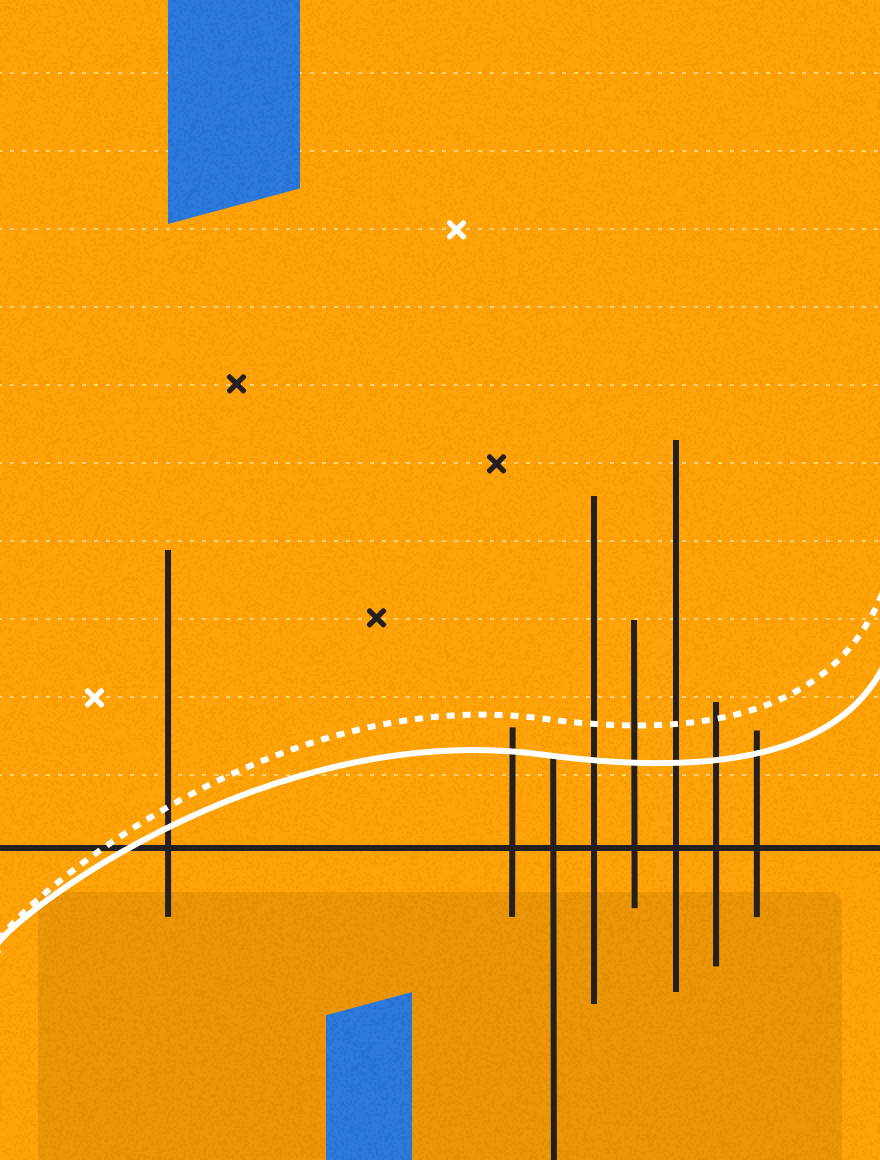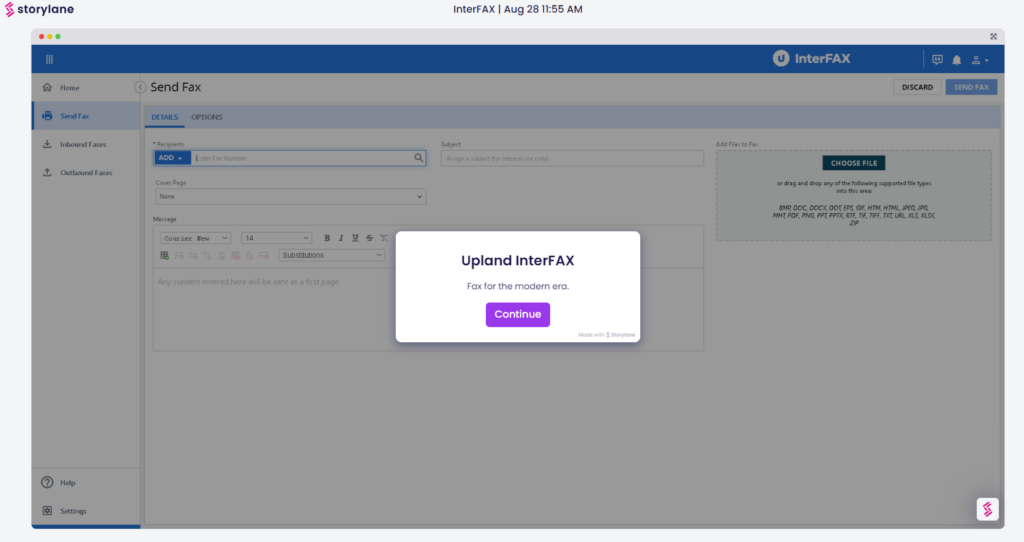In a world where digital solutions have replaced many manual processes, faxing remains an essential tool for businesses to automate workflows. However, traditional fax machines come with their own challenges—bulky hardware, paper jams, lack of security, and expensive maintenance and upkeep costs, just to name a few. But what if there was a way to modernize faxing without losing its core functionality? Enter InterFAX Cloud Fax, a web-based document transmission solution that simplifies processes and streamlines tasks for companies of all sizes.
In this guide, we’ll show you how easy it is to use InterFAX Cloud Fax. We’ll walk you through everything from signing up to sending, receiving, and organizing your fax documents—all from the cloud.
Click here for a self-guided demonstration on Storylane.
What is InterFAX Cloud Fax?
Cloud faxing is a digital alternative to traditional faxing that allows users to send and receive faxes via the Internet, eliminating the need for physical machines, dedicated phone lines, and wasteful paper. InterFAX Cloud Fax takes this concept further by offering a simple, secure, and efficient platform for handling faxes.
Compared to traditional faxing, InterFAX Cloud Fax reduces the cost and complexity of hardware, streamlines the process by allowing you to fax from anywhere, and improves document security and compliance by taking privacy regulations such as HIPAA into account.
Web-based interface: With InterFAX, there’s no need for clunky hardware, unnecessary paper waste, or maintenance upkeep.
Email-to-fax capability: Access your faxes right from your inbox for simplicity and speed.
Secure transmission: Strict security protocols and regulations are in place to protect sensitive information.
With InterFAX Cloud Fax, users can simplify workflows in a variety of ways:
- Add files to faxes via browsing or drag-and-drop functionality
- Create a cover page template.
- Add an optional message that can be sent on its own or added to an existing cover page template.
- Receive confirmation of successful transmissions and see fax statuses.
- Add text, images, tables, custom properties, and other variables.
- Filter by user, status, properties, or date ranges.
- Download and export lists.
- Archive, delete, transfer ownership, export, print, and redact documents.
Getting Started with InterFAX Cloud Fax
InterFAX Cloud Fax offers a range of pricing plans to suit your business’s communication needs, with easy payment options using a credit card or purchasing credit. No hidden charges, overage fines, or complicated contracts—just straightforward, pay-as-you-go flexibility.
The monthly subscription plan lets you choose your rate, adjust your plan as needed, and cancel anytime with no hassle. These flexible options offer secure, reliable document transmission services tailored to your needs.
The prepaid pricing packages let you send faxes without any monthly commitment, minimums, or fees. It’s that simple. No more worrying about overage charges during busy seasons.
Whether you need faxing for personal use or large-scale business operations, there’s a plan for you. Check out the pricing options on the InterFAX Pricing Page.
Sending & Receiving a Fax with InterFAX
Sending Faxes with InterFAX
The updated InterFAX 2.0 interface enhances the user experience by applying UI best practices and Upland Software’s accessibility standards. Along with its new features, this modern design enables seamless integration with other Upland products for a more streamlined experience.
To use the web interface:
- Log in to your InterFAX account
- Navigate to the Send Fax tab
- Upload the document you want to fax
- Enter the recipient’s fax number
- Configure and add options for the fax like adding a Subject, SSID, Coverpage or edit the formatting
- Hit Send, and your fax is on its way
To send faxes from your email:
- Compose a new email
- Attach the document you want to fax
- In the To field, enter the recipient’s fax number, followed by @fax.interfax.net
- Send the email, and InterFAX will convert it into a fax
To send faxes from your phone:
- Navigate to InterFAX Login and you will automatically be redirected the mobile optimized site
- Choose the “Fax” button
- Upload or capture an image of the document you want to send
- Configure, format, and add options for the fax like a Subject, SSID, Cover Page
- Hit Send, and your fax is on its way!
Receiving Faxes with InterFAX
You can receive faxes via email or the web interface. After setting up your fax reception preferences:
- Fax with Email: Faxes are automatically delivered to your inbox as attachments.
- Web Interface: Access and manage all documents right from the InterFAX dashboard.
- Mobile Access: Experience the convenience, accessibility, and security of cloud faxing from any web-enabled device.
Managing Your Fax Documents
InterFAX makes organizing your faxes with folders and labels easy, allowing for quick access and efficient management. You can also download faxes for offline storage.
Do you need long-term storage for your faxes? InterFAX allows you to archive documents and retrieve them whenever necessary. This feature ensures that important documents are securely stored for future reference.
Integrating InterFAX with Other Applications
InterFAX integrates seamlessly with services like Google Drive and Dropbox, allowing you to fax documents directly from these platforms.
Whether you’re using an EMR or EHR system like Epic or a CRM, like Salesforce, InterFAX fits effortlessly into your workflow. It makes it easier to send and receive faxes within the applications your business already uses.
Our Incredible Support Team
InterFAX offers 24/7 support through email, chat, and phone if you ever encounter issues or need assistance. Our dedicated team is always available to help you troubleshoot, configure settings, or answer questions.
For more detailed information, check out the InterFAX Cloud Fax help documentation.
Conclusion
InterFAX Cloud Fax eliminates the hassle of traditional faxing, offering an efficient and secure solution that integrates with your business processes. With its user-friendly interface, robust features, and stellar support, InterFAX makes it easy to send and receive faxes anytime, anywhere.
Ready to see for yourself? Sign up for a free trial or schedule a demo today!