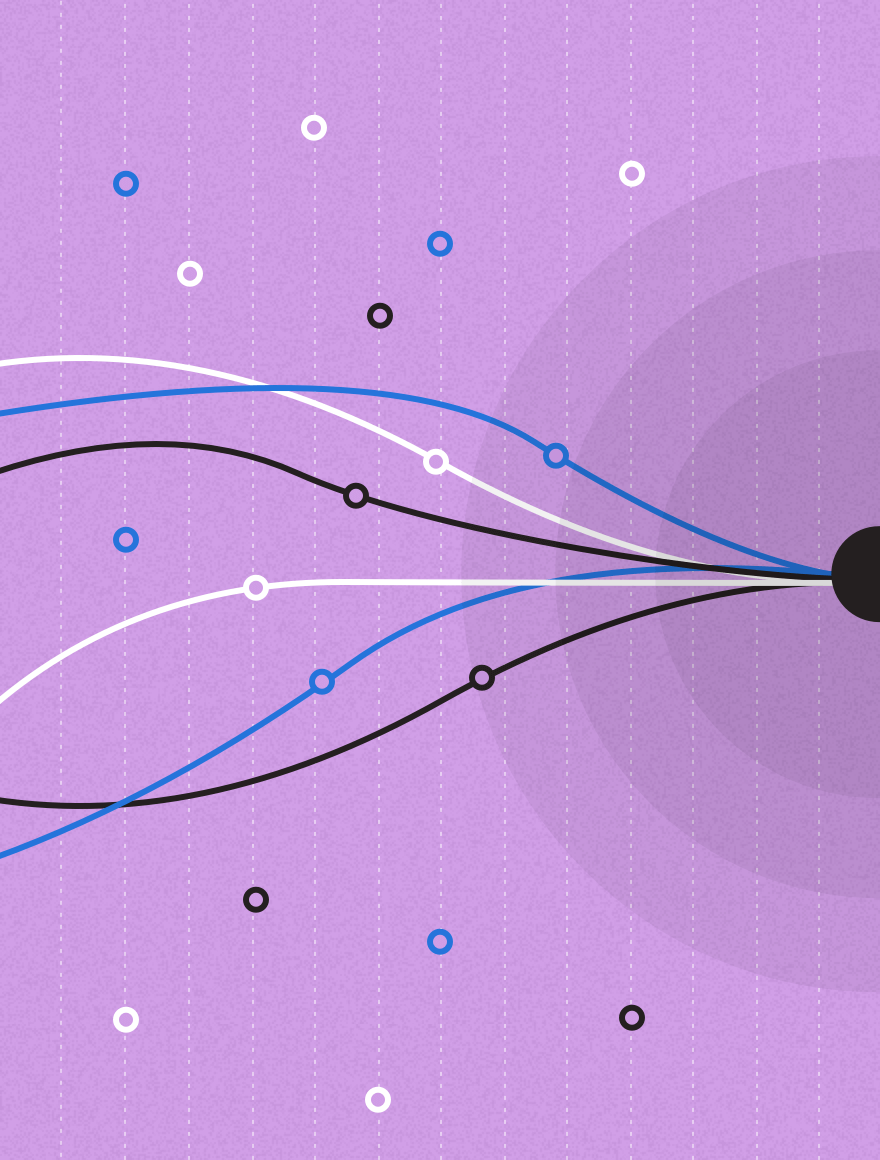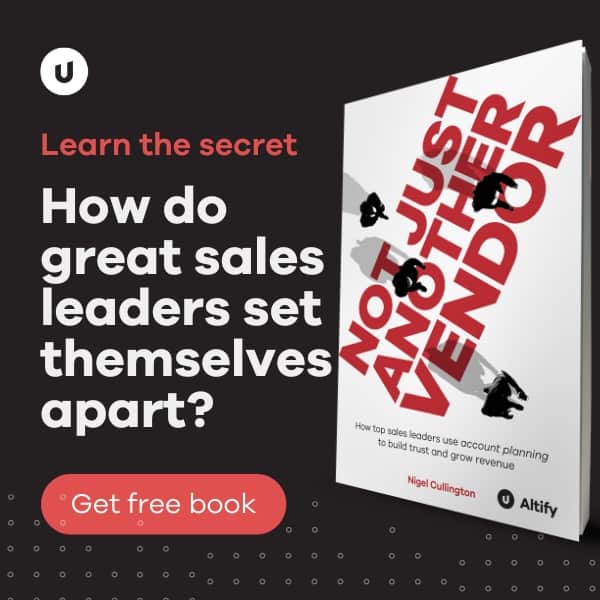I recently dropped in on a workshop provided by Peter Cohan of The Second Derivative. Peter helps companies create what he calls surprisingly compelling software demos. He claims that you can use software demos to reduce the sales cycle by as much as 50% – and if that’s something you’re interested in, it might be worth reading further.
In the Sales 2.0 world, there is an increasing need to present software products over Webex, Gotomeeting, LiveMeeting or some other webinar tools, and I was interested in what guidance he might have in this regard. There were many interesting tips and techniques that he presented – such as 1. slow deliberate mouse movements, 2. using the annotation tool effectively, and 3. engaging the virtual audience through interaction. But what I found interesting was that the techniques that he discussed were equally applicable to online or offline demos, and in many ways, to sales presentations in general.
Here are some of the key principles he presented (the annotations are mine).
A. Lead with the Benefit
Great demos present the what right away and then follow with the how. (In any sales situation, you always want to present the benefit to the customer first, and then list the features that deliver the benefits.)
B. Definition of a Demonstration
Peter’s definition of a demo is “The presentation of a set of specific capabilities needed to solve a customer’s Key Business Issues.” (Applying basic sales principles should guide you to always do this anyway, but it’s striking how often sales professionals forget this when doing a software demonstration. You should of course never do a demonstration – or present your solution – until you know how to present your solution in the context of the customer’s business problems).
C. To Demo or not to Demo
And there are really only two occasions when a demo is appropriate.
- Technical Proof of Capabilities, and
- Vision Generation
General informational demonstrations are usually a waste of time, and as you continue to demo multiple features of your product in the hope that the customer will finally have the ‘aha moment’, you’re probably wasting your time, losing credibility, and boring the customer.
D. Do it backwards
This is really an extension of point A. above. In a software demonstration you should always start by showing the end result first, and then in as few mouse clicks as possible, show how to recreate the end result. Peter calls this ‘doing the last thing first‘.
E. Uncover the benefit by exploring the current process
This is really Sales 1.01, but sometimes when you are excited about the capabilities or your product – and for some reason this seems to happen in the software industry more than any other – we forget to take the time to understand the process that you are hoping to replace/automate/improve. Here are 4 questions that might help uncover how your solution might help.
- What’s the current process?
- What’s the output? i.e. what is the actual result of what you do today? (This of course provides a nice segue to the next question.)
- What needs to change?
- What’s the value of making the change expressed in terms of time, people or money?
At that point you have a good basis on which to present your software solution in the framework you and the customer have established together.
None of these tips is rocket-science or ground-breaking, but if part of your sales job involves doing software demos – just ask yourself if you’re following these guidelines. If you’re not, you will probably see some improvement in the results if you do – and you might even shorten your sales cycle.