Top 8 Proposal Management Software Features of 2026
Using proposal management software is a must for bid and proposal specialists who face increasing demands and decreasing resources to respond to RFXs. However, with dozens of companies out there each offering their own solution for proposal management and RFX response, finding the right software can feel impossible.
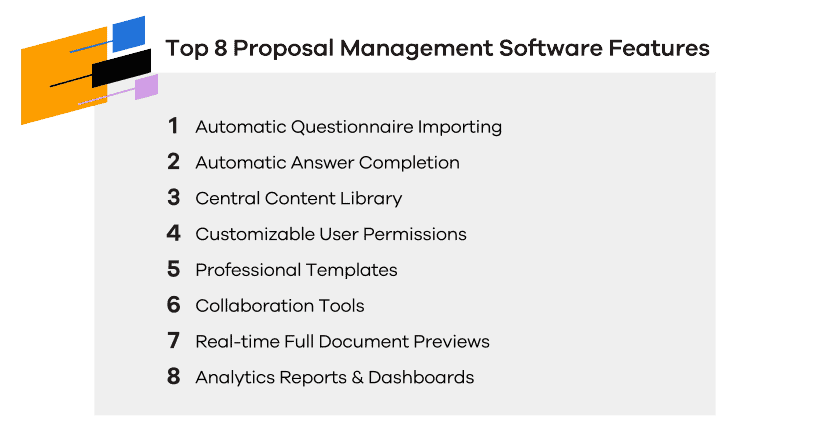
Rather than comparing the complete feature sets, focus instead on the top features of proposal management software your organization needs to succeed. You’ll want to consider features such as: automation, templating, user permissions, collaboration, content library features, and much more.
To make it simpler for you, we’ve compiled a list of the top features organizations need to streamline their response process and win more deals. Check out our 8 top features of proposal management software to get you started on your path to a better and more productive response process.
Automatic questionnaire Importing
A key top feature of proposal management software is the ability to import questionnaires and automatically answer questions.
Answering complex questionnaires can feel long and tedious. Generally, you’ll likely answer the same questions repeatedly. In certain industries like finance, technology, and healthcare, you’ll also likely be answering complex questions about security and data security.
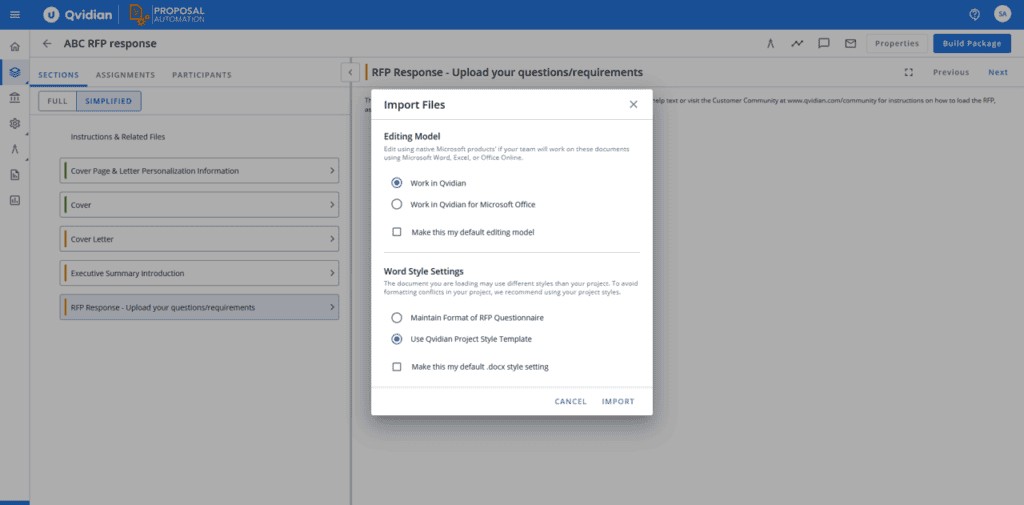
Automatic questionnaire importing helps streamline this process, making it a top feature for proposal management software. How it works is simple too. First, an organization sends out or posts their request for proposals (RFP). That request will likely contain standard questions, specifications, and requirements your submitted proposal needs.
Next, a bid and proposal specialist will download the RFP file and upload it to their proposal management software. Using AI machine learning, the software will automatically parse your document to identify questions asked and key content pieces like headings. Finally, using your content library, the software will automatically find content records which best answer the imported questionnaire.
Automatic Answer Completion
Automatic answer completion goes hand-in-hand with automatic questionnaire importing. With automatic answer completion, users can scan their content library for content records which best fit the question being asked. In just a few clicks (or automatically depending on which particular software you’re using), users can auto populate their proposal with content pieces that best match the question asked.
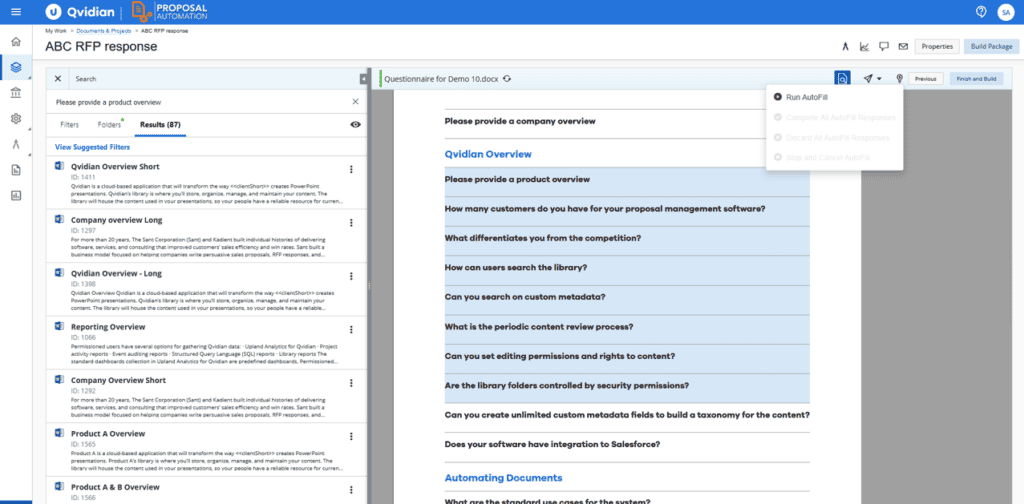
This type of automatic answering helps professionals save lots of valuable time on their proposals, making it a top feature of proposal management software. As the demand for professionals to respond to more and more RFPs increases, finding ways to automate the tedious or manual response processes is critical.
Central Content Library
A robust and central content library is a must-have feature of proposal management software. Central content libraries act as a single source of truth for your entire team. Content like key organizational facts, sales proposals, and presentations, or commonly answered questions are all stored in the library, giving everyone access to the same source of information.
Content libraries help professionals respond faster to RFPs while also improving consistency and quality across teams. To best use your content library, it’s important to take full advantage of all its features. Common features of a content library include:
- User friendly folder structure
- Content tagging
- Action alerts & content expiration
- Robust version control.
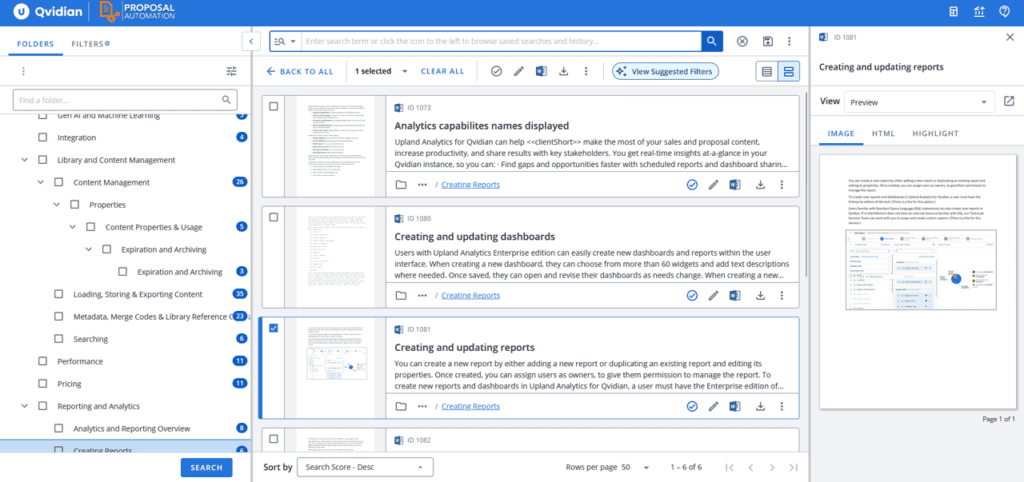
User-Friendly Folder Structure
Ask anyone who works on proposals regularly: content is only useful if it can be found. Many organizations store their content in many locations, making it that much easier for key content to go missing.
A top feature of proposal management software is a user-friendly folder structure that helps all professionals quickly find and organize content. Great content libraries should clearly display and nest folders for users, while also providing a streamlined user interface for customizing library views.
Content Tagging
Working in tandem with a user friendly folder structure, good proposal management software should include robust features for content tagging. Since modern organizations are often flush with content, being able to tag individual pieces of content is critical to success.
By using common content tagging features like property fields or custom metadata, organizations can get granular and specific about their content. This granularity helps automation features provide more accurate results, users find content easier, and content managers better organize their content.
Action Alerts and Content Expiration
Most content has a half-life. Even evergreen content pieces will need some form of regular review to make sure it’s current and accurate. Many proposal management softwares include tools for action alerts and setting content expiration dates.
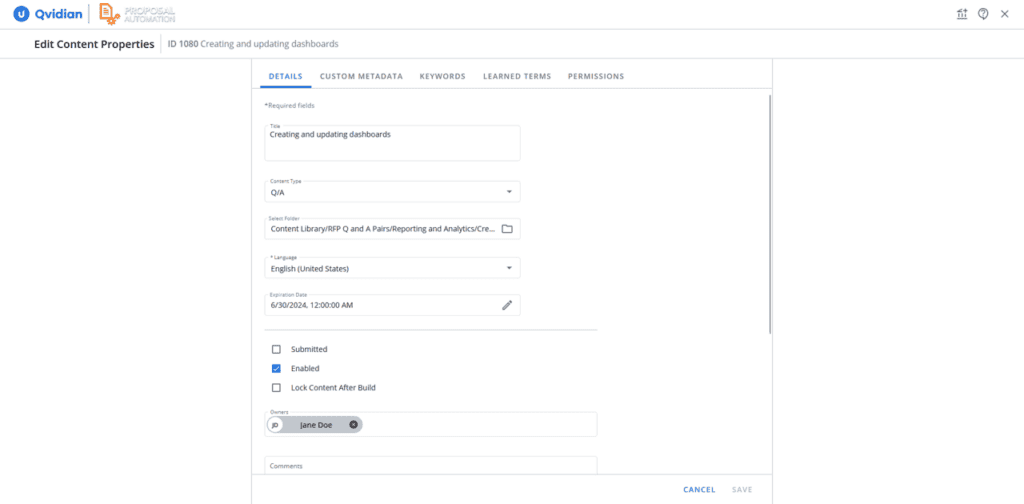
Action alerts provide notifications to users when a piece of content needs some form of review. This could be an alert that it’s recently changed, that it’s about to go out of date, or maybe a subject matter expert (SME) needs approval. Content expiration dates inform users of out-of-date content or content that’s nearing its expiration date.
Combined, these features help organizations stay on top of all of their content, ensuring that everything in their library is accurate and up to date.
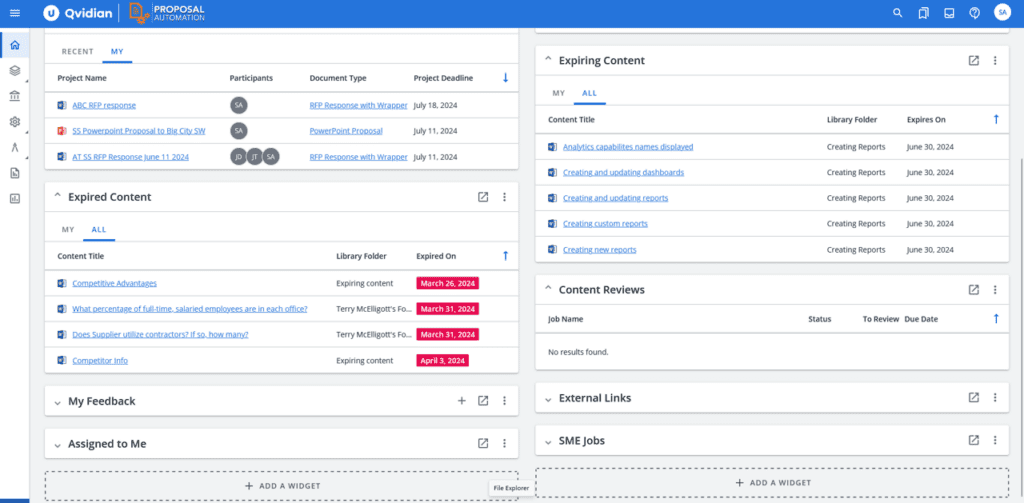
Robust Version Control
A common top feature of proposal management software that organizations regularly look for is version control. Version control works by tracking changes made to content records. Each platform has different ways of implementing version control. Some focus only on major changes made to documents while others track all granular changes made to a document.
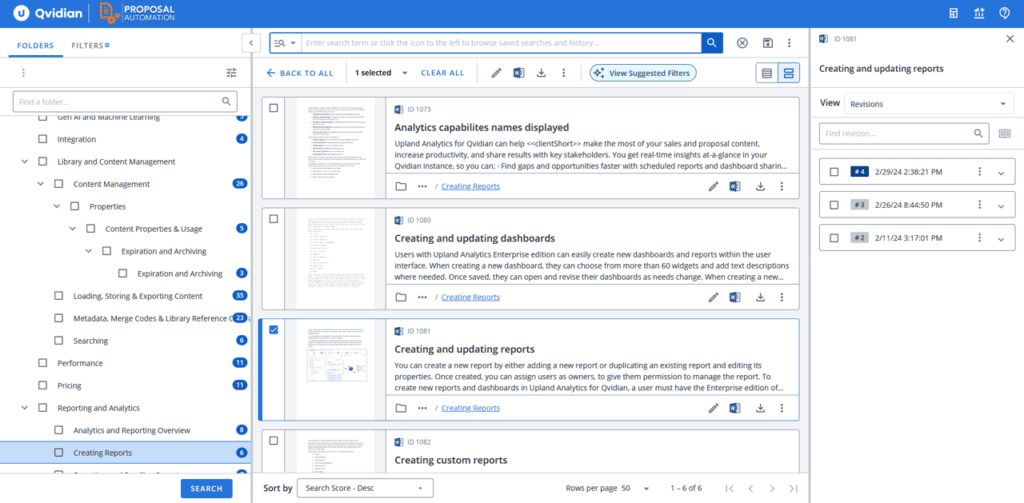
When assessing whether or not your organization needs version control, ask yourself how often you’re changing documents and how many people regularly work on proposals? Most organizations will benefit from a software with robust version control, meaning it tracks any and all changes made to content records.

Customizable User Permissions
Most organizations will benefit from some form of customizable user permissions. Establishing user permissions helps organizations keep control over their content while not overwhelming their users with too much information.
When searching for the top features of proposal management software, consider the specific user permissions your organization needs. Ask yourself questions such as:
- How many people regularly access content?
- How many teams will use our content library?
- Which roles need access to which content?
- Will standard user permissions work or do they need to be customizable?
Professional Templates
Professional templates are another must-have for most organizations. While most proposal management software will include templates, the depth of features to those templates might be drastically different.
When choosing your proposal management software, pick software that gives you access to easy-to-use templates that are also highly customizable. Since each organization is different, you’ll want software that gives you the framework for building templates that are customizable to your organization’s needs.
Additionally, templates should work with the products your team uses daily like Microsoft Word and Microsoft PowerPoint.
Collaboration Tools
Without collaboration tools, response and proposal processes quickly accumulate cumbersome bottlenecks. Collaboration tools can take on many forms, but the gold-standard for the industry include tools such as:
- In-product messaging threads
- Review and approval workflows
- Integrations with common productivity software
In-Product Messaging Threads
If there’s one thing bid and proposal professionals understand: it takes a lot of communicating to build a proposal. You might need input from subject matter experts (SMEs) feedback from managers, or advice on branding from the marketing department. Whatever it is, you’ll want a proposal management software that tracks these discussions.
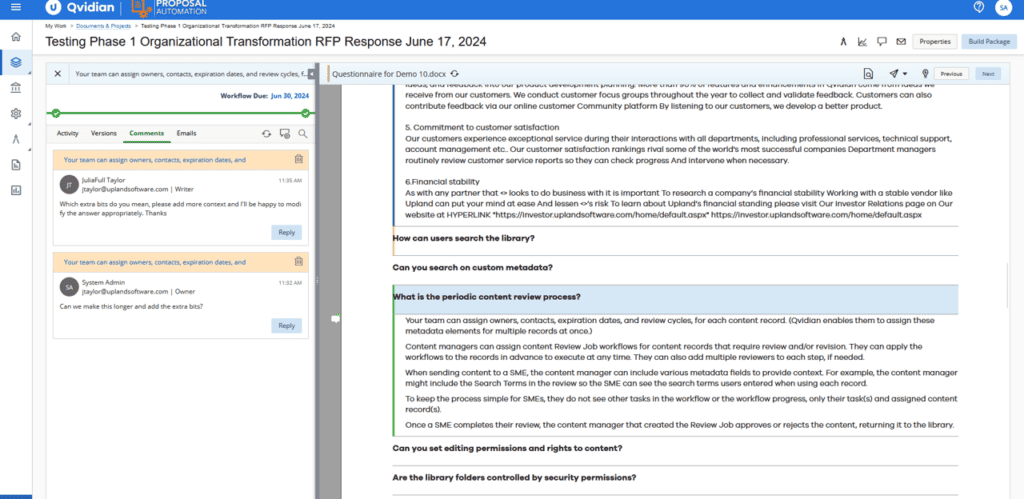
Look for a product that contains in-product messaging threads, rather than relying on external communication. While external communication happens often during the proposal process, keeping as many conversations in the platform as possible improves consistency, communication, and collaboration.
Review Workflows and Approval Workflows
Whether you’re responding to a complex questionnaire or building a proposal from scratch, at some point in time you’ll need to review. Review processes can be tricky, with many organizations relying on a handful of different applications to communicate and send in reviews.
The problem with that approach to reviewing is it makes it easier for bottlenecks to crop up or crucial changes and edits to get lost. One of the top features of proposal management software everyone should look at is whether or not it includes workflows for review.
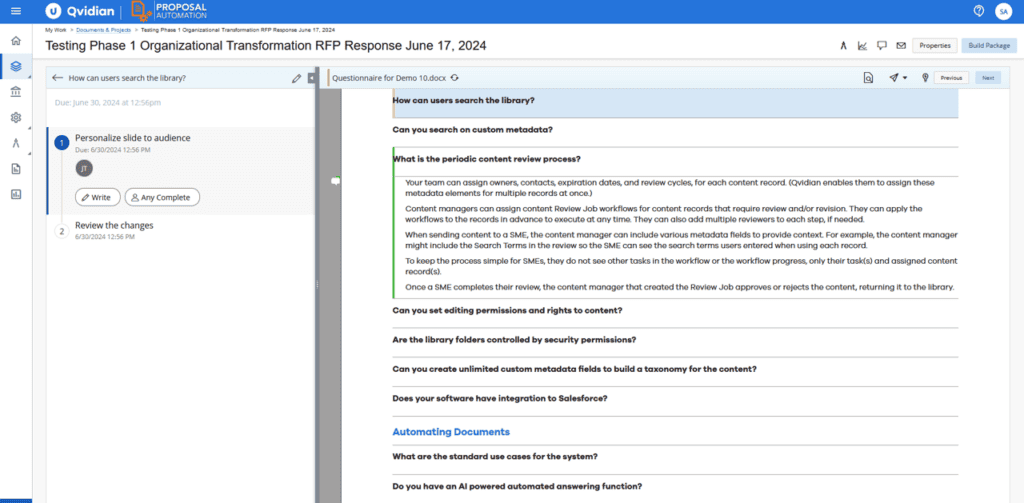
Review workflows should incorporate several features. You should be able to assign reviews to team members, create due dates for content, communicate all changes, and clearly track all changes made. Having these features will streamline your process, making it easier to quash bottlenecks and respond faster than before.
Like review workflows, your proposal management software should also include approval workflows. While both review and approval workflows will likely use the same feature set, it’s important that the software clearly distinguishes between the two.
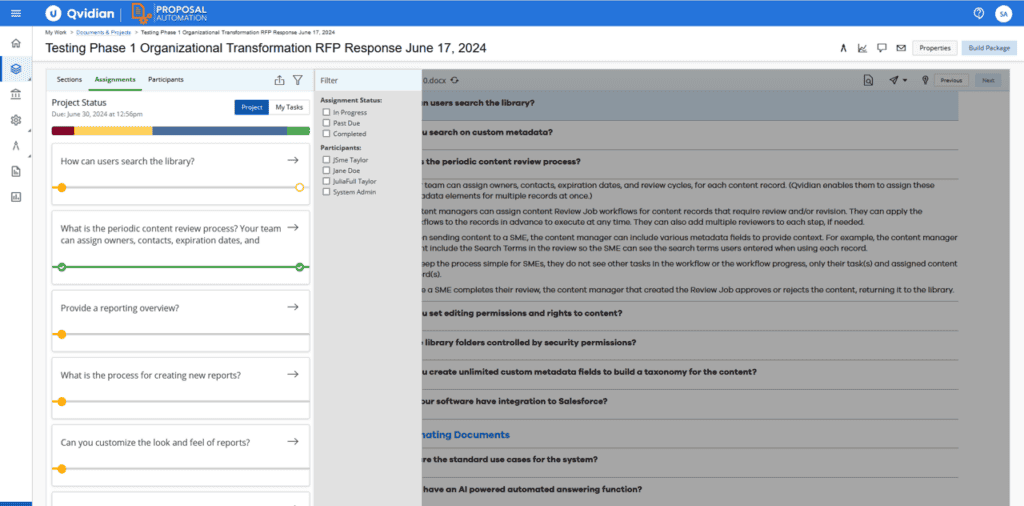
The ability to set and track approvals is crucial for accountability. Your organization will need to have a clear way of communicating that a piece of content is approved and ready for use.
Integrations with Common Software
Picture this: you’re leading the search for a new proposal management software, you spend hours poring over reviews, booking demos, and looking at screenshots. Finally, you’re ready to make a purchase only to learn that it doesn’t integrate with a crucial tool your organization uses daily!
When searching for proposal management software, make sure to look at its integrations. Top software will integrate with the most commonly used applications like Microsoft Word, PowerPoint, SharePoint and Teams. Additionally, the best proposal management software will include open and customizable APIs that allow your organization to integrate with in-house software or other specific tools and applications.
Real-Time Full-Document Previews
Real-time, full-document previews are one of the top features of proposal management software. When you’re building a proposal from scratch, you’ll want to check it as you go to ensure formatting is correct and the layout is accurate.
While most proposal management software will include this feature, some promise full-document previews only to provide snapshots of the document, not a real-time representation. This type of preview is also great at eliminating version control concerns, as you’ll be able to see the changes made live.
Analytics Reports and Dashboards
Great software will include both options to build custom reports and pre-packaged reports. While it may not seem like a top feature of proposal management software, having access to robust analytics might mean the difference between winning or losing your next proposal.
These types of reports can help bid and proposal teams streamline their response process and win more business by focusing only on high-performing content. Great analytics will help your team:
- Identify gaps and opportunities faster
- Streamline your response process
- Help you win more by investing in high-performing content
- Eliminate workflow bottlenecks
- Prove your team’s value
Streamlining the Response Process with Analytics Reports and Dashboards
The key to an effective and profitable response process is eliminating inefficiencies as they come up. To maintain a high return on investment (ROI), your organization needs to spend less time responding and more time winning.
That’s why picking a proposal management software with analytics reports and dashboards is a smart move. Your analytics reports and dashboards should help you streamline the response process by identifying and tracking key data points such as:
- User usage trends and the frequency of user log-ins
- Content usage trends, top content users, and popular content
- Identifying duplicate content records
- Expiring and expired content and owners of expired content
- Top content creators and content actions completed
- Documents built and most-used document types
Project volume, statuses, and assignment activity
Winning More Business with High-Performing Content
Often, the margin between a winning proposal and a losing proposal is razor thin. Additionally, knowing why a particular proposal or response wasn’t successful can be a difficult process shrouded in mystery.
Using software with robust analytics can help your team better understand your content, while helping you easily identify high-performing content. Using analytics, top proposal management software can run reports on common content metrics such as:
Conclusion
Any organization looking to enhance their response and proposal management process should keep these top features for proposal management in mind. By understanding the core features of industry-leading software, organizations can get a better idea of which software they’ll need to invest in. When combined, all of these features help streamline an organization’s process, ultimately helping it win more business.


