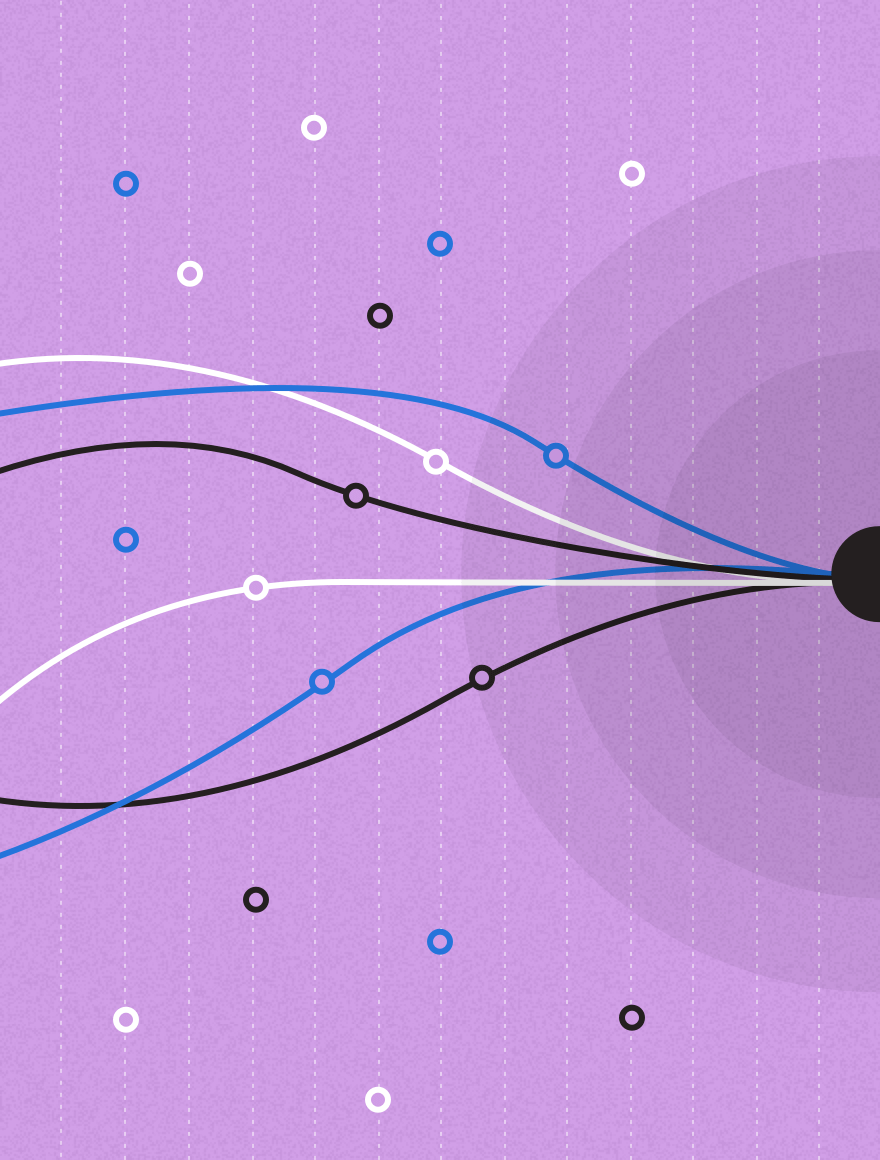So much of the language of change and project management focuses on transformation, disruption and innovation. In other words, making big changes. Everyone acknowledges that making big change can be hard – necessary, sometimes, but hard. What if you could make a difference to your organization through smaller, incremental changes that didn’t feel so difficult?
So much of the language of change and project management focuses on transformation, disruption and innovation. In other words, making big changes. Everyone acknowledges that making big change can be hard – necessary, sometimes, but hard. What if you could make a difference to your organization through smaller, incremental changes that didn’t feel so difficult?
Well, you can.
In this article we’ll lay out seven little changes that will make a big difference to your PMO. These are things you can implement incrementally. You can start many of them today and build on your successes as you go. You don’t need permission or a big budget: you just need to get started.
Are you ready?
1. Collaboration
Why change: A collaborative team is more likely to challenge, listen and resolve conflict amicably because they have great relationships. They’ll work together on their own initiative and you’ll hear about the process improvements they are making because they can.
Creating a culture for collaboration can be as simple as making sure everyone has access to the right tools so they can work together in real-time. You’re trying to make it easy for people to interact and share ideas – and that can be tricky in a virtual PMO team.
Invest in good quality tools with collaboration features built in. Allow time at the start of meetings for everyone to catch up informally. Ask people how they think collaboration could be improved and then act on their feedback.
2. Automation
Why change: Your PMO does a lot of repeatable work, and most of that is low value. Project office tasks include plenty of admin like collating data and formatting reports. Automation frees up your time to do things that add more value to the business.
Tools like Eclipse PPM let you automate processes so the routine low value work takes less time. Use your team members’ unique strengths to advise the business, coach project managers, make strategic recommendations and interpret complex data sets instead of on admin tasks.
3. Prioritization
Why change: Clear priorities help project teams and executives ensure they are working on the right things at the right time. Creating a prioritization framework establishes a hierarchy for work, alleviates resource overload and sets realistic expectations for clients.
Use a portfolio prioritization table to score projects against the criteria you set so that work is evaluated in a consistent, objective way. You can get really clever with your measures and include multiple weighted prioritization criteria. These can be dropped into a scoring template or even included in project templates.
Watch next: Find out how to prioritize projects when each one is critical.
4. Templates
Why change: We’re all about saving time, and templates are one of the fastest ways to do that. Support your project delivery teams by creating a library of templates for them to use. From document templates to complete online project set up templates embedded in your project management software with custom properties, every standard way of working improves repeatability and saves your team time.
This is such a small but powerful change to make. Start with templating something your teams have to create frequently. Collate your templates in one place and add to your library as you build more.
5. Dashboards
Why change: Dashboards provide an on-a-page view of what is happening in the project or organization. They surface information at project, resource or portfolio level, making it easy to see what management actions are required.
If you don’t already use dashboards to add an element of visual reporting to your PMO, then start today! Use the out-of-the-box dashboard options in your project management software to create views showing the information requested most often from the team.
As your team and executives get used to using dashboards you can add more customization to truly tailor reporting to what they need to know about.
6. Analytics
Why change: PMOs thrive when they have access to accurate, useful data. Take dashboards a step further and drill down into the data behind them. Powerful analytics give you detailed management information to ensure teams are making decisions based on the full picture.
You probably already have access to data and analytics within the PMO. In our experience, many PMO teams don’t use the full functionality of their project management tools. If that sounds like you, today’s a great time to start exploring what data analysis, reporting and customization you can do with what you already have.
Once you’re comfortable with that change, consider introducing more options. Eclipse PPM, for example, has an Excel add-in to allow for greater flexibility with reporting and formatting. Pull the data from Eclipse and use Excel’s powerful features for custom analysis.
Bonus: Excel makes it easy to share your PPM reporting and analytics with people who are not familiar with your project management tools.
7. Governance
Why change: Governance processes provide structure and accountability. Your PMO probably has some governance in place at the moment, so what small change could you make to further standardize and provide management oversight?
Compliance controls enable teams to have confidence in the way the work is being done. A simple change is to create a governance checklist for each project. Make sure that each project has a sponsor and a project board. Create a standard Terms of Reference for the project board. Remind project managers to set up regular project board meetings and provide standard report templates for those meetings. All these tasks – and you can think of some others – can go on your governance checklist.
The goal is to make sure project work is carried out in line with your policies and processes, and with enough management oversight to ensure accountability at all levels. You can do all of the above without any special tools but the right software makes it so much easier to grow your capability and add more value to the business. Make the next small change with us. Eclipse PPM can support your journey and help you get started the easy way.
For additional tips and insights about project, program, and portfolio maturity, consider these additional resources:
- Eclipse Video: An Introduction to Project Portfolios
- PMO Toolkit, our guide to help you identify the strategies, processes, and software needed to establish and mature a successful PMO.