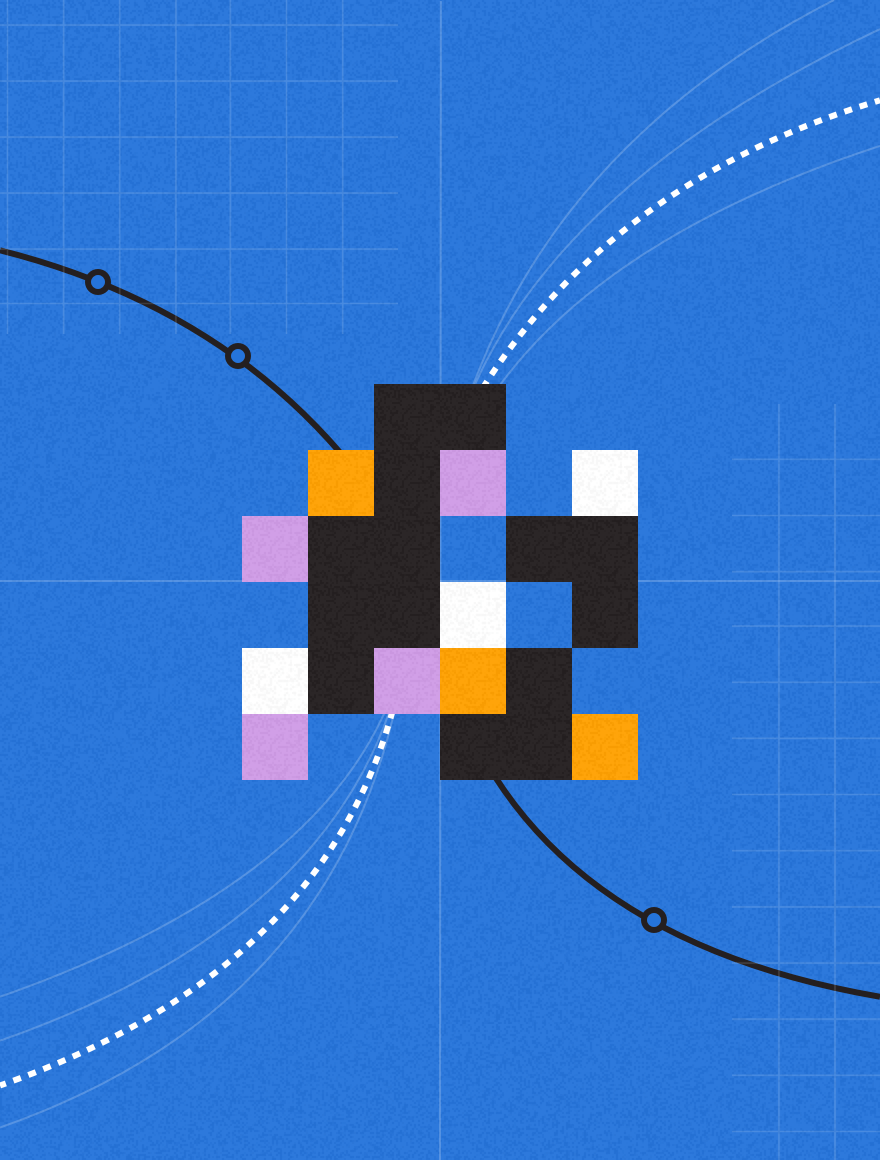MessageFocus V2.7 was released earlier this week, bringing lots of updates and new functionality. Part of this release was the new Contact Profile which gives you a central place where you can find all of the information you know about your contacts, quickly and easily.
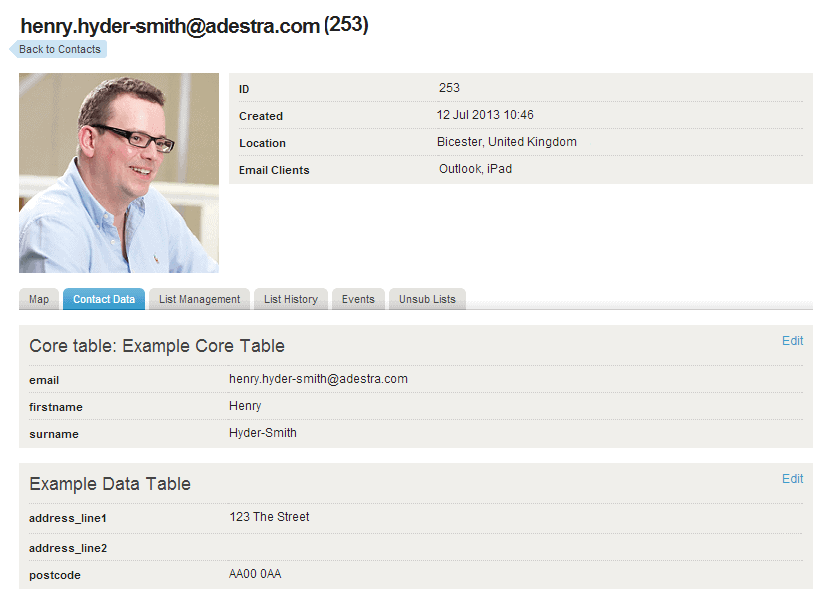
You can read about it in MessageFocus help, but we also want to show you how you can use it to save you time and improve your effectiveness.
1. Improved visibility of your contact’s list history
A single contact may be on many different lists in your MessageFocus account. They may have subscribed to different things, be segmented into different campaigns or they may have subscribed to your emails at different times.
The new contact list history tab, gives you an overview of all of the lists the contact belongs to. It’s a great way to see what your contact is receiving. Plus, you can add / remove them from lists easily as everything is in one place.
2. Find out how your contact has interacted with your emails
Every now and again, you may need to find out what a contact has received from you, or when they unsubscribed from your emails. The fast-loading Events tab allows you to do just that.
- Giving information to your sales team: they can look at their key prospects and see how they have interacted with your communications recently before they pick up the phone.
- Check on unsubscribes: Sometimes, and only very rarely, a contact on your list may contact asking why they receive your emails. Using the Events tab in the Contact Profile, you can quickly and easily find out if when they subscribed, giving you and them the information they require.
3. Edit the data on your individual contacts
You may have your many data tables associated with a contact, as well as the data you have in your core table. The Contact data tab shows you all of the data you have associated with your individual contact. That means, you’ll see all of the fields in your core table, but also any data that is held on the contact in any data tables you have access to. This gives you the full picture, allowing you to make changes directly, saving you time and giving you greater visibility.
If you’d like to read about all of the features in the new release, read the release blog.
Have a look and let us know what you think, we’d love to hear from you. Leave comments, questions or suggestions in the comments below.