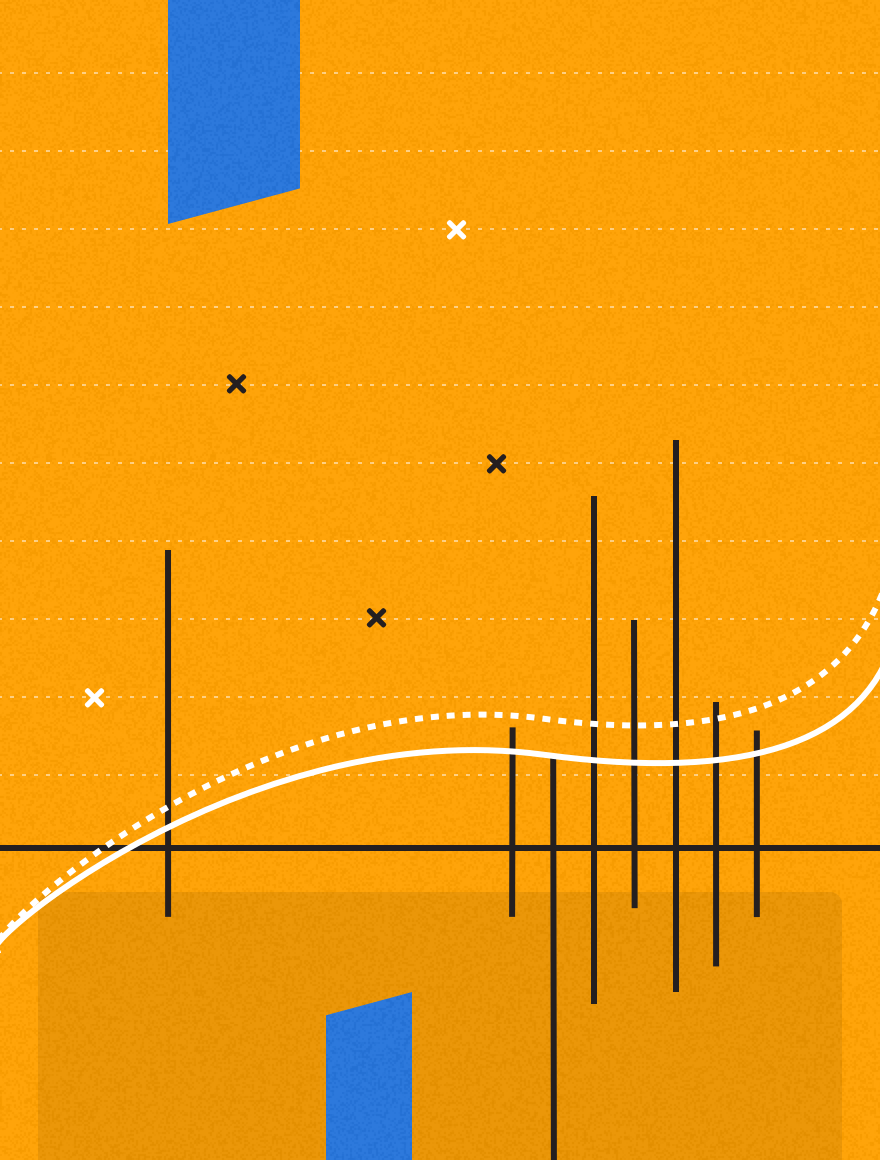Our reliance on digital devices has never been greater at home and in the office. According to Statista, the number of mobile users is predicted to continue increasing yearly. Smartphones, laptops, and other devices have become professionally integral to our daily lives. However, as our dependence on technology grows, so does the risk of cyber and mobile security threats.
Device security is no longer a luxury—it’s a necessity for many organizations. Mobile security threat prevention is in.
Ensuring that your devices are protected against malicious attacks, unauthorized access, and data breaches is crucial for safeguarding private information, maintaining a positive user experience, maintaining privacy, and protecting sensitive business data. How do we protect mobile devices?
Let’s explore the essential strategies and best practices for securing your company’s mobile devices, helping you stay one step ahead in the ever-evolving landscape of cyber threats.
Mobile security has never been more critical for good business. Let’s ensure your organization’s mobile network and devices are protected.
What Do Cyber-Attacks or Mobile Security Threats Look Like Today?
Cybercrime is expected to cost companies worldwide an estimated $10.5 trillion annually by 2025. A large contributing factor to improving your company’s mobile device security.
However, the biggest challenge is identifying these crimes when they occur because they do not always appear as they seem. What does this mean for mobile device users and their mobile devices? They need to be aware of top mobile security threats.
Here are a few scenarios that could occur:
Scenario #1
Brenda, a new employee just starting her onboarding, received a text from the CEO of the 1,000-person company she had just joined. He asked her to buy some gift cards for an off-site meeting he was attending and to send the reference codes on the cards back to him. As a new employee, Brenda was eager to help and fulfilled his request.
Scenario #2
Tariq received an email alerting him to an issue on his company’s website. Having just launched a new site version, he didn’t question an email informing him that one of the images infringed on an existing copyright. He clicked the link offering to show him the image in question. That click installed malicious software on his phone. He still has no idea about the mobile malware (also known as mobile ransomware).
Scenario #3
Employees at a large technology firm received a message from “HR” about a lost puppy found outside the building. The message included a link to a photo of the puppy, and quite a few employees clicked on it. The link installed a spyware program on their devices.
What do all these scenarios have in common? All the victims are facing security threats, and all of them are acting as the man in the middle unknowingly. Phishing scams… Accessing sensitive information… Let’s explore some common threats to your company’s mobile phones.
Common Attack Types and Trends
What is a common mobile device security threat? Let’s run through a few. These are just a few examples of the types of cyberattacks that have become more frequent over mobile networks, and they indicate that it takes a variety of processes and tools to properly defend against phishing attempts.
The recent growth of mobile-powered businesses and workforces across all sectors has intensified security attacks like the examples above. With 90% of data breaches caused by phishing attacks and 91% of phishing attacks occurring through email, you must go beyond traditional measures to defend against mobile security threats.
And it’s not only texts—attackers also use chats, social media, dating sites, fake alerts, and even QR codes, making mobile devices particularly vulnerable to attack. Malicious apps. Shadow IT can also silently harvest metadata, steal sensitive information, and install malware, threatening the security of your mobile network. Some of these are social engineering attacks.
Beyond these mediums, here are some common attack types:
- Malware
- Denial-of-Service (DoS) attacks
- Phishing
- Spoofing
- Identity-based attacks
- Code injection attacks
- Supply chain attacks
- Social engineering attacks
- Insider threats
- DNS tunneling
- IoT-based attacks
- AI-powered attacks
Some industries are more vulnerable, too. Particularly those holding sensitive data or personally identifiable information, such as:
- Banks and financial institutions
- Healthcare institutions
- Corporations
- Higher education
That’s why we need to talk about mobile device security.
9 Mobile Device Security Best Practices for Mobile Security Threat Prevention
Before we begin, keep in mind that mobile device security never ends! You will always have to stay on top of it.
Note: While these best practices are for company devices, they also apply to your personal devices!
However, a forward-thinking mobile security mindset and strategy are essential. It helps you avoid the risks associated with working from home, bring-your-own-device (BYOD) policies, and the Internet of Things (IoT).
Putting organizational device security policies and processes in place is also key. End-user training, a zero-trust security model, the deployment of security tools, and continuous learning are all required to protect your organization, its data, its profits, and its employees. Avoid data leakage and data breaches. When it comes to your organization’s data, it’s important to take the right actions.
That seems like a lot, right?
We’ll break it down into easy-to-do best practices to secure your company’s mobile devices. These 9 best practices for mobile device security will help to minimize risk to your organization and lessen the potential for data loss or theft:
1. Regular updates
Use Mobile Device Management (MDM) tools to ensure your mobile operating systems and applications are updated as soon as new versions are released, so everyone has the latest security patches.
2. Be prepared
Use an MDM to remotely wipe compromised devices as soon as possible after an attack to mitigate further damage and loss in a timely manner. Remote wipes are also recommended as a preventive measure after employee terminations or resignations.
3. Use strong passwords and authentication
Mandate the creation of strong, unique, alphanumeric passwords for employee logins and network access. Employ two-factor authentication applications to bolster your mobile network security.
4. Encryption
Encryption software protects particularly sensitive data from theft or loss by making it unreadable to unauthorized users. The growth of mobile payment processing and increased government regulation have led to a greater demand for mobile encryption solutions.
5. Secure Wi-Fi connections
Make it a company policy to avoid public Wi-Fi networks for sensitive transactions. Do you allow your employees to work at coffee shops? Think again. Public hotspots make it easy for attackers to sneak malware into your device through an infected ad, a fake form, or even a fake app. A VPN is a more secure alternative if remote access is needed.
6. Trusted sources
Encourage end users to download apps from reliable sources such as Google Play or Apple’s App Store, and to check user reviews and permissions needed before installation. Explain the dangers of Shadow IT to your teams and put policies in place that discourage it.
7. Regular backups
Regularly back up system and network data, and make backups mandatory at all levels, including laptops and mobile devices. Run proper backup testing regularly to uncover potential gaps.
8. Use a reliable security tool
Protect both systems and users with a reliable security tool to provide real-time protection against malware, phishing and other threats.
9. Awareness and education
Stay informed about the latest mobile threats and how to deal with them. New threats are constantly emerging. Educating end users about threats and how to avoid them is a key defense against mobile security threats. Many IT teams routinely send out “phishing email” tests to employees to help them learn how to spot such attacks.
By employing these best practices and implementing strong security policies and tools across your organization, you can protect devices on your mobile network from cyber threats, data breaches, and unauthorized access due to loss or theft.
Extra: Advanced Mobile Device Security Strategies
Have you already ticked the basics off? It does not stop there, and we have warned you. To fully secure your organization’s mobile devices, you need to ensure there are no missing links in your operational procedures. That includes any disruptive impacts on your team’s time.
Here are some advanced mobile device security strategies you can implement within your company to further improve your mobile device security:
Managed Mobility Services
Dealing with mobility services directly is often difficult and time-consuming for IT and Finance teams. This can limit their effectiveness. From reviewing, comparing, paying, and disputing lengthy invoices, to providing front-line service to employees with mobile devices, managing your organization’s mobility services can prevent your team from taking on more strategic issues and driving real value.
A Managed Mobility Service (MMS) handles all the administrative work, procurement, and end-user provisioning, making mobility a predictable and optimized service at your organization. An MMS service offers a focused team and platform to secure, monitor and manage all your mobile devices – smartphones, tablets, smart devices and equipment, and wearables – and gives you total visibility into all of them.
And it’s that total visibility that is key to supporting a zero-trust environment. What you do not know cannot be secured.
Device Visibility and Mobile Device Management (MDM)
Device visibility is a key component of device security. To determine or implement device visibility, here are some questions to ask yourself:
- Are all your organization’s devices visible to you?
- Do some departments have provider contracts and devices you have no visibility into?
- Have offboarded devices been properly secured?
- Do you know how many unused devices you have, where they are, and if they have been wiped?
- Do you have a drawer full of devices somewhere?
Mobile device management (MDM) can wipe compromised devices, enforce security policies on mobile endpoints, and control access to corporate data, but security gaps will remain.
How can you ensure that all devices have been accounted for and protected and that no devices have been missing? Your team may not have time to conduct a regular inventory of all devices throughout all departments.
Hand-in-Hand Mobile Device Security Strategies
With a Managed Mobility Service (MMS), you can operationalize your device security measures by automatically reconciling mobility provider invoices to your MDM to ensure no missing devices. As a bonus, you may also find devices you should not be paying for!
Mobile Device Security for New Employees: Starting Off Right
When you are growing your workforce, especially a remote one, onboarding could threaten your company’s mobile device security. Here are some questions to consider to ensure mobile device security:
- Are all new employees properly instructed on device security best practices, so they can avoid phishing attempts?
- Can mobile devices be obtained quickly for new hires, so employees do not resort to using unapproved tools?
Onboarding new employees can be a security risk. Onboarding is the perfect time to set employees up for success and protect your organization at the same time. Mandate mobile security training for all new employees and provide annual refreshers for existing employees.
A Managed Mobility Service (MMS) can provide employees with secure access to company data, files, and apps no matter where they work from. It can also manage the end-user procurement process, ensure regulatory data compliance for all mobile devices, and support the separation of employee personal and work data.
Secure Every Device with Cimpl
Managed Mobility Services (MMS) handle the user administration of MDM services for you so your team can focus on more important projects. MMS services close the loop on device security, protect your network, and cut the risk of data loss from malware, phishing, or device theft.
Sleep better knowing your devices are compliant, protected and accounted for with an MMS like Cimpl Managed Mobility.
We provide real-time security and service to employees, deliver a predictable support experience, and handle compliance, procurement, hardware, and application issues.
Secure and protect your mobile environment. Explore how Cimpl Managed Mobility can improve your device security. Book a demo. It’s that Cimpl.