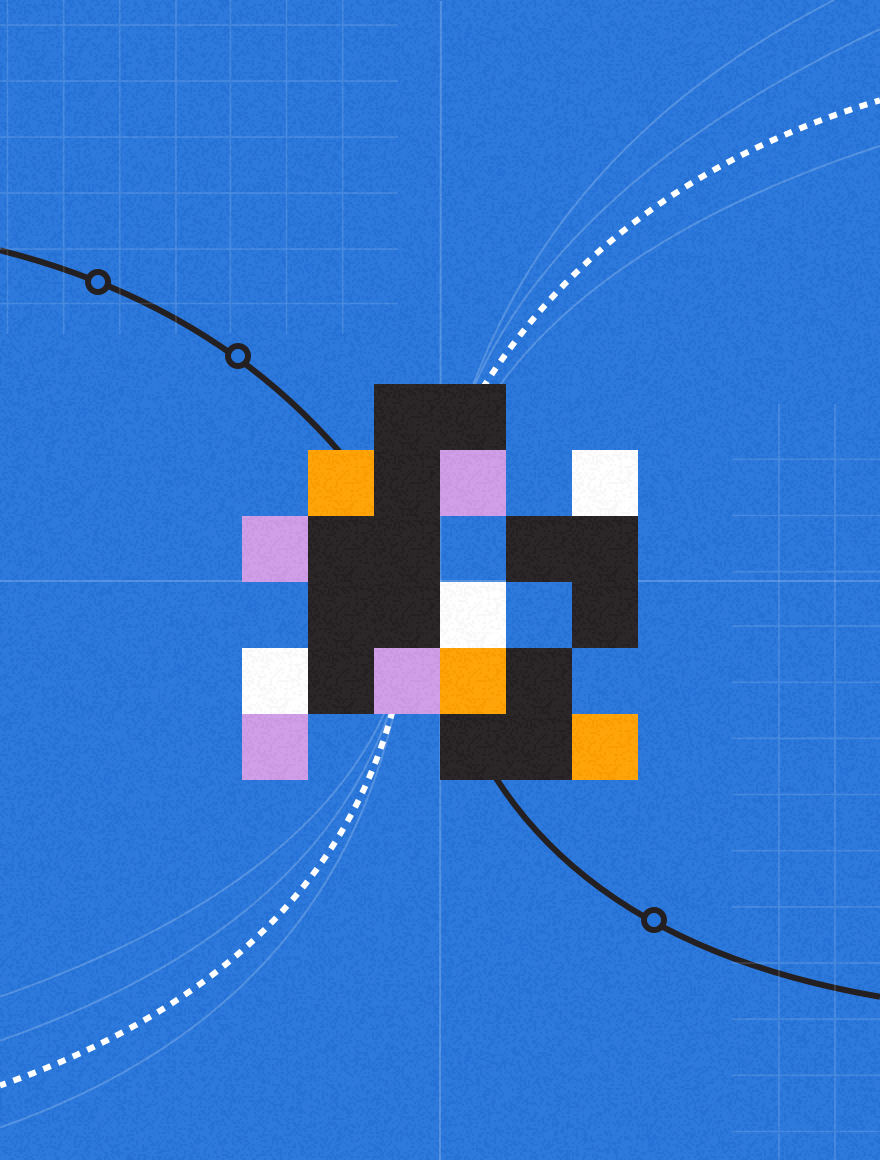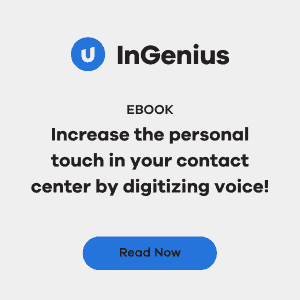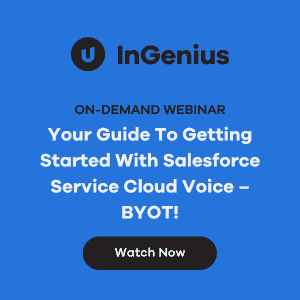They say lightning never strikes the same place twice, but here at InGenius, we’re willing to put that to the test if it means creating an experience that’s doubly usable and supported across platforms. By harnessing the power of the Salesforce Lightning Experience for Sales Cloud, we’ve zapped new life into our InGenius Connector Enterprise and made improvements for version 5.0 that will make the transition as seamless as possible for your organization.
While the switch to the Lightning Experience comes with an electrifying new look, the functionalities that give InGenius a five-star rating on the Salesforce AppExchange remain, including click-to-dial, screen pop, call logging and screen transfer.
Click-to-Dial
Agents are able to make calls by clicking on a phone number in Salesforce. Rather than having to type in numbers, or use a desk phone, they’re able to connect as fast as, well, lightning.
Screen Pop
While on the call, the customer’s information will appear on the screen, making it easy for the agent to access and limit the time they spend changing tabs or windows.
Call Logging
During a call, customized templates make it easy to log relevant information without having to type repetitive information.
Screen Transfer
When an agent transfers a call, all of their call notes, related objects and currently open records are transferred to the next agent, allowing them to start engaging with the caller immediately.
Watch the lastest version of our video on Salesforce Lightning with InGenius telephony support for a demo of how all these features work together: