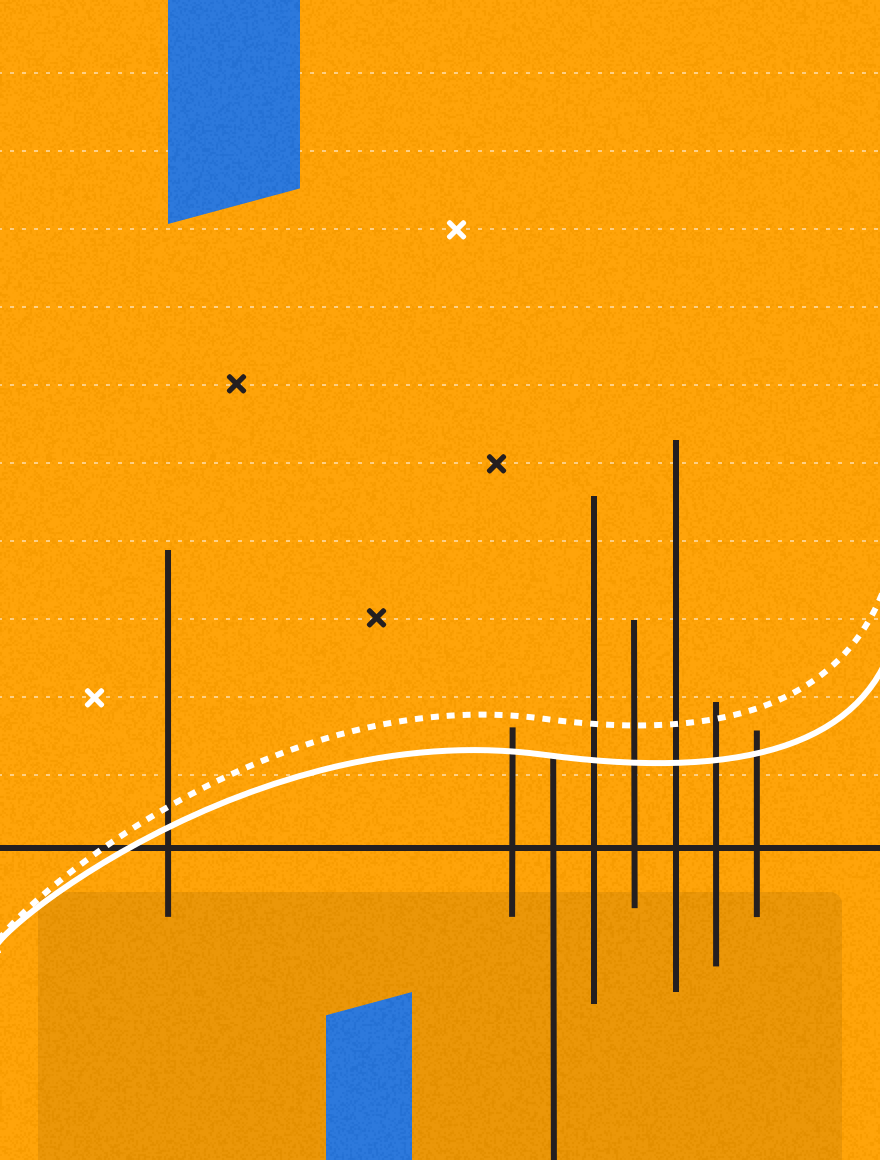Collaborating on RFPs and proposals in Microsoft Teams and SharePoint
Did you know you can access your Qvidian proposal content library and RFP response automation tools without ever leaving Microsoft Word or Excel? Better yet, Qvidian for Microsoft Office is included for all licensed Qvidian users at no additional cost.
When everyone working on your project has Qvidian for Microsoft Office installed, you unlock the option to collaborate on RFP responses using Microsoft Teams, SharePoint, Office Online, and Office 365. This flexibility gives you another way to create effective RFP responses as a team—even when your team is fully remote and spread across the world.
Installing Qvidian for Microsoft Office takes about two minutes, and the controls and navigation are so intuitive that even new and occasional Qvidian users can get going rapidly, with almost no learning curve. In fact, you can install Qvidian’s Microsoft integration right now from the AppExchange (US Version | EU Version).
Let’s take a closer look at how RFP response and proposal collaboration works when you combine Qvidian with Microsoft Teams, SharePoint, and Office Online.
Want more background on Qvidian’s Microsoft Integration first? Read the overview
Why work together on RFPs and proposals in Teams or SharePoint?
Qvidian has powerful, built-in collaboration and workflow tools that work well for many organizations in most situations. The great thing about collaborating on RFPs and proposals in Teams and SharePoint is that it’s completely optional and designed to enhance (not replace) existing Qvidian functionality.
If your teammates are already used to working together in Teams or SharePoint, it may be more efficient to stick with that process when working on RFP responses with Qvidian. This is one of the ways Qvidian can match your existing, natural work processes instead of pushing you to learn new ones if you’re not ready or they don’t fit your intended use cases.
Teams can also be a great solution when you’re up against a tight RFP deadline and need SME input fast. If the SME you need to reach is available on Teams, it will probably be faster to send a Teams message than a message through Qvidian. You give up a degree of the tracking, transparency, and control that you get when working inside of Qvidian, but deadlines are deadlines, and sometimes the tradeoff is worth it.
How can I work on RFPs and proposals using Teams and SharePoint?
It couldn’t be easier to collaborate on RFPs and proposals using Qvidian with Microsoft Teams or SharePoint. First, all of your teammates should take a couple of minutes to install Qvidian for Microsoft Office (US Version | EU Version). Then, it’s time to get working.
Here’s how the process works…
- The proposal manager creates a new project in Qvidian.
- Qvidian automatically imports the RFP questionnaire.
- The proposal manager selects to work in Qvidian for Microsoft Office.
- When the proposal manager needs assistance, they take the Word or Excel file that includes the RFP questionnaire and upload it to SharePoint or Teams.
- Collaborators work together in real-time (or asynchronously) through SharePoint or Teams.
Want to see the proposal collaboration process in action? Watch a demo (1.5 mins)
When all collaborators finish working on an RFP response, the proposal manager switches back to Qvidian and pulls in the completed RFP response. From there, the proposal manager can add in any additional information they want to round out the proposal.
Proposal managers often use Qvidian to insert industry-specific, brand-approved coversheets and automatically generate tables of content. Proposal managers may also opt to add information to the end of the proposal, like their company’s mission and values, executive bios, pricing details, and any other relevant content that they store in their Qvidian libraries.
What about collaborating in Office Online or Office 365?
If you can’t (or don’t want to) install Qvidian for Microsoft Office or prefer to work within Qvidian, you still have several collaboration options to choose from. Your team can either use built-in functionality to create conversations and provide feedback inside of Qvidian projects or collaborate through Office Online and Office 365.
When a proposal manager assigns an RFP question (or group of questions) to more than one collaborator, they can all view and edit the question simultaneously in Office Online. All assigned collaborators can open the question in Office Online and see each other’s edits, feedback, and suggestions as they make them.
Of course, even when using Office Online or Office 365, it’s completely fine if collaborators want to review and edit separately as their schedules allow. Just like using Teams and SharePoint, the option to work together at the same time is designed to be there when you need it and to fade into the background when you don’t.
Companies frequently get the most value from using Qvidian with Office Online when working on complex RFP responses, especially when collaborating with a globally distributed group of remote teammates. Everyone may be continents and time zones apart, but with Office Online and Office 365, they can collaborate on RFP responses as if they’re in the same office.
What do users think about Qvidian’s Microsoft Integration?
We created Qvidian for Microsoft Office based on feedback from actual sales teams and RFP and proposal professionals. Everything about Qvidian’s Microsoft integration is designed to be simple and match how users work in the real world.
In their own words, here is what two Qvidian for Microsoft Office customers had to say:
“Qvidian for Microsoft Office is SPECTACULAR, and I love all of it. I’ve used Qvidian for the last five years, and the constant improvements are great.”
– Kathy M., RFP Manager, Major Telco Company
“I’m excited to see Qvidian add the power of its library and automatic answer recommendation directly to Microsoft Office with streamlined controls that anyone would find easy. The option to collaborate simultaneously in Office Online is particularly interesting for key projects.”
– Ozzy W., Qvidian Admin, Global IT Company
More information about RFP and proposal collaboration
For over 25 years, Qvidian has been helping complex companies collaborate faster and more efficiently when working on RFPs and proposals. If you’re intrigued by Qvidian’s Microsoft Integration but would like more details, be sure to check out this Qvidian for Microsoft Office overview blog. Also, take a look at this brief (1.5 minute) demo video to preview collaborating on an RFP response with Microsoft Teams.
If you’d like a custom demo of how Qvidian can automate away the boring, manual, and time-consuming parts of your RFP response and proposal processes, contact a Qvidian RFP and proposal expert. As always, if you’re already a Qvidian user, please feel free to reach out to your Customer Success Manager for more information.